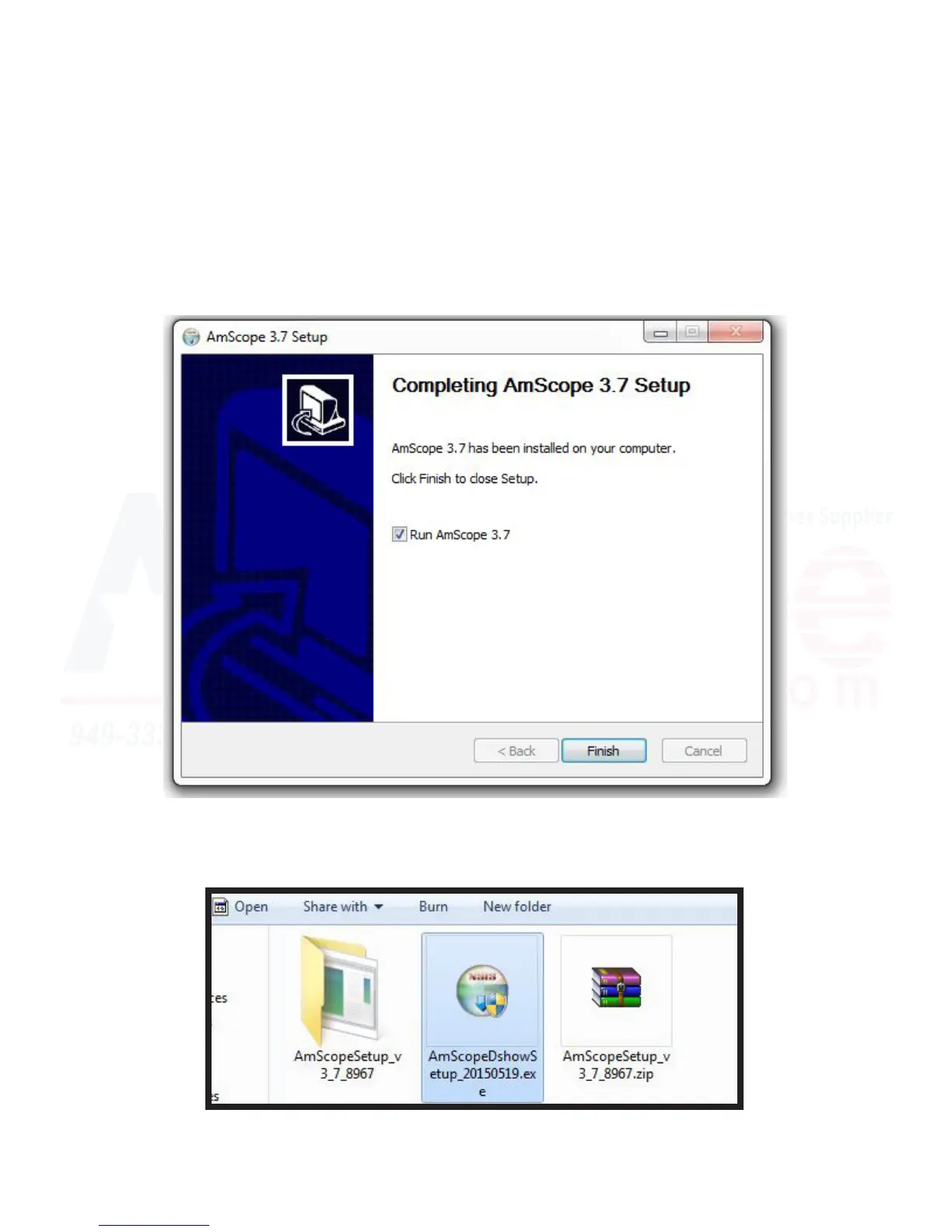24
MU Series (Windows)
User’s Manual
Geng Started
15. Once complete, the Installaon Wizard will display a nal conrmaon window, and the “Next” buon will
change to a “Finish” buon. The driver sll must be installed before the camera will funcon, so unck the
“Run AmScope” box, and click “Finish.”
16. Navigate back to the folder to which the driver download is located. We oer two drivers (DirectShow and
Twain), however, DirectShow works with most applicaons for most users. The installaon procedure is the
same for both. Double click your desired driver installer to start the Installaon Wizard.
Installing the Soware (Download) (Connued)