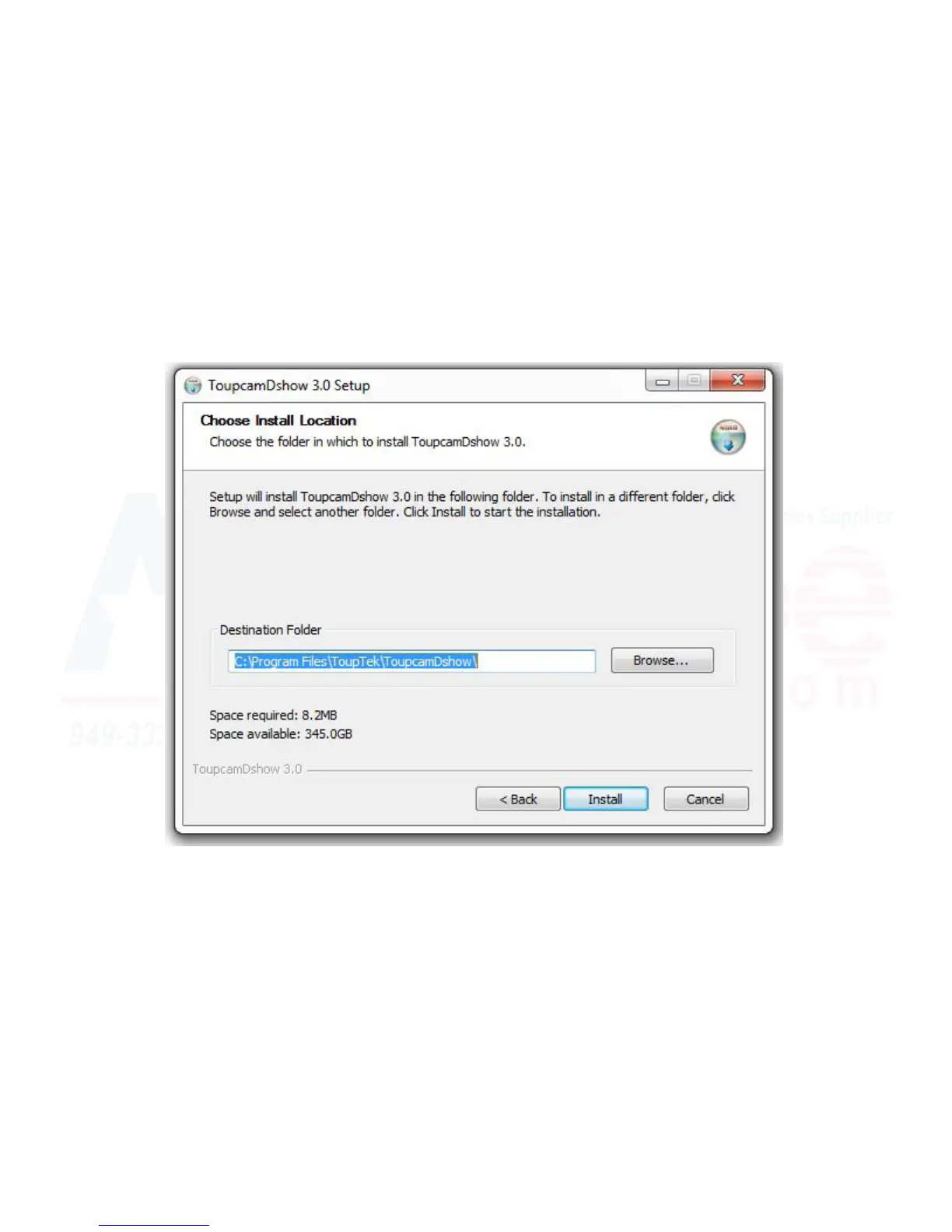27
MU Series (Windows)
User’s Manual
Geng Started
19. Now, you will be given an opon to select a locaon to install the driver to. You can leave this at the default
locaon if unsure or you do not have a preference, or, press “Browse” to select a folder to install the program
to. Alternavely, you can type in the folder’s address in the Desnaon Folder bar.
When ready, click “Install” to proceed with installing the DirectShow or Twain driver.
Installing the Soware (Download) (Connued)
