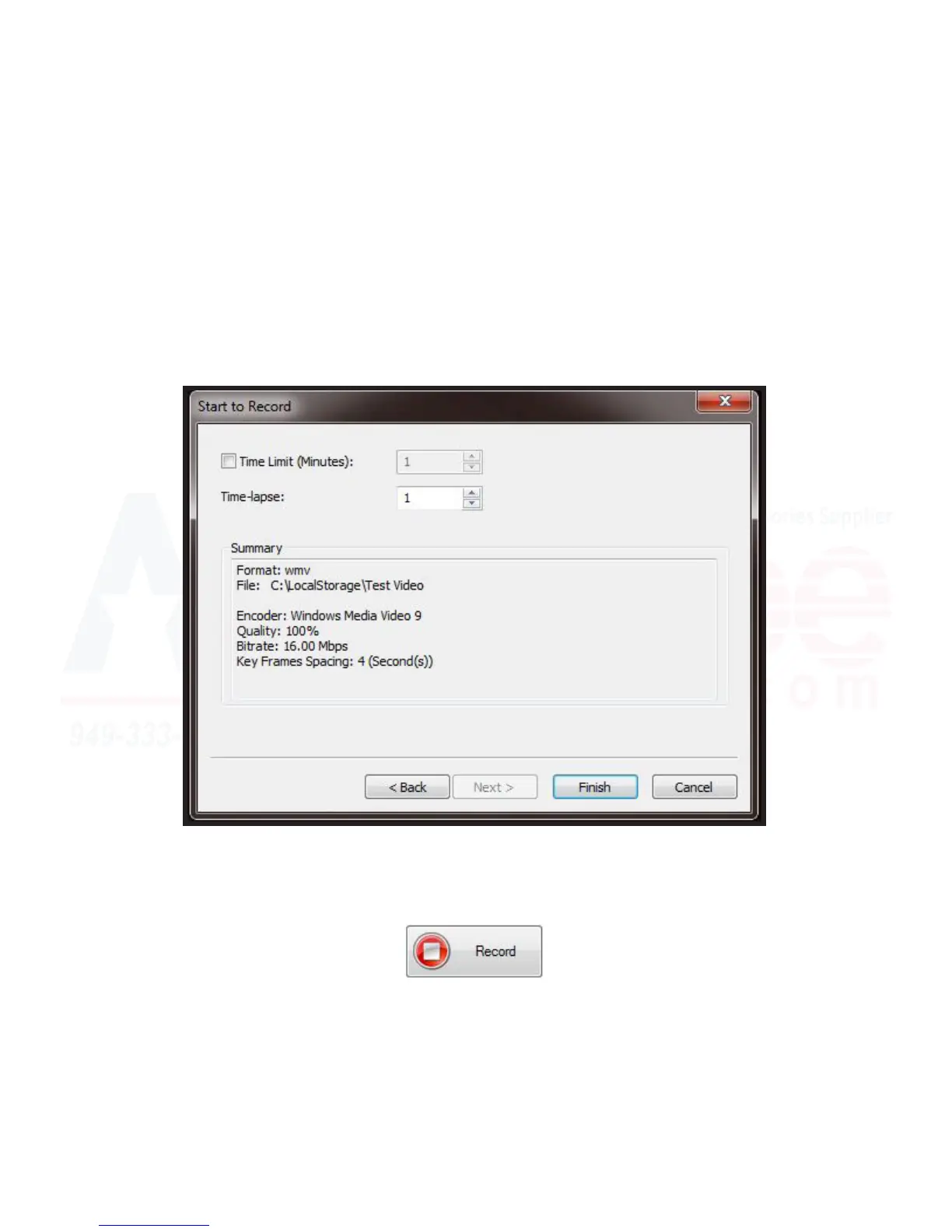36
MU Series (Windows)
User’s Manual
Using the Soware
Recording & Saving a Video (Connued)
6. The “Start to Record” menu will appear next, allowing you to set how long you wish the video to record for (if
you wish to set a limit), and the me-lapse (me between captured frames). These can be adjusted if desired, or
le alone to have a normal, smooth video that will record unl you hit the “Record” buon again to stop. Press
“Finish” when ready to begin recording your video.
Note: At any me from when the “Video File” window (step 2) is open, you can press “Finish” instead of “Next”
to immediately begin recording, and leave all other sengs as default.
7. When you have nished recording, you can press the “Record” buon again to stop the video, or simply wait
for the me that was set in step 6 to elapse. The icon next to “Record” will change to a red circle with a gray
square in it, much like the “Stop” buon on most recording devices.
