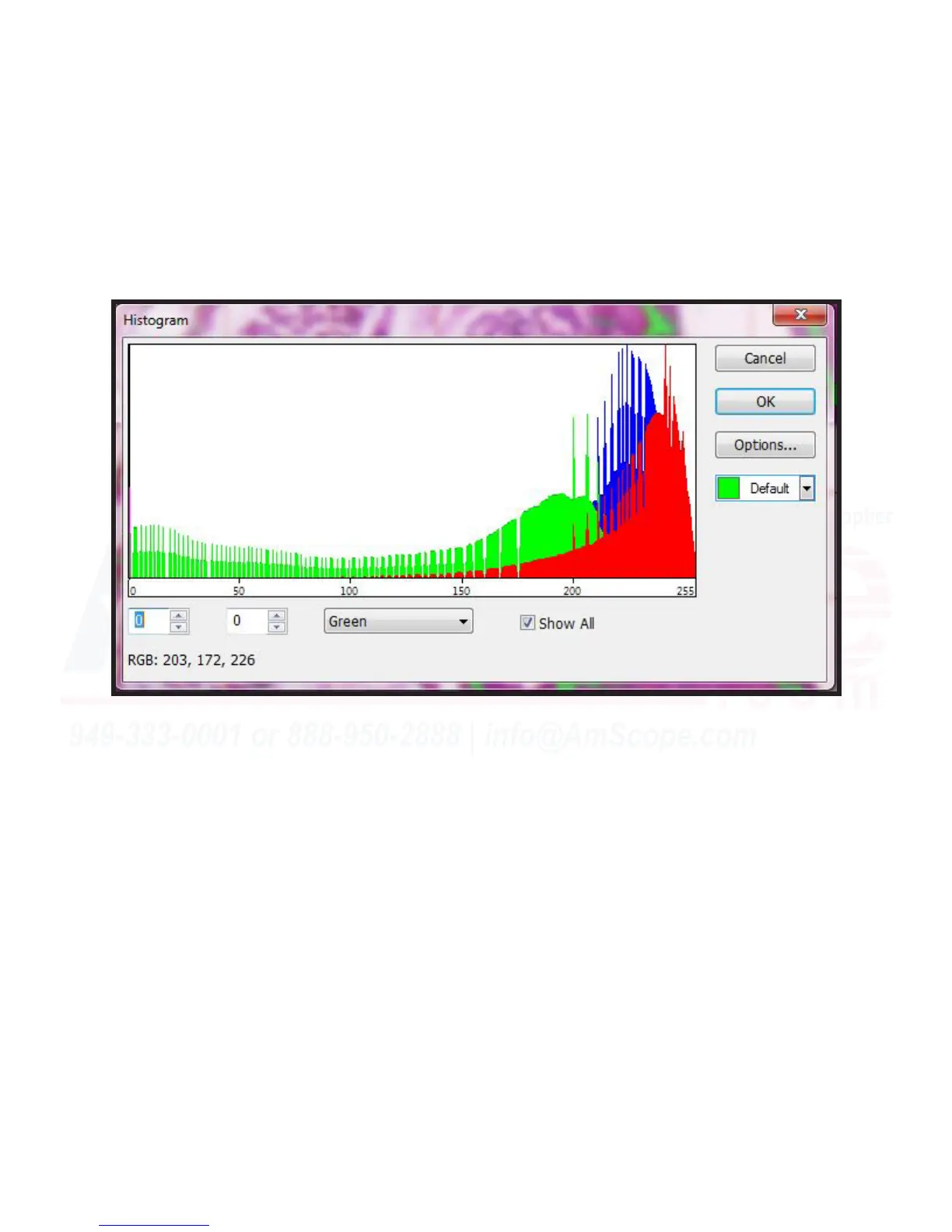91
MU Series (Windows)
User’s Manual
Process Menu Tools
Segmentaon & Count
RGB Histogram... - This method segments a sample based on the image histogram, where pixels between a
specic color and intensity range can be segmented away from the rest, or processed into another color if
within or outside of the color range designated by the user. Limits can either be dragged to be set, or specic
values used through user input. The color method used here is the RGB (red, green, blue) style.
The numerical elds in the lower le corner of the dialog box when using the RGB Histogram method are the
minimum and maximum values of that color to lter out or include. The user can either input precise values in
there, or simply drag the limit bars along the histogram while viewing the results on the image itself.
The drop down menu next to it allows the user to select between red, green, and blue channels, each with
their own minimum/maximum values.
The “Show All” ck box toggles between displaying a single channel and all channels in the histogram.
The drop down menu to the right allows the user to select what color the segments will be within the image.
The opons menu allows the user to adjust the count parameters as shown in the previous two secons.
When complete, pressing “OK” will render the segmented image as shown below on the following page.