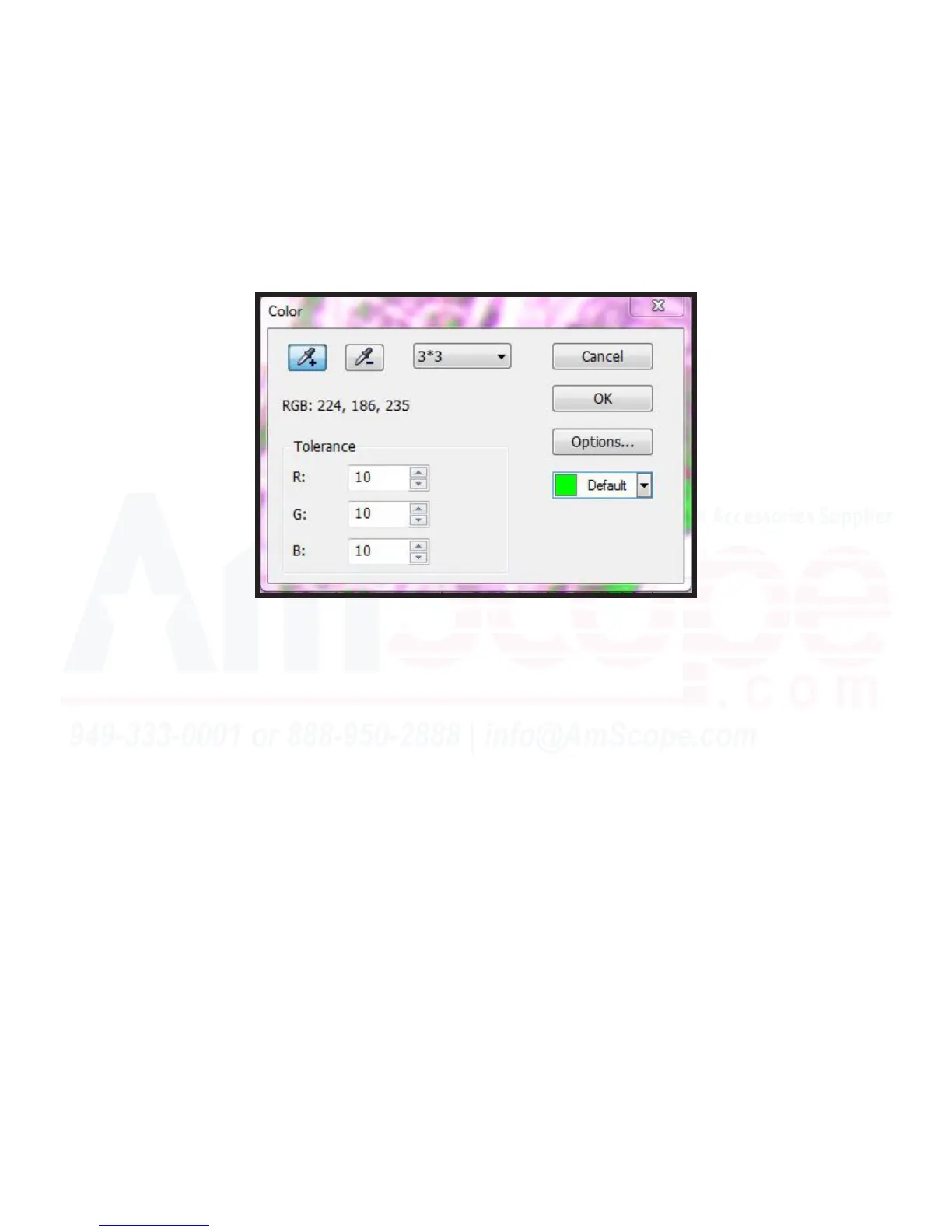95
MU Series (Windows)
User’s Manual
Process Menu Tools
Segmentaon & Count
Color Cube... - This segmentaon method may prove to be the most complex and the most user friendly simul-
taneously, as it allows a user to select specic pixel colors to be segmented out using a color pipee tool, and a
+/- tolerance seng. While exible, it does take a good deal of me and paence to manually select the color
pixels the user wishes to work with.
The + and _ icons with the pipee allow the user to add pixel colors or remove pixel colors from the segmenta-
on divisions.
The drop down menu next to it selects how large the circle of pixels is selected by the pipee, with the average
of the area selected being the actual color added to the segmentaon.
The tolerance secon allows the user to create a margin of error used when selecng a color. A greater toler-
ance will allow more variance in color of the pixels selected based on the color clicked, while less will mean
only precise colors near what was picked will be segmented.
The “Opons” secon will bring up the counng parameters as in the above secons.
When nished clicking pixels to select your segmentaon area, click “OK” to render the nal image, as seen in
the following page.