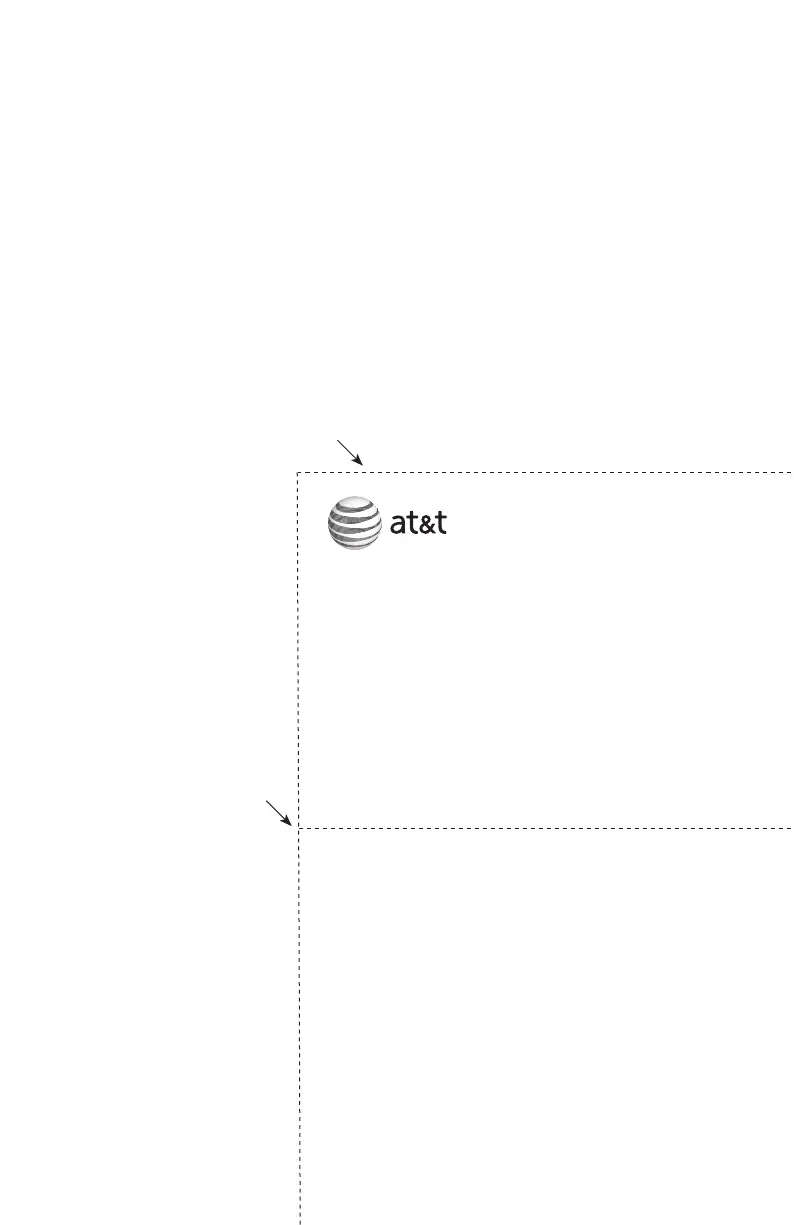Remote access wallet card
The wallet card below lists the commands needed to control your answering
system from any touch-tone telephone.
Fold here.
Cut along dotted line.
Action Remote command
Play all messages............................................. . 1*
Play new messages..........................................
1
Go back................................................................... 2
Skip the messages............................................. 3
Play day announcement................................. 4
Play night announcement.............................. 5
Play directory announcement......................
6
Play outgoing announcement..................... 7
Stop........................................................................... 8
Record a memo...................................................
9
Record announcement.................................... 9 (during desired
announcement
playback)
Turn system off or on.......................................
0
Delete the message.......................................... # # (during message
playback)
Delete all messages.......................................... # *
End remote access call....................................hang up
Call your telephone number, then
enter your three-digit access code
(preset to 111).
4-Line small business system with digital answering system 1080
© 2008 Advanced American Telephones. All rights reserved.
AT&T and the AT&T logo are trademarks of AT&T Intellectual
Property II, L.P. d/b/a AT&T Intellectual Property licensed to
Advanced American Telephones.
Printed in China.
