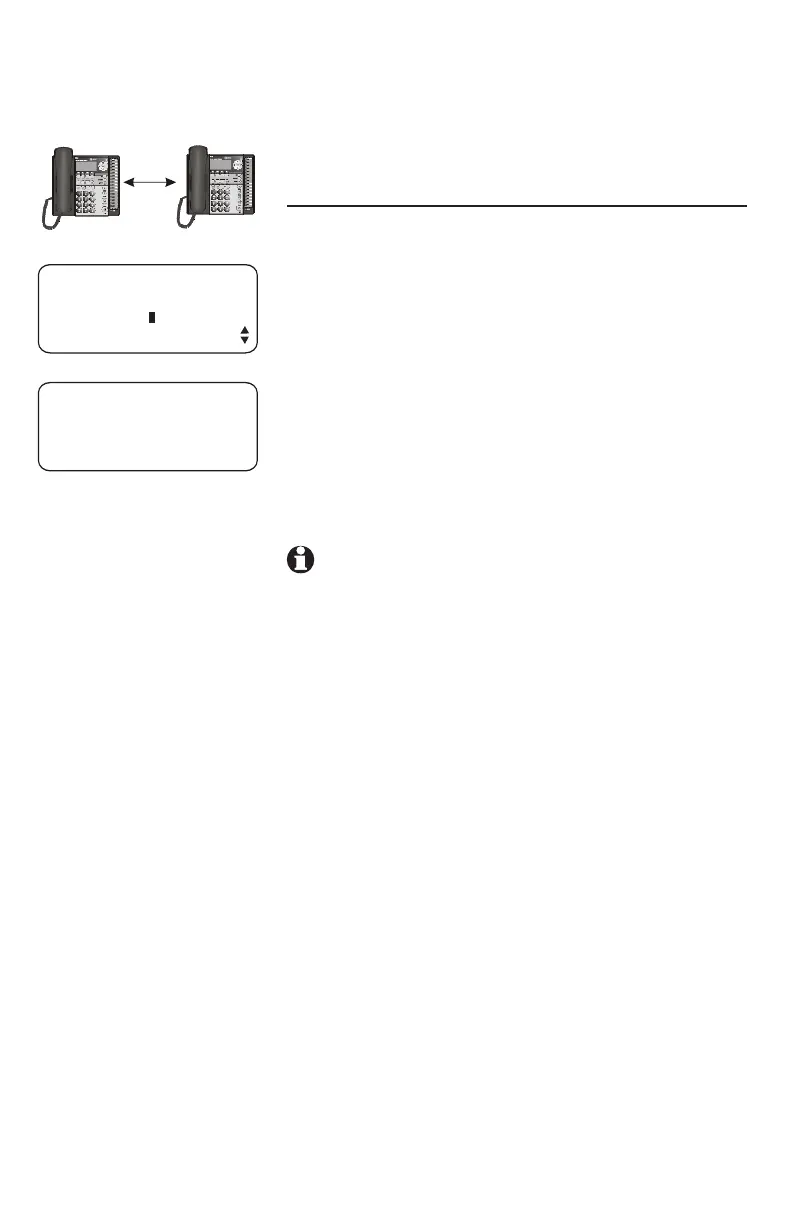26
Intercom operation
Intercom
Use this feature to make calls between system
phones.
Make an intercom call with the handset
1. If the one-touch preference is set to
INTERCOM (page 35), skip to step 2.
-OR-
If the one-touch preference is set to
TELEPHONE (page 35), press [INTERCOM].
2. Press the one-touch button for the destination
party, then lift the handset. The screen displays
INTERCOM TO and the destination extension.
If the extension you are calling is idle or set to
Do Not Disturb, you hear long beeps. If the other
extension is on a call, you hear a busy signal.
NOTE: The intercom call automatically cancels
if you do not press a one-touch button within 10
seconds.
10:01AM 11/23
EXT 11
INTERCOM TO
PAGE
10:01AM 11/23
EXT 11
INTERCOM TO 12
