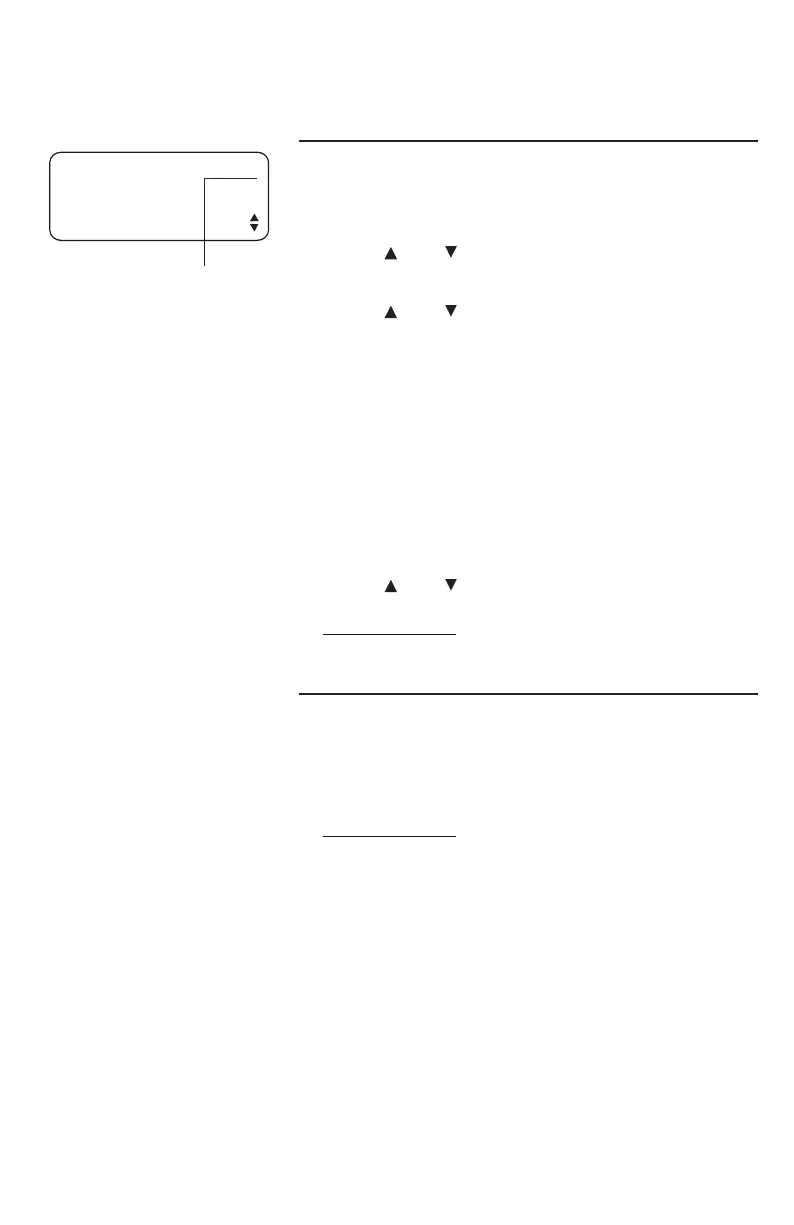39
One-touch setup and operation
To view or delete a one-touch number
To view a one-touch number
Use the following steps to view a one-touch
number.
1. Press [ENTER].
2. Press
[ ] or [ ] until you see ONE TOUCH.
Press [ENTER].
3. Press
[ ] or [ ] until you see VIEW. Press
[ENTER].
4. Press the desired one-touch key to view
the telephone number stored in the normal
location.
-OR-
Press
[LOWER], then the desired one-touch
key to view the telephone number stored in the
lower location.
-OR-
Press
[ ] or [ ] to view the entries.
5.
Press and hold [ENTER] to exit.
To delete a one-touch number
Use this feature to delete a one-touch number.
When a one-touch telephone number displays,
press [REMOVE] to delete it. You cannot
retrieve an entry once you have deleted it.
Press and hold [ENTER] to exit.
1.
2.
VIEW SPD#15
5550100
CANCEL
Normal location: SPD# 1-16
Lower location: SPD# 17-32
