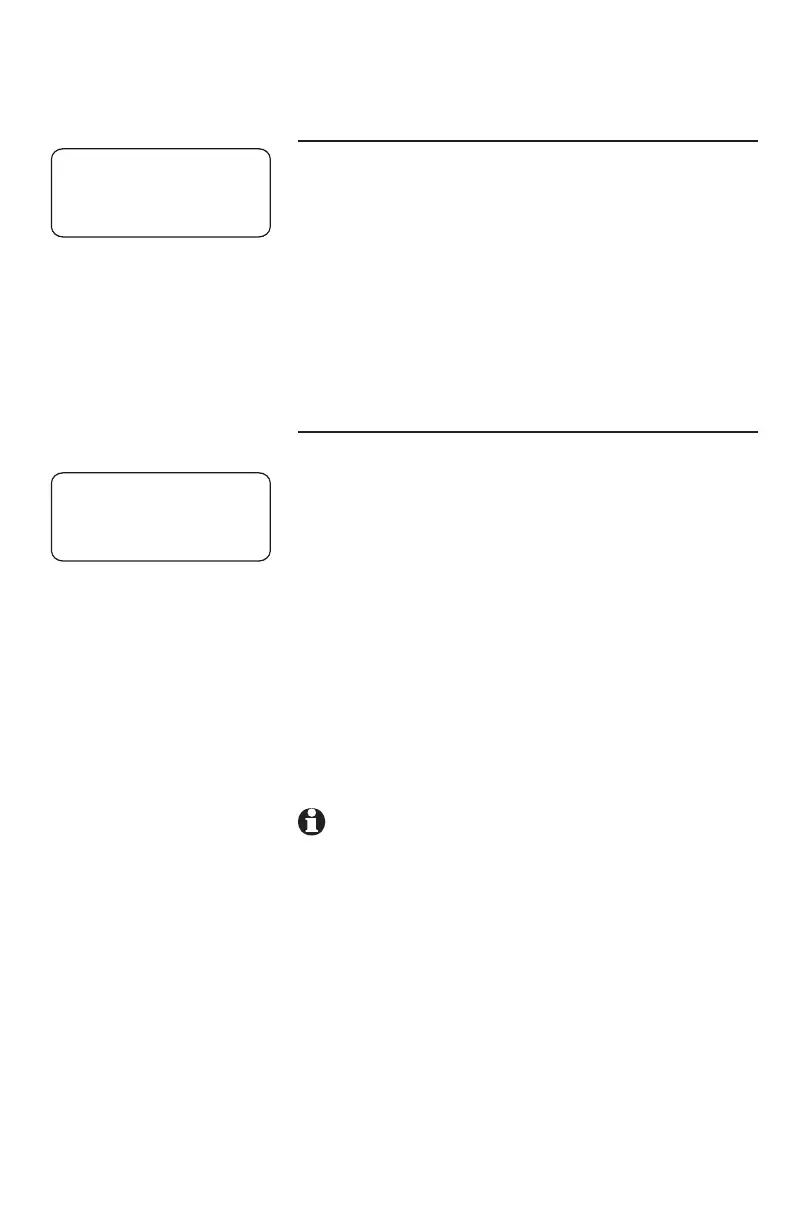57
Caller ID operation
Call waiting and message waiting
CID with call waiting
If you subscribe to caller ID with call waiting
service and you receive a call waiting call, not
only do you hear the normal call waiting tone, but
(CALL WAITING) and the caller information for
the incoming call appear on the screen.
1. Press
[FLASH] to access the call waiting call.
2. To return to the original call, press
[FLASH]
again.
Message waiting and NEW CALL light
This NEW CALL light stays on when you
have received call information but have not
yet reviewed it. If you subscribe to a voice
mail service, this light flashes when you have
unretrieved messages waiting. The screen also
displays information about the number of new
calls and voice mail messages waiting.
CID:100/198 Indicates 100 new caller ID entries
and 198 total caller ID entries.
L2 The call came in on line 2.
COVM There is voice mail (message
1 3 4 waiting) information on lines 1, 3
and 4.
NOTE: You have to set COVM ON to receive
notification of “message waiting” (page 41 of
installation guide).
(CALL WAITING) L1
Chris Thompson
5550100
10:01AM 11/23
EXT 11
CID: 100/98 COVM
DTAD:16/20 1 34
