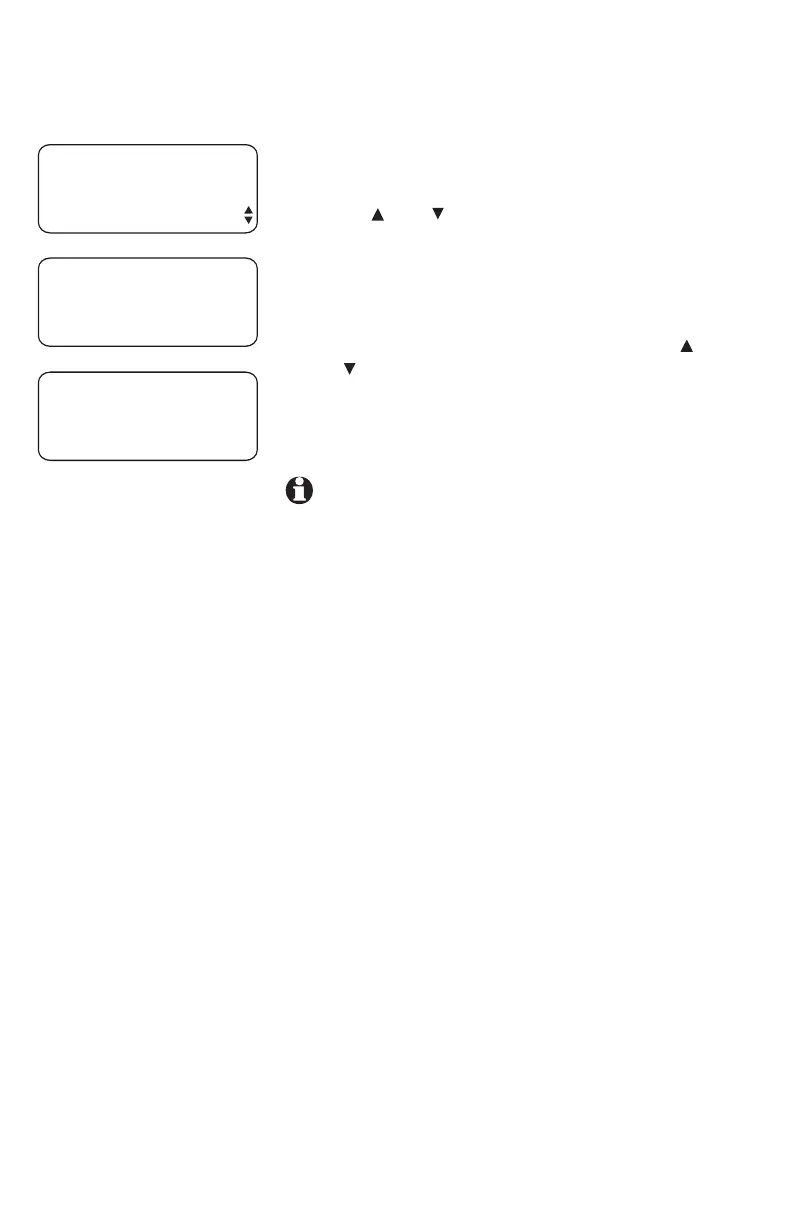46
Directory
Review directory entries
Use this feature to review directory entries.
1. Press
[DIR] and then [ENTER] to begin working
with the directory entries.
2. Press
[ ] or [ ] to scroll through the directory
entries.
-OR-
Press the dial pad key for the first character of
the entry you wish to review until the character
you are looking for displays. Then press [ ]
or [ ] to scroll through the entries beginning
with this character. If there is no entry for
the desired character, the screen displays NO
ENTRIES FOR and the displayed character.
NOTE: You can exit the directory at any time
without storing the entry; simply press [DIR].
DIRECTORY
VIEW ENTRIES
Andrew
5556789
Barbara
5559876
