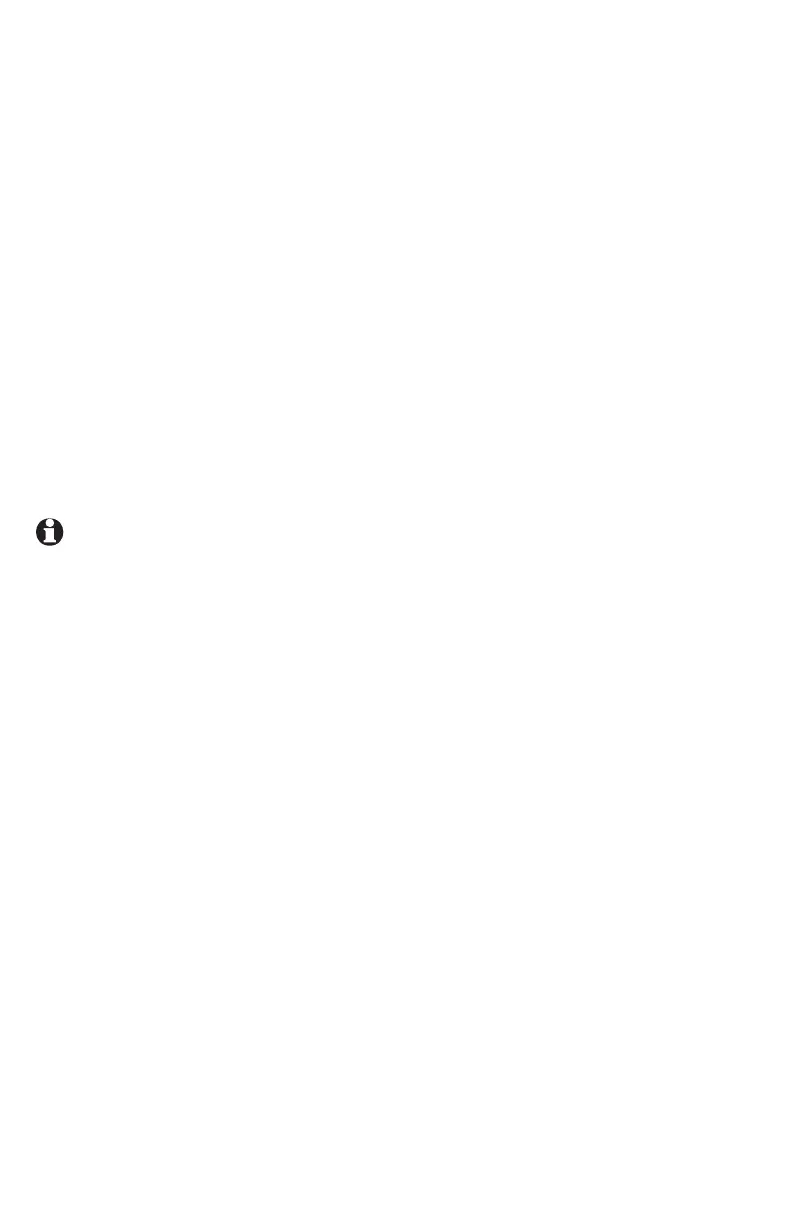62
Auto attendant operation
Auto attendant sequence for callers
When you set this phone to be an auto attendant, it automatically picks up
a ringing line after the pickup delay time you programmed (see AUTO ATT
DELAY on page 49 of the installation guide), and plays the appropriate auto
attendant announcement.
When a caller enters a correct extension number after hearing the
announcement, the auto attendant transfers the call to that extension and
announces to the caller, “Calling that extension. Please wait.”
The auto attendant continues to monitor the call after it is transferred. If the
extension has a 1080 system extension mailbox, the mailbox answers and can
record an incoming extension message. If neither the requested extension nor
its mailbox picks up within 45 seconds, the auto attendant announces, “That
extension is not answering. Enter a new extension number, or, to leave a
central message in the general mailbox, please dial nine.” The auto attendant
tries to transfer the call up to five times. If the call is not picked up by any
extension during those attempts, the call is dropped.
NOTES:
• If someone at the requested extension picks up the call and subsequently
places the call on hold again, that extension must pick up the call again within
20 minutes or the call is dropped. The twenty minutes restarts each time the
same call is placed on hold.
•
If the memory is full or the auto attendant is turned off on the 1080 system
extension mailbox, no extension messages can be recorded in the 1080
system extension mailbox. The message counter DTAD: XX/YY flashes on all
its system extensions.
If the caller presses [0] after hearing the message, the auto-attendant
directory plays. The caller can then decide whether to enter an extension
number or not, and the auto attendant responds as described above.
If the caller does not enter an extension number after hearing the
announcement, the auto attendant waits about 12 seconds, then transfers
the call to extension 11. If the call is not picked up after 45 seconds, the auto
attendant answers the call again, and plays “That extension is not answering.
Enter a new extension number, or, to leave a central message in the general
mailbox, please dial nine.” and wait 12 seconds for the entry. If the caller still
hasn't entered an extension number after hearing this message five times, the
auto attendant announces, “That extension is not answering. Thank you” and
drops the call.
If the caller enters an invalid extension number, the auto attendant
announces, “The system does not recognize that extension. Please check it,
and enter it again.”
