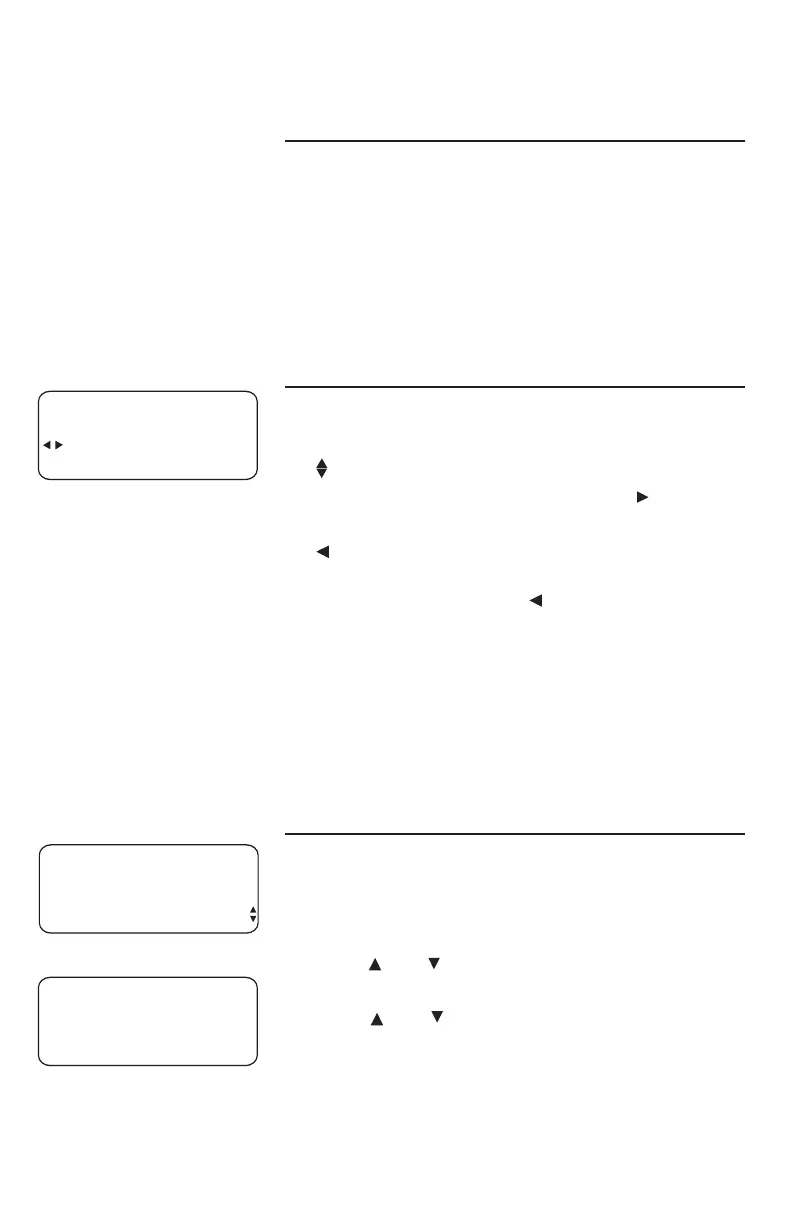80
Answering system operation
Central message playback
Information about messages
•
When playback begins, you will hear the total
number of new or all messages.
•
Before each message, you will hear the day
and time it was received. The message number
currently playing will be displayed on the screen.
• After the last message, you will hear “End of
messages.”
Options during message playback
Use the following options during playback.
• To adjust the playback volume, press
[ VOLUME].
• To skip to the next message, press
[ ].
• To go back to the previous message, press
[ ] within three seconds of the start of the
message playing. To repeat the message
currently playing, press [ ] after three seconds
of the start of the message playing.
• To pause playback (up to 30 seconds), press
[ENTER], and press again to resume.
• To delete the message currently being played
back, press [REMOVE].
• To stop playback and exit, press
[DTAD].
To delete all central messages
Use the following steps to delete all central
messages.
1. Press
[DTAD] while the telephone is idle (not
during a call or during message playback).
2. Press
[ ] or [ ] until you see CENTRAL MSGS.
Press [ENTER].
3. Press
[ ] or [ ] until you see REMOVE ALL
MSGS. Press [ENTER].
4. The screen displays REMOVE ALL? Press
[ENTER] within three seconds to delete all
messages, or press [DTAD] to exit and leave all
messages intact.
CENTRAL MSGS
20 MESSAGES
REMOVE ALL MSGS
PLAY ALL MSGS
MESSAGE #03
PAUSE
CENTRAL MSGS
20 MESSAGES
REMOVE ALL?
