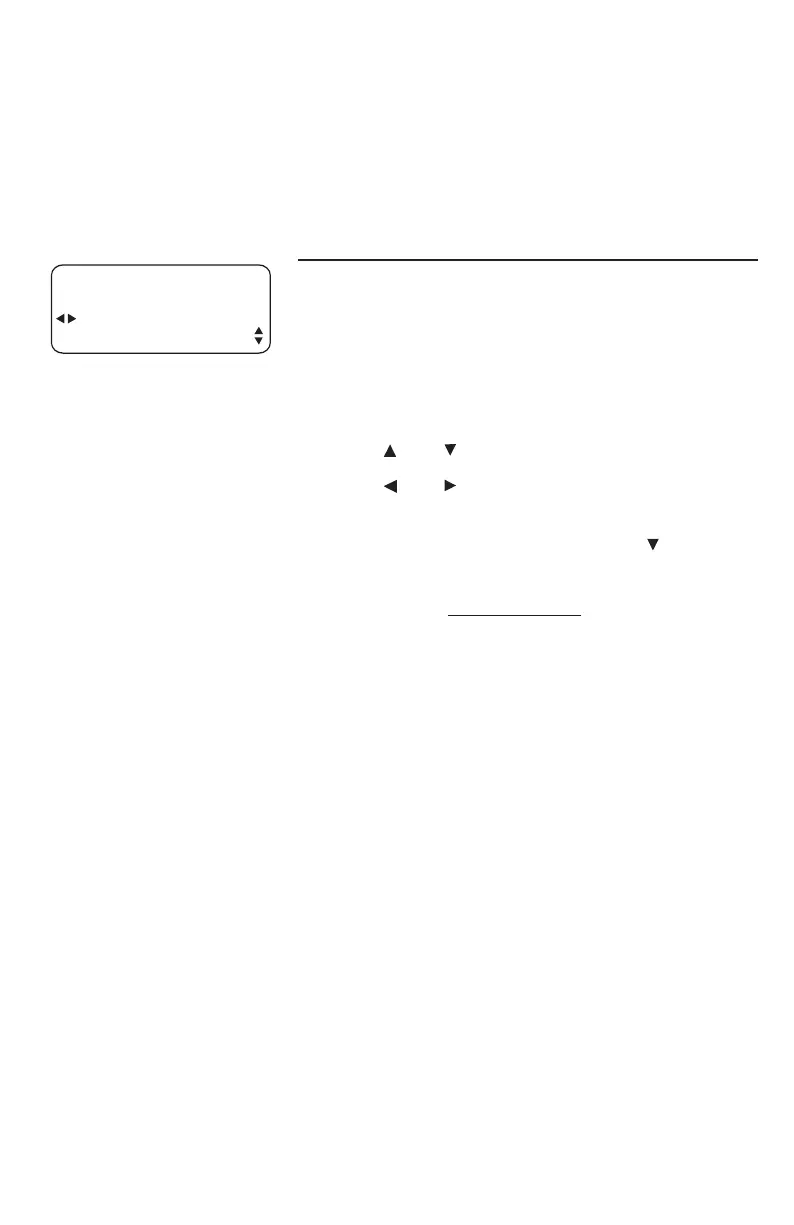35
One-touch setup and operation
One touch
Assign the buttons (one-touch keys) on the right
side of the phone as intercom or outside call
shortcut keys. You can enter and view the outside
phone numbers through one-touch keys.
PREFERENCE
Use this feature to assign the one-touch keys as
intercom or outside-call shortcut keys.
1. Press
[ENTER].
2. Press
[ENTER] again to enter the ONE TOUCH
menu.
3. Press
[ ] or [ ] until you see PREFERENCE.
4. Press
[ ] or [ ] to highlight INTERCOM or
TELEPHONE. INTERCOM is the default setting.
5.
To move to the next feature, press [ ].
-OR-
To exit setup,
press and hold [ENTER].
ONE TOUCH
TELEPHONE
PREFERENCE
