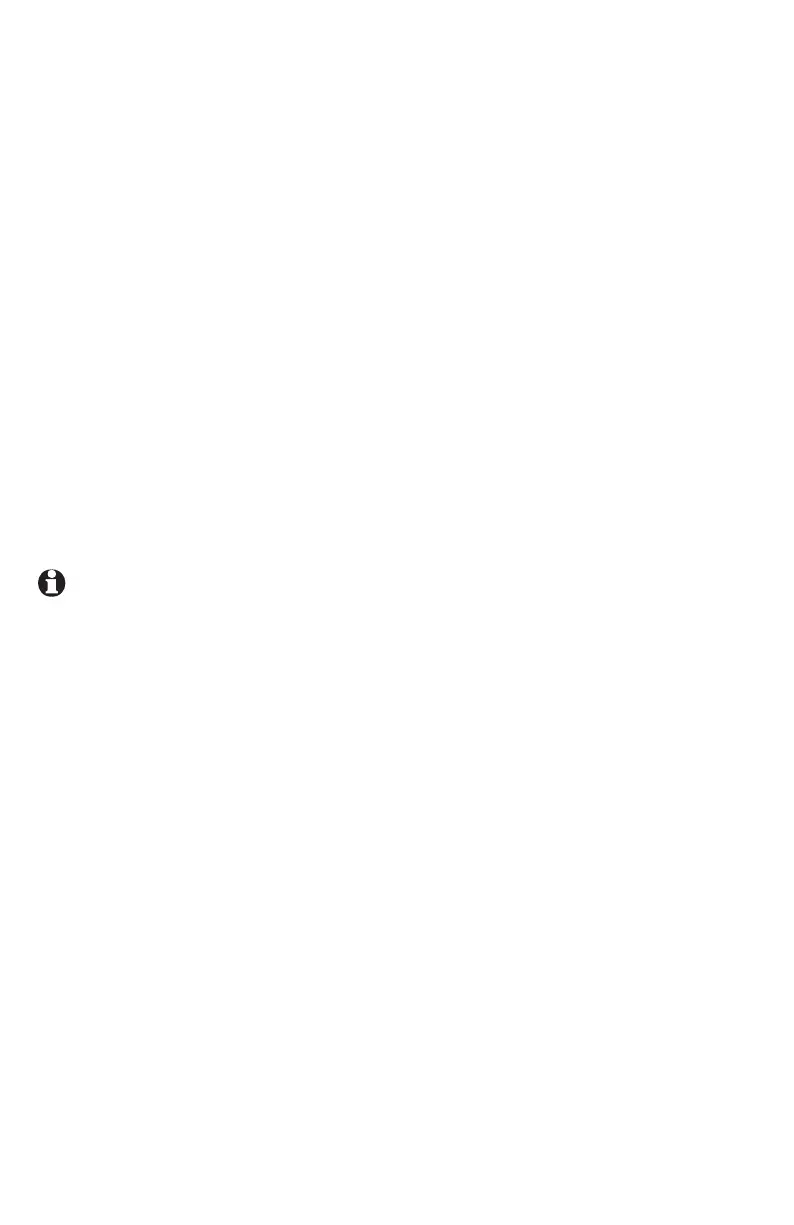60
Auto attendant operation
About auto attendant operation
The auto attendant feature only works with a multi-phone system. If this
phone is the only telephone in your system, DO NOT select auto attendant
for this phone.
A 1080 telephone assigned as an auto attendant automatically picks up and
redirects an incoming call from a shared outside line to another phone in the
same system.
An auto attendant can only answer one call at a time, so you might want
to have more than one auto attendant in your system so that even when a
call on one line is being answered, a second auto attendant telephone can
answer another ringing line. You can designate up to 16 auto attendants in
your system. (See Using multiple auto attendants on page 61 for further
information.)
Refer to page 46 of the installation guide to make a 1080 system telephone
an auto attendant. See pages 46-51 and 65-73 of the installation guide to
set its auto attendant answer delay time, operation time and record system
announcements (day, night and directory announcements).
NOTES:
Only outside calls are answered by an auto attendant.
The auto attendant phone does not answer calls when the phone is being
used for setup, message review, call history review, or a phone call.
If there are multiple auto attendants in the same system, you must select
different AUTO ATT DELAY settings for these telephones. The delay
settings must be at least three seconds, see page 49 of the installation
guide.
After the auto attendant answers, if the caller does not enter an extension
number or a command, the auto attendant automatically transfers the call
to Extension 11. Please make Extension 11 a 1080 telephone and an auto
attendant.
If an auto attendant is active, adjust the delay times for different features
to let the auto attendant system answer outside calls. The answering system
answer delay time (ANSWER DELAY, page 66) of all 1080 telephones in
the same system must be longer than the auto attendant answer delay time
(AUTO ATT DELAY, page 49 of the installation guide).
•
•
•
•
•
