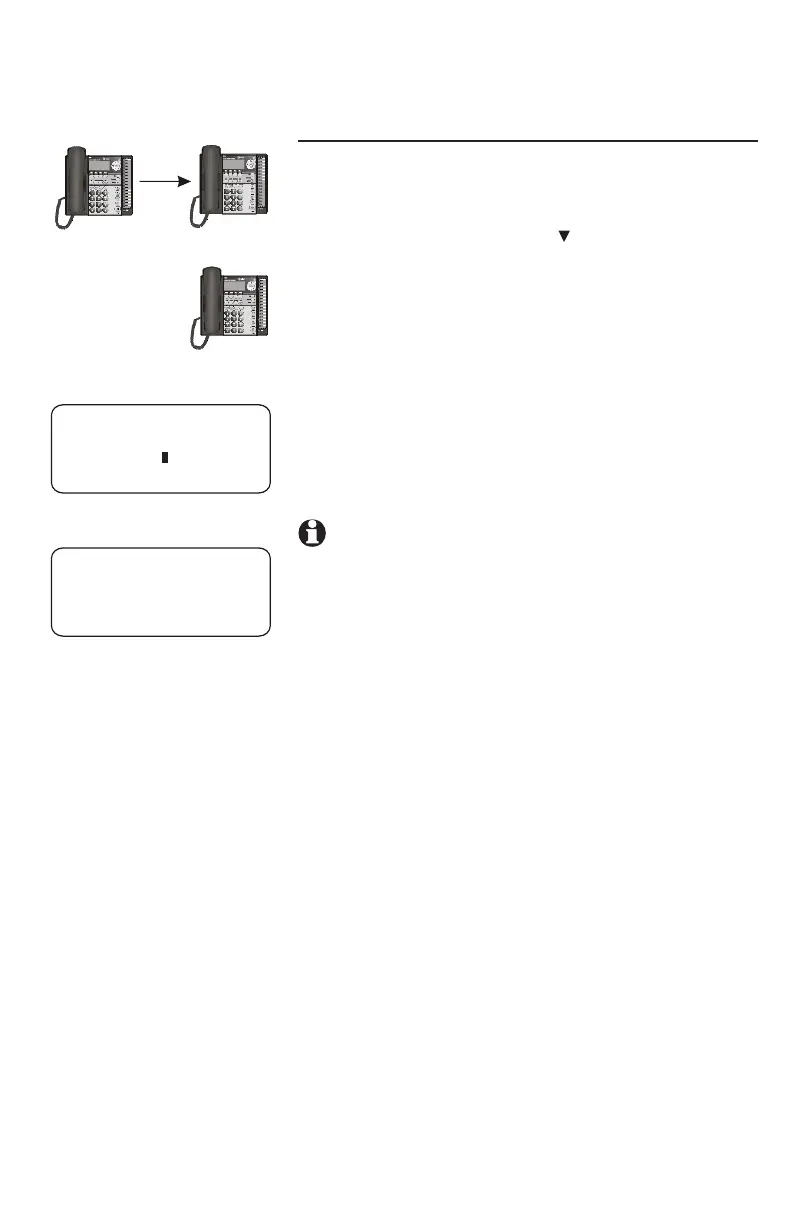31
Intercom operation
Voice page
Page all (system-wide page)
Use this feature to send your voice to the
speakers of all phones in the system.
1. Press
[INTERCOM], then [ ] to show PAGE ALL.
2. Press
[ENTER]. The screen displays PAGE ALL.
Once the page is automatically answered, speak
towards the microphone. Your voice is heard on all
idle extensions in your phone system.
Page-all shortcut
1. Press
[INTERCOM], then press [#].
2. Your telephone displays
PAGE ALL. You will be
heard on all idle extensions.
NOTES:
• Pressing
[INTERCOM] while on an external call
initiates a call transfer (page 24).
• If a system telephone is in the Do Not Disturb
(DND) mode or on a call, the system-wide page
is not heard there.
• During a page all, the people at all extensions
hear you, but you are not able to hear them.
•
During a page all, if [ENTER] is pressed on any
system telephone, the system-wide page stops
and the person on that telephone joins the
intercom call with you.
To end the page all:
• Press [INTERCOM] on your telephone.
10:01AM 11/23
EXT 11
INTERCOM TO
PAGE ALL
. . .
10:01AM 11/23
EXT 11
PAGE ALL
