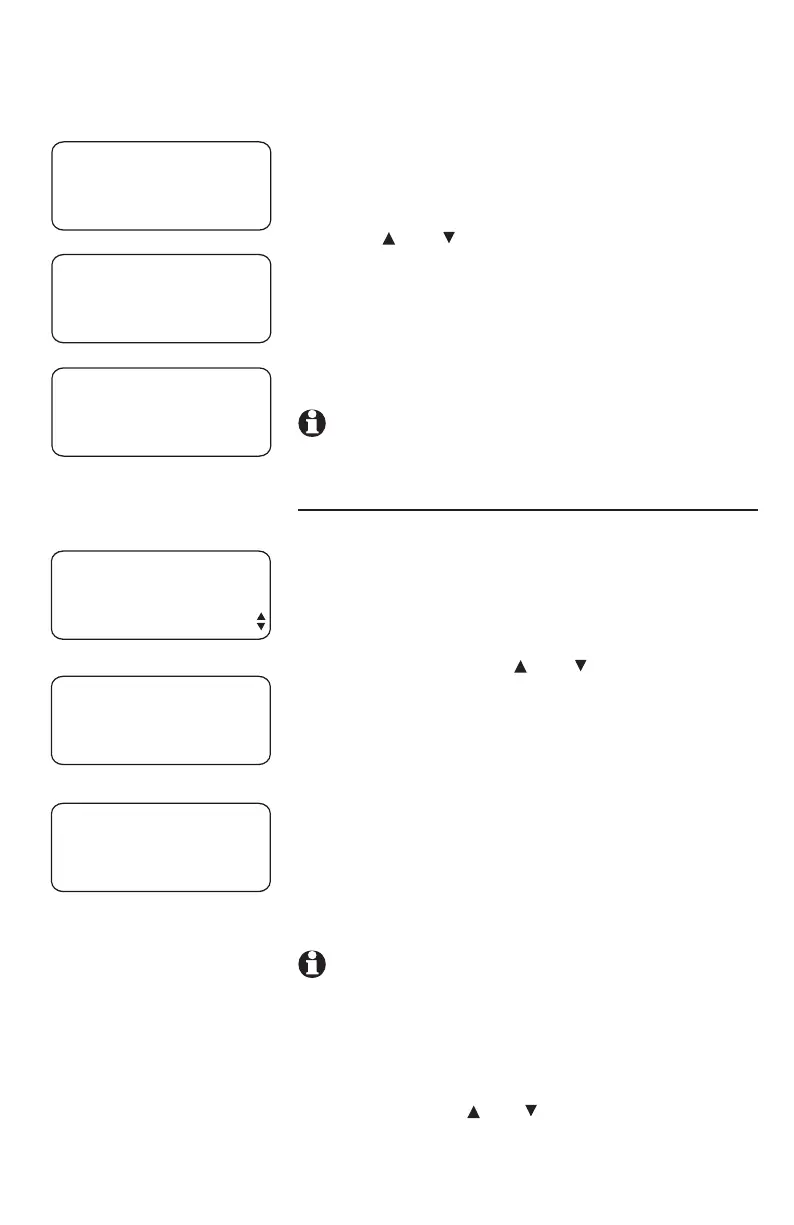49
Directory
Remove all entries from the directory
Use the following steps to remove all entries from
the directory.
1. Press [DIR] to begin working with the directory.
2. Press [ENTER] to select VIEW ENTRIES.
3. Press [ ] or [ ] until the screen shows END OF
LIST.
4. Press [REMOVE]. The screen displays REMOVE
ALL?
5. Press [REMOVE] again within three seconds to
confirm the command and remove all directory
entries. The screen displays ALL REMOVED!
NOTE: Once you have removed an entry from
the directory, you cannot restore it.
To save an entry to a one-touch key
Use the following steps to save an entry to a one-
touch key.
1. Find the entry for the desired number by
following the directions under Review directory
entries on page 46.
2. Press
[ENTER] then [ ] or [ ] until you see
COPY TO 1-TOUCH.
3. Press
[ENTER] to begin to save the number.
4. Press the one-touch button for the location
where you want to save the number.
-OR-
Press [LOWER], then press the one-touch
button.
5. The screen automatically returns to the
directory record just reviewed.
6. Press
[DIR] to exit.
NOTE: If the desired one-touch key location
is empty, the screen displays SAVED! If there
is a telephone number in it, the screen displays
REPLACE SPD#XX? (XX is the desired one-touch
location number.) You can replace the current
entry by pressing [ENTER], or keep the current
entry by pressing [ ] or [ ] until you see NO
REPLACE? Press [ENTER], then choose another
one-touch key location.
DIRECTORY
END OF LIST
DIRECTORY
REMOVE ALL?
DIRECTORY
ALL REMOVED !
Pat Williams
5550100
COPY TO 1-TOUCH
Pat Williams
5550100
PRESS 1-TOUCH
Pat Williams
5550100
SAVED! SPD#01
