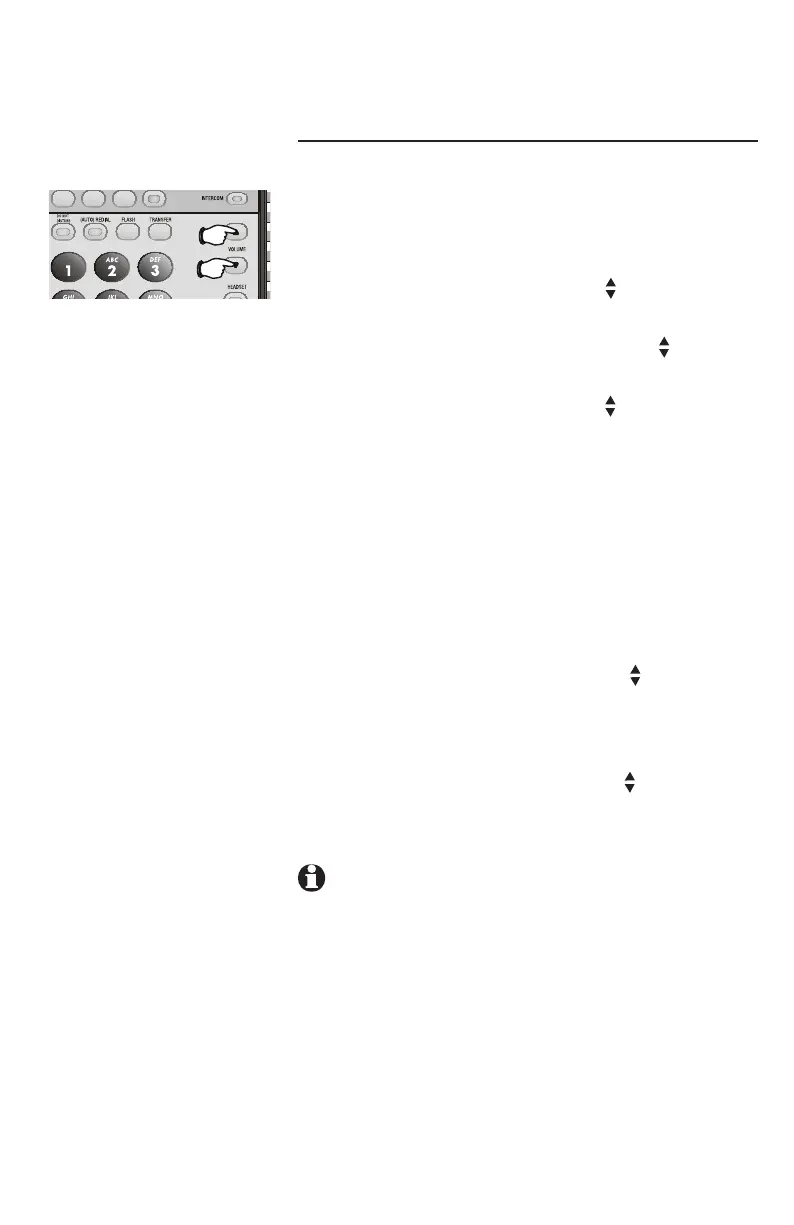13
Telephone operation
Basic phone operation
Volume control
The volume key controls the level of the incoming
voice as well as the ringer volume.
Handset/speakerphone/headset volume
• While using the handset, press
[ VOLUME] to
adjust the listening volume (1-5).
• While using the speakerphone, press [ VOLUME]
to adjust the listening volume (1-8).
• While using the headset, press [ VOLUME] to
adjust the listening volume (1-5).
While using the volume control, you will hear
a triple-beep when you reach the minimum or
maximum level.
Your 1080 remembers the volume setting for each
mode.
Ringer volume
• When the telephone is idle, press
[ VOLUME] to
sample and select the desired volume (1-4) for
all ringers. When changing the volume, the new
setting is saved.
• While the phone is ringing, press
[ VOLUME] to
adjust the ringer volume (1-4). As you adjust the
ringer, you hear the ring change.
NOTE: You can turn the external ringer off sepa-
rately for each line (page 14).
