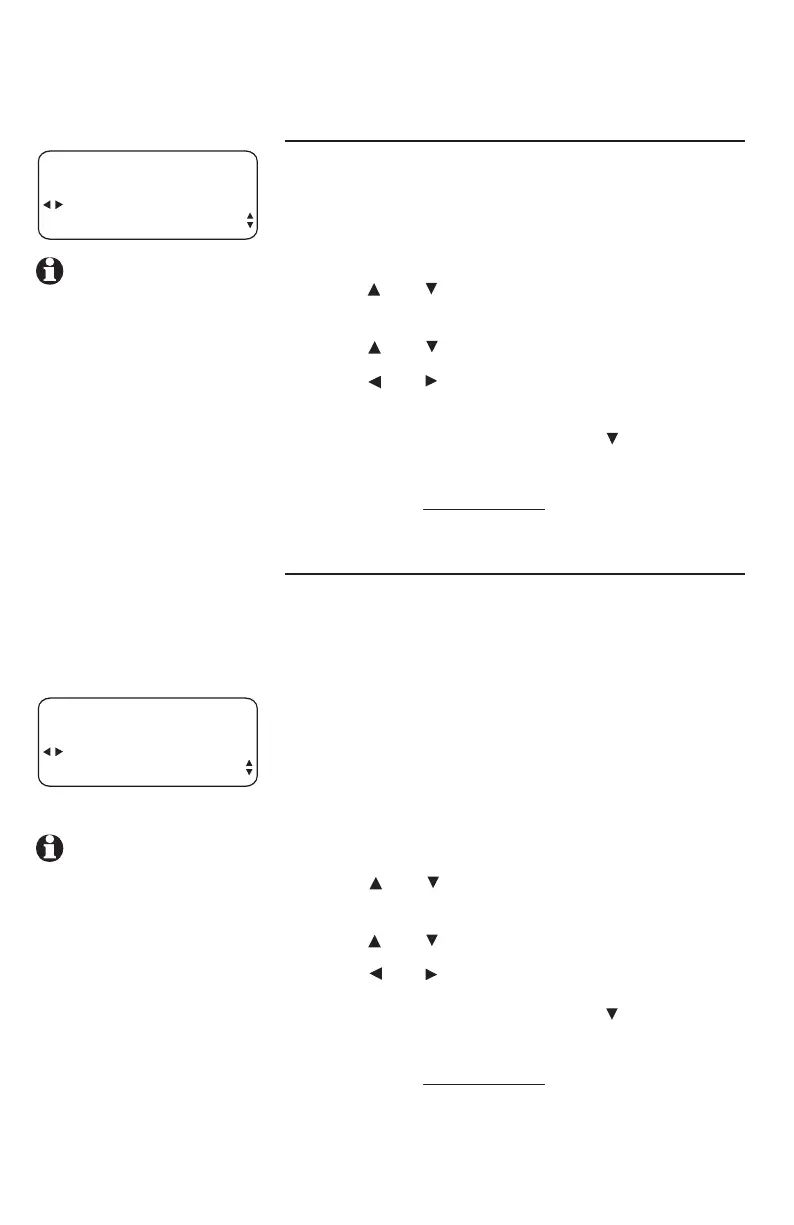66
Answering system operation
DTAD setup
ANSWER DELAY
Use this feature to set the length of time this
phone rings before the answering system picks up
the call. One ring cycle lasts about six seconds.
1. Press
[ENTER].
2. Press [ ] or [ ] until you see DTAD SETUP. Press
[ENTER].
3. Press
[ ] or [ ] until you see ANSWER DELAY.
4. Press
[ ] or [ ] to choose the desired setting
(12–40 seconds).
5.
To move to the next feature, press [ ].
-OR-
To exit setup,
press and hold [ENTER].
TOLL SAVER
Use this feature to turn toll saver on or off. When
toll saver is turned on, the answering system picks
up incoming calls within eight seconds if there
are any new private messages. When there are no
new messages, the answering system picks up the
incoming call in the time you set as the answer
delay. (See ANSWER DELAY section above on this
page for details).
To turn toll saver on or off:
1. Press
[ENTER].
2. Press
[ ] or [ ] until you see DTAD SETUP. Press
[ENTER].
3. Press
[ ] or [ ] until you see TOLL SAVER.
4. Press
[ ] or [ ] to choose ON or OFF.
5.
To move to the next feature, press [ ].
-OR-
To exit setup,
press and hold [ENTER].
DTAD SETUP
15 SEC
ANSWER DELAY
DTAD SETUP
ON
TOLL SAVER
NOTE: To make the
auto attendant work
properly, you must
make sure that the
DTAD answer delay
time is longer than the
auto attendant answer
delay time (page 49 of
the installation guide).
NOTE: If the toll
saver feature is ON,
in order to make the
auto attendant work
properly, you must
make sure that the
auto-attendant delay
time (page 49 of the
installation guide) is
shorter than eight
seconds.
