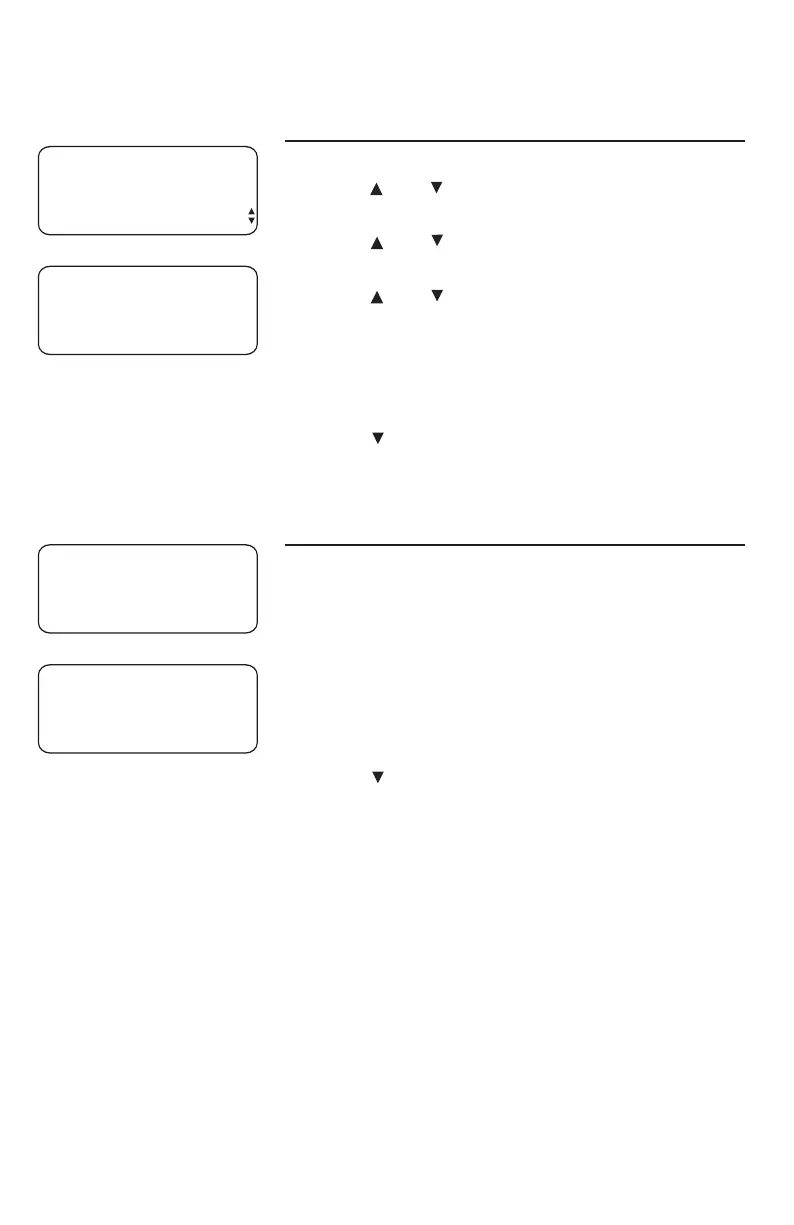72
Answering system operation
Private outgoing announcement
To play your outgoing announcement
1 Press
[DTAD].
2. Press [ ] or [ ] until you see PRIVATE MSGS.
Press [ENTER].
3. Press
[ ] or [ ] until you see PRIVATE OGM.
Press [ENTER].
4. Press
[ ] or [ ] until you see PLAY. Press
[ENTER]. The current announcement plays.
5. Press
[ENTER] to select STOP to stop playing.
6. Press
[DTAD] to exit the DTAD FEATURE menu.
-OR-
Press [ ] to see the next option in PRIVATE
OGM menu.
To delete your outgoing announcement
1. While playing an announcement you recorded
(see steps 1-4 above on this page), press
[REMOVE].
2. The screen displays
REMOVE? Press [REMOVE]
again within three seconds to delete your
announcement.
3. Press [DTAD] to exit the DTAD FEATURE menu.
-OR-
Press [ ] to see the next option in PRIVATE
OGM menu.
When your announcement is deleted, calls are
answered with the pre-recorded announcement
described on page 71.
PRIVATE OGM
PLAY
PRIVATE OGM
PLAYING
STOP
PRIVATE OGM
PLAYING
REMOVE: REMOVE?
PRIVATE OGM
REMOVED!
