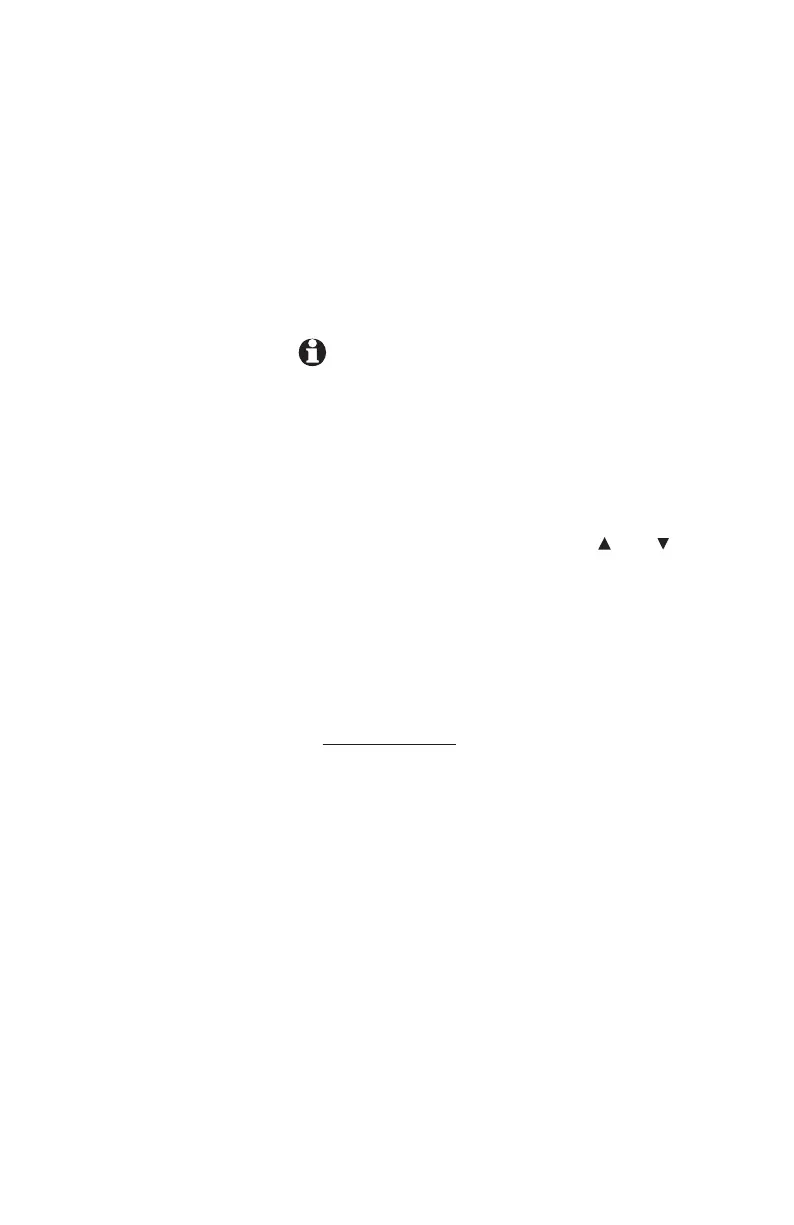37
One-touch setup and operation
One-touch storage
Continued from previous page
6. Press the desired one-touch key to store the
telephone number in the normal location.
-OR-
Press
[LOWER], then the desired one-touch
key to store the telephone number in the lower
location.
NOTES:
•
If the desired one-touch key location was
empty, the screen displays SAVED! If there is
already a telephone number in it, the screen
displays REPLACE SPD#XX? (XX is the desired
one-touch location number.) You can replace
the current entry by pressing [ENTER], or keep
the current entry by pressing [ ] or [ ] until
you see NO REPLACE? Press [ENTER]. Then
choose another one-touch key location.
•
Only the last number dialed from this extension
can be copied to a one-touch location. The
other numbers in the redial stack cannot be
copied.
•
Press and hold [ENTER] to exit one-touch
setup.
