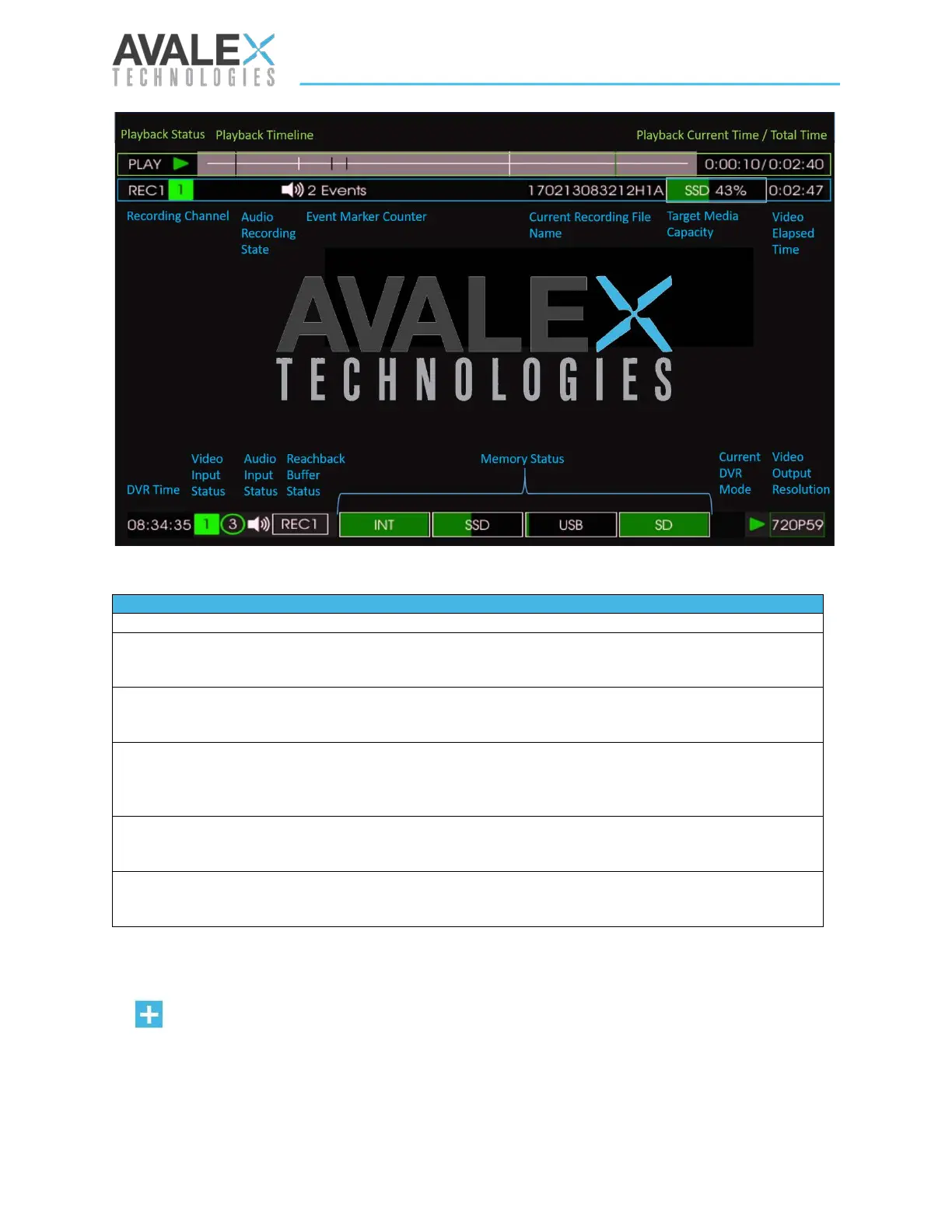Page | 11 of 105
AVR8414 Operation Manual – Rev O
Mode 3 applies to a special KLV overlay that can be displayed when KLV data is
present in the video. This KLV overlay is described in more detail in the Advanced
Features, KLV Overlay section of this manual.
Table 1 – Encoder Knob Cycles
First Press Mode 1
DVR status bar at the top and bottom of the screen.
Second Press Mode 2
DVR status bar at the top of the screen only.
Third Press Mode 3
DVR status bar at the top of the screen and KLV overlay
if KLV data is available.
Fourth Press
Mode 4
No DVR status bars displayed.
Fifth Press Mode 5
DVR status bar at the bottom of the screen only.
Figure 3 - OSD Video Overlays
