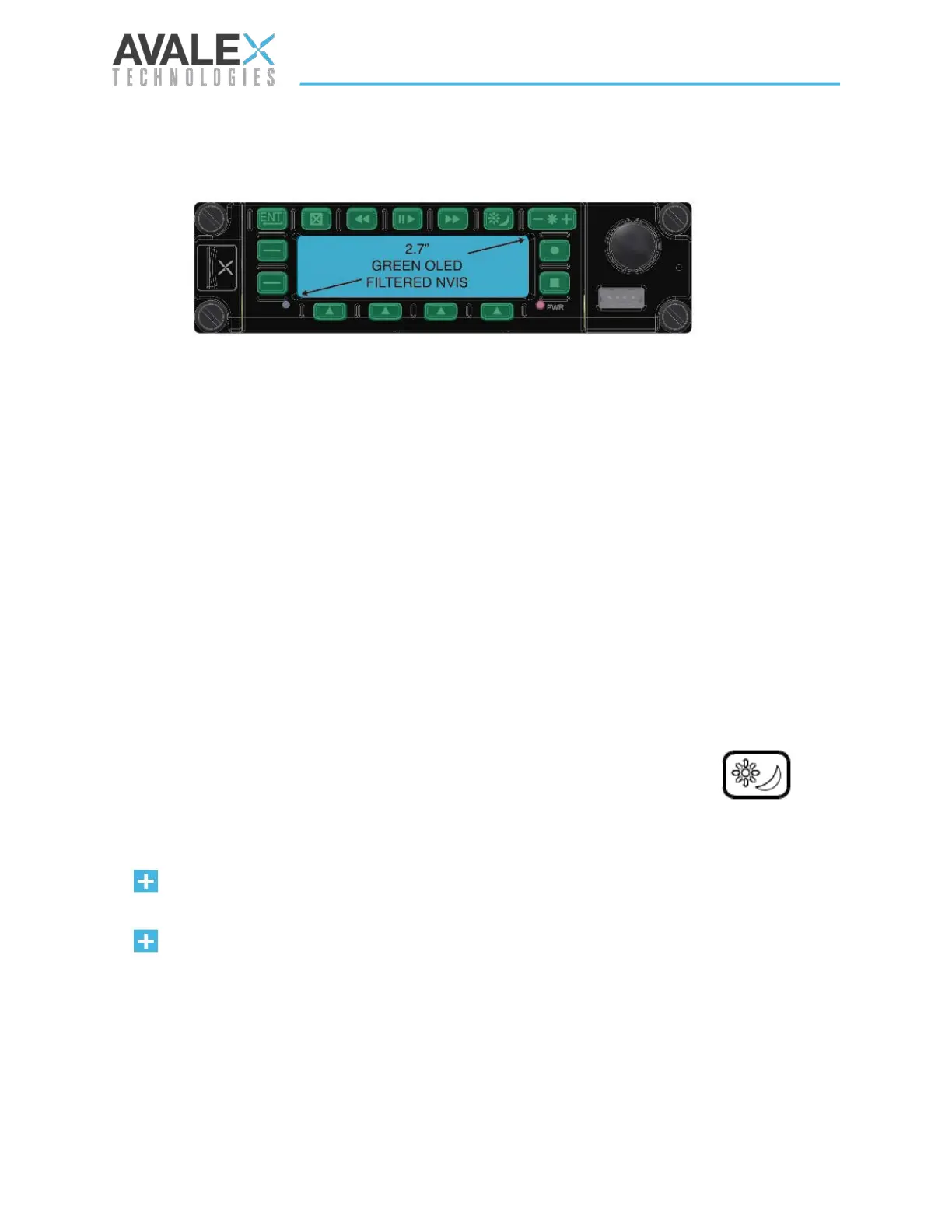Page | 22 of 105
AVR8414 Operation Manual – Rev O
Recorder Dimming
Bezel Lighting Areas
The AVR8414 contains 15 buttons, a multi-color LED, and an OLED display. One of the three
following inputs can be used to control the dimming:
• Cockpit rheostat (potentiometer) input – either 5 VAC or 28VDC via input pin
• On-panel luminance control
• Photocell on panel
The brightness of the main OLED display and LED can either be controlled in concert with the
bezel backlighting or separately.
When the AVR is power-cycled, it will automatically load the previous day’s settings and return
the luminance of the unit to that day level setting.
Day/Night Mode
The day/night button toggles between day and night dimming modes. The
day mode allows for a higher brightness at the max setting, and the night
mode gives the capability for dimming to low brightness for use with NVIS
goggles.
When pressing the Day/Night button to return to Day mode, the unit will remember the
previous day settings.
Day/Night mode toggle can be controlled using discrete inputs by configuring it on the
Configure > Discretes page of the OSD.
Figure 13 - Bezel Lighting Areas
