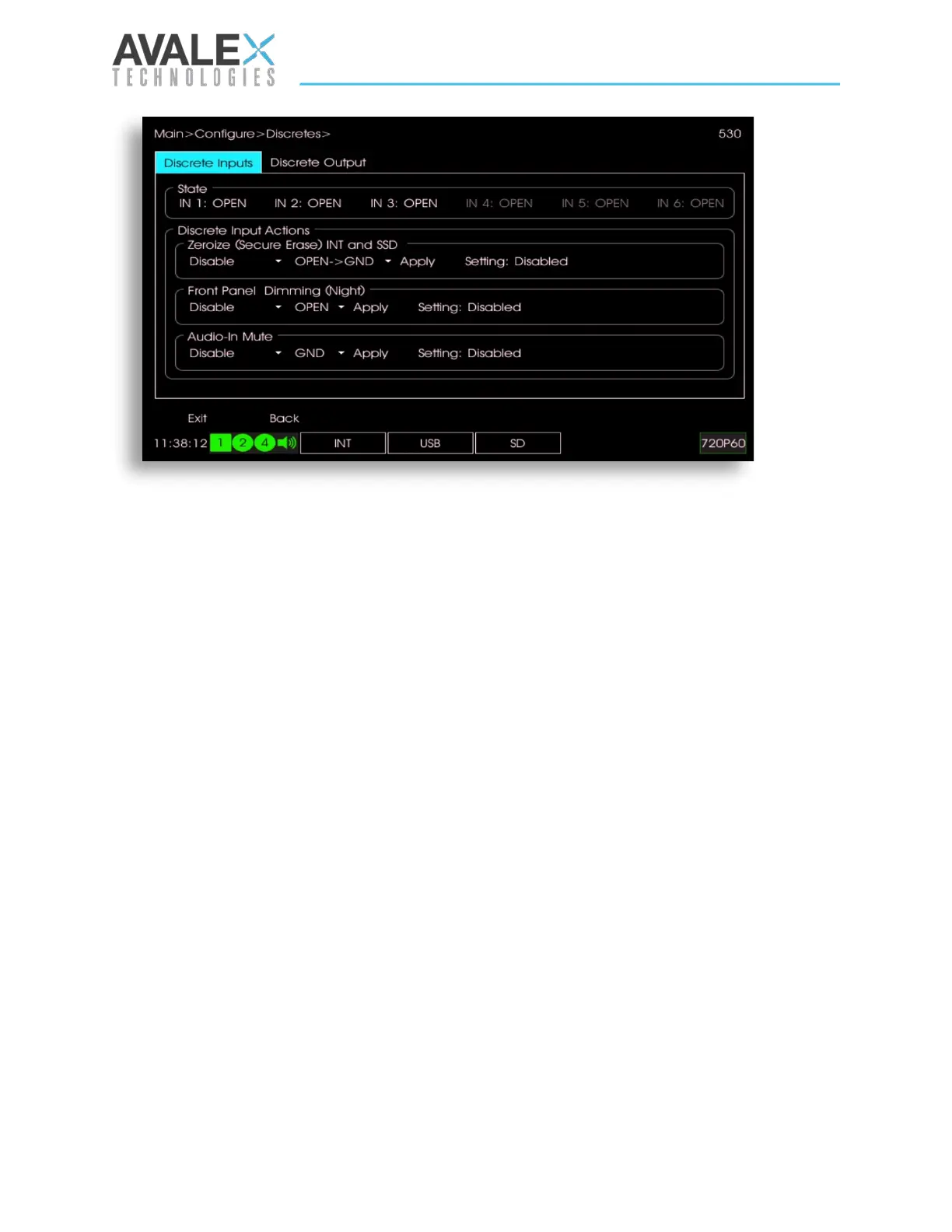Page | 29 of 105
AVR8414 Operation Manual – Rev O
Zeroize on Discrete Edge
A discrete input can be configured to zeroize the DVR internal SATA drive and the removable
SSD (if the SSD support ATA Secure Erase).
Front Panel Dimming on Discrete State Change
A discrete input can be configured to toggle the front panel between Day and Night dimming
mode.
Audio Input Mute on Discrete State Change
A discrete input can be configured to mute/unmute input audio.
Figure 25 - OSD Setup/Configure Discrete Inputs Screen
