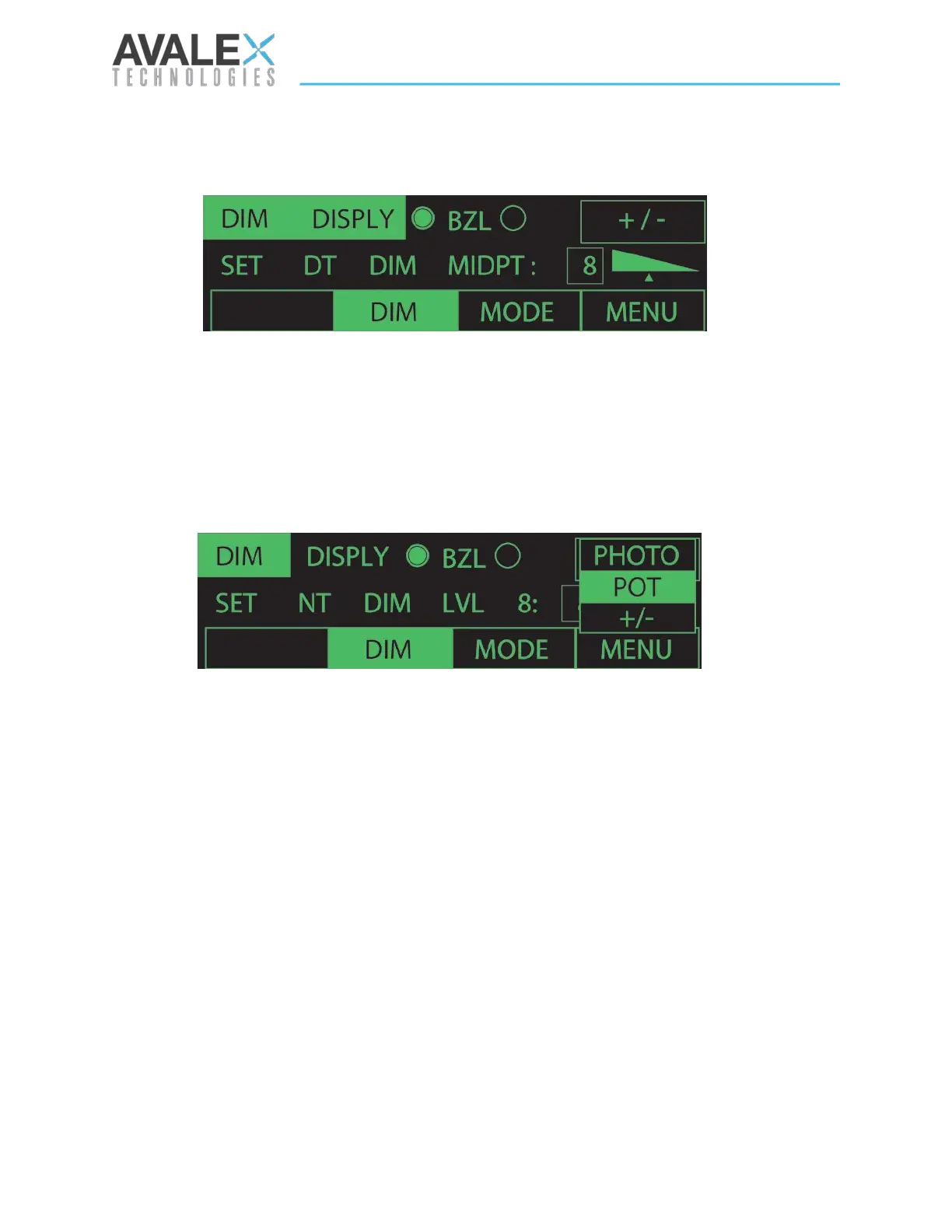Page | 23 of 105
AVR8414 Operation Manual – Rev O
Dimming Mode
To access the Dimming mode, navigate to the DIM page using the Softkey 2 button.
The AVR8414 supports three methods of dimming: photocell, rheostat, and luminance bezel
buttons. These controls may be used separately. For instance, the photocell can be used for
bezel brightness, while the display may be controlled by the potentiometer input. Use the radio
buttons labeled DSPLY and BZL to select the display or bezel.
Use the dropdown box to select the dimming input type for the selected option (display or
bezel). Select PHOTO for photocell, POT for potentiometer (5 VAC or 28 VDC input), or +/-,
which indicates the use of the front panel luminance bezel buttons. Press the knob to make the
selection.
Figure 15 - DIM Dropdown Menu
