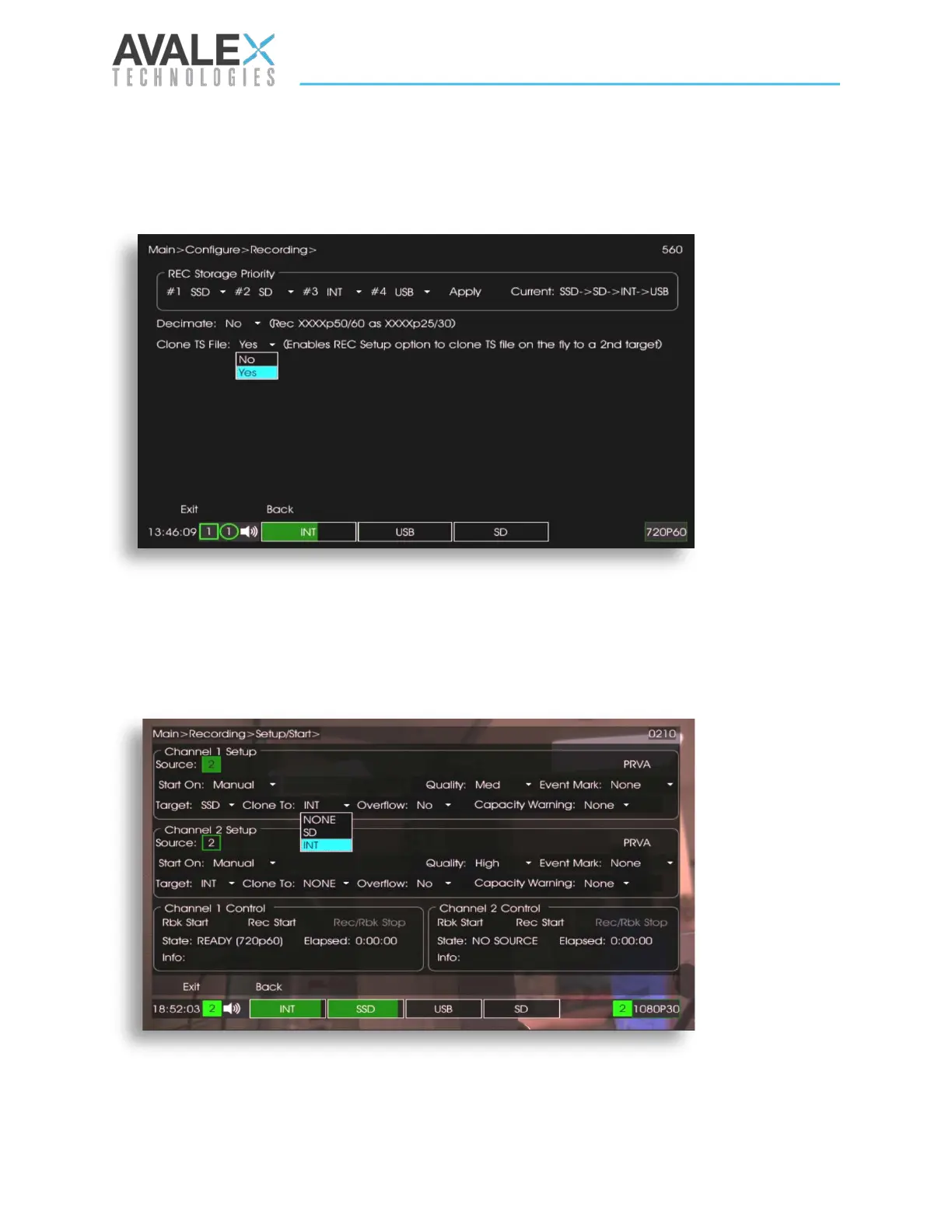Page | 72 of 105
AVR8414 Operation Manual – Rev O
TS Cloning
The AVR8414 has the option of cloning a recording to a second memory target, allowing the
TS file to be duplicated in real time. To enable TS cloning, navigate to the OSD menu >
Configure > Recording and enable the Clone TS File option by selecting Yes in the dropdown.
The record clone target can then be set from the Recording > Setup / Start page. The
recording will record to both the “Target:” and “Clone To:” memory selections. Cloning is only
allowed on one recording channel. Cloning to a USB target is not allowed.
Figure 79 - Recording Configuration
Figure 80 - Recording Setup / Start Menu
