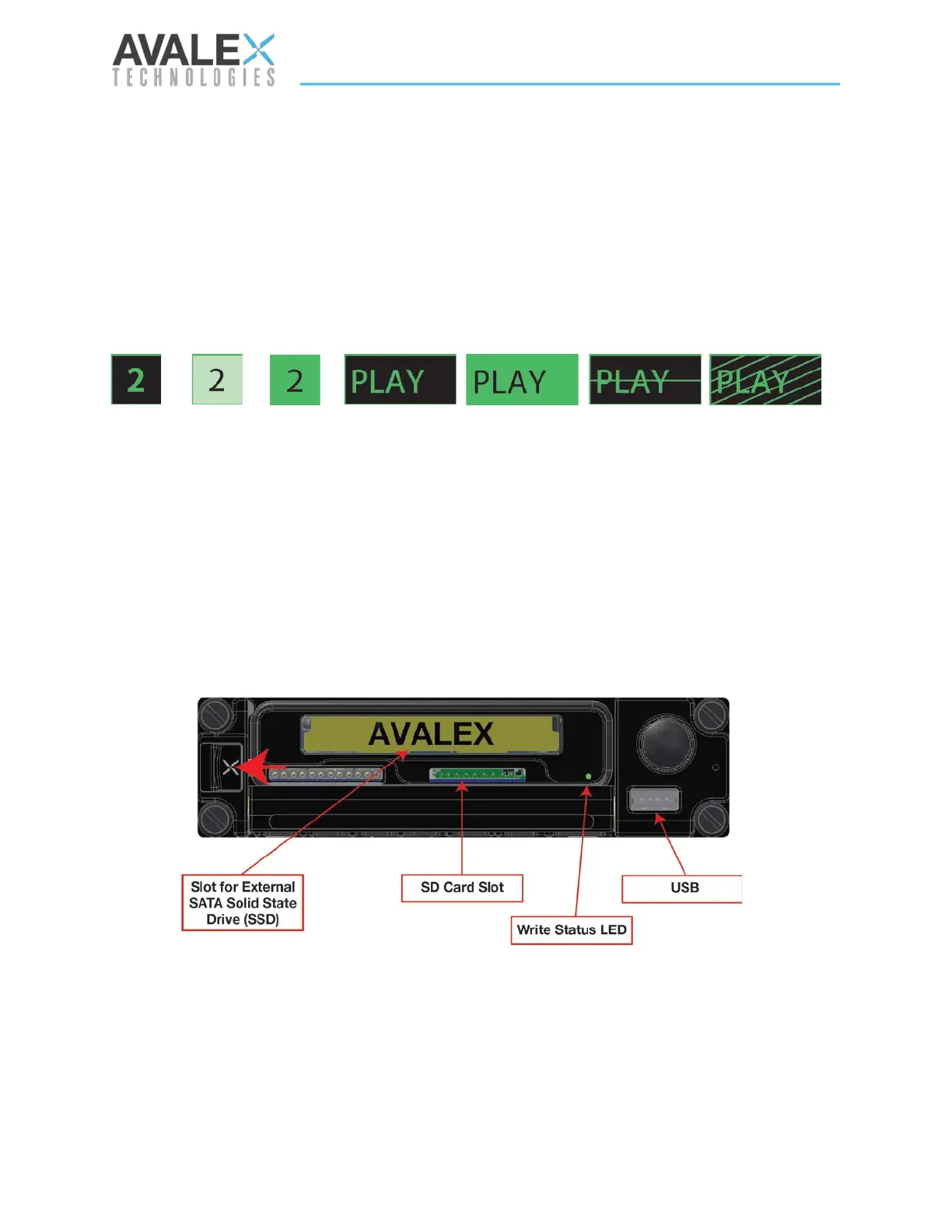Page | 12 of 105
AVR8414 Operation Manual – Rev O
Cursor Mode
Cursor mode is used to highlight or show focus on a block on the Front OLED Display. This is a
signal that the user is able to select that block; once selected, the user can change modes.
Focus blocks are used to highlight the current location of the cursor. Focus on the front panel
is indicated by a green background with black text or a dotted pattern for video ports. A
horizontal line indicates the OSD menu has been activated and the display panel menu system
is disabled. Diagonal lines across the field indicate the user is in edit mode on that particular
field.
Storage Devices
The AVR8414 comes equipped with one (1) internal and three (3) external storage options. The
internal device has 54 GB of usable memory. The DVR has an external Universal Serial Bus
(USB), a Secure Digital (SD) card, and a Solid State Drive (SSD) slot. The user can access the
USB port by removing the rubber dust plug on the front panel. To access the SD card and SSD
slots, slide the Avalex latch to the left to release the display panel door.
Selected
on Field
Open
Video
on Video
Figure 5 – Storage Options
