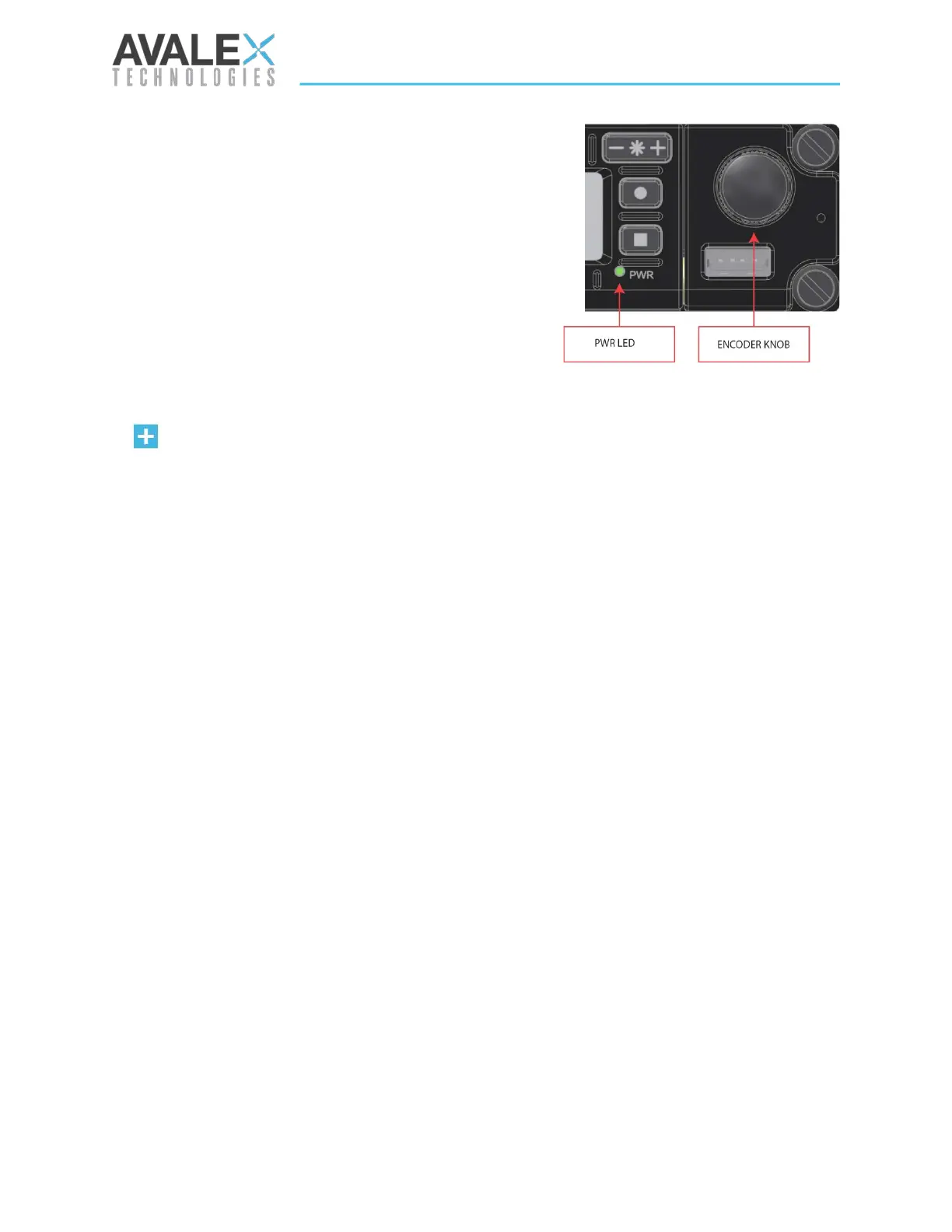Page | 10 of 105
AVR8414 Operation Manual – Rev O
Encoder Knob
The Encoder Knob allows the user to:
• Navigate through the menus by turning the knob.
• Confirm selections and change cursor levels by
pressing the Encoder Knob in.
• Highlight and select a menu option.
• Jog through videos in playback mode.
• Change OSD video overlays.
• Reset the DVR without a power cycle.
Hold the Encoder Knob in for 5 seconds to restart the DVR without removing power.
OSD Video Overlays
The DVR generates multiple status overlays to display system, recording, playback, and KLV
metadata status in an easy-to-interpret format. Figure 3 below provides a description of the
DVR graphic video overlay information fields.
If the encoder knob is pressed while there is no focus on any line selects, the OSD overlay will
cycle between modes as highlighted in table 1 below. If a mode is not active, it is skipped. For
example, if the DVR is not recording or in playback, repeatedly pressing the knob will cycle
between Mode 1 and Mode 5.
