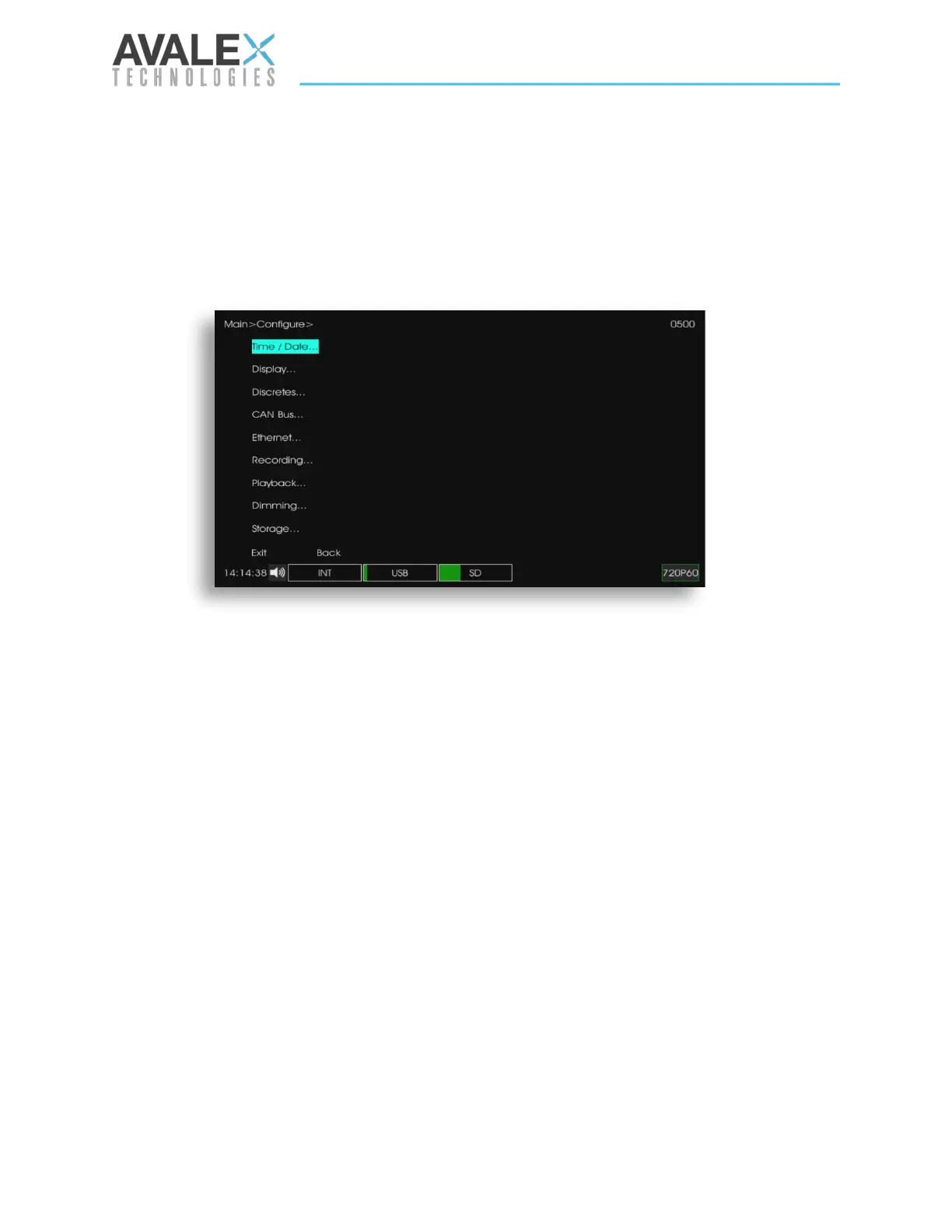Page | 65 of 105
AVR8414 Operation Manual – Rev O
Configure
The Configure Menu allows the user to set the Time/Date and Display Output resolution. It also
allows the user to set up a secure erase of internal and external SATA drives via discretes.
Furthermore, the user can select the CAN bus port, set up Ethernet options, and choose
whether the OSD cursor will wrap around at the endpoints via the miscellaneous menu. The
Miscellaneous menu also allows the user to enable decimation and split HD and SD video
pass-through.
Display
The Display Menu provides options for changing the behavior of the HD and SD output and
OSD menu. The HD output can be changed to output 1080p60, 1080p50, 1080p30, 1080p25,
720p60, 720p59, and 720p50 video formats in order to accommodate different displays.
Setting the 4:3 Source Aspect Ratio Correction field to Yes will add vertical sidebars to all 4:3
pass-through and playback video, in order to correct the aspect ratio when viewed on the HD
video output.
The OSD menu’s transparency setting can be changed from the Display Menu as well. Cursor
Navigation Wrap allows the OSD menu’s cursor to wrap around for faster navigation.
The split pass-through setting allows the HD and SD outputs to display separate video
sources. The HD output will display the selected HD source and the SD output will display the
selected SD source. When split pass-through is active, the FF/REW keys used to double tap
through pass-through channels will operate based on the current active front panel Line-
Select. If a Line-Select is not active, this mode of pass-through selection will not be available.
The Hide OSD for Snapshots option can be set to hide the OSD overlays whenever a snapshot
is taken.
Figure 71 - Configure Menu
