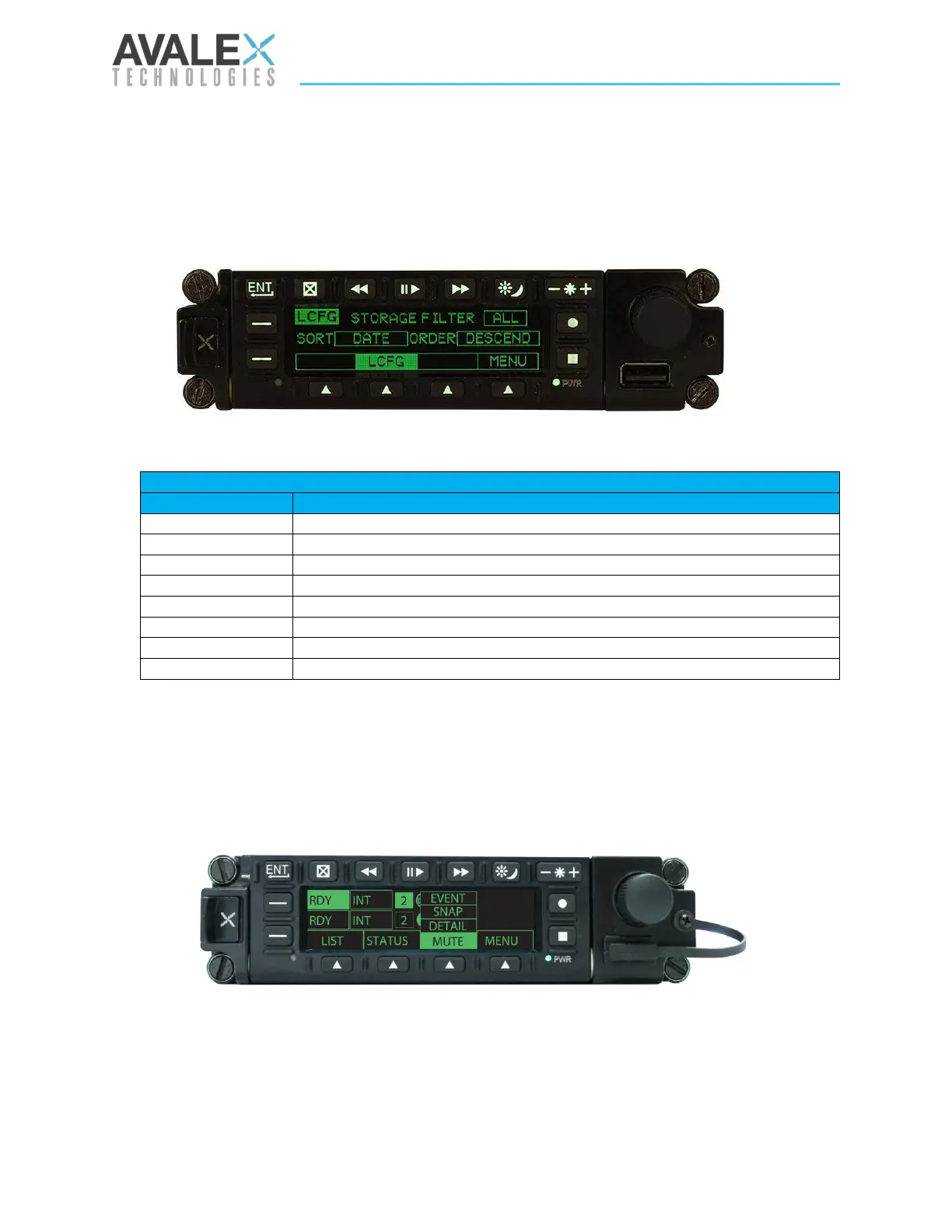Page | 52 of 105
AVR8414 Operation Manual – Rev O
List Configuration (LCFG)
The list configuration screen allows the file list to be sorted and filtered to provide faster access
to certain files. The storage filter allows the list to show the files on a specific storage device
only, or on all storage devices. The order in which the files are displayed can be reversed by
selecting Ascending instead of Descending. The files can also be sorted based on specific
properties of the file, as described in the table below.
Table 6 – File Sort Options
Sorts by alphanumeric order
Sorts by the number of event markers in the file
Sorts by the storage device the file is on
Sorts by the recorded video format (e.g., 720p50; NTSC; PAL)
Sorts by the input source used to record on (e.g., HD1; SD1; SD2)
Sorts by the length of the recording
Sorts by the date the files were recorded
Softkey 3
Softkey 3 provides the user with information on a recording/playback file and allows the user to
execute immediate commands to change recording characteristics.
Figure 56 - Softkey 3 Menu
