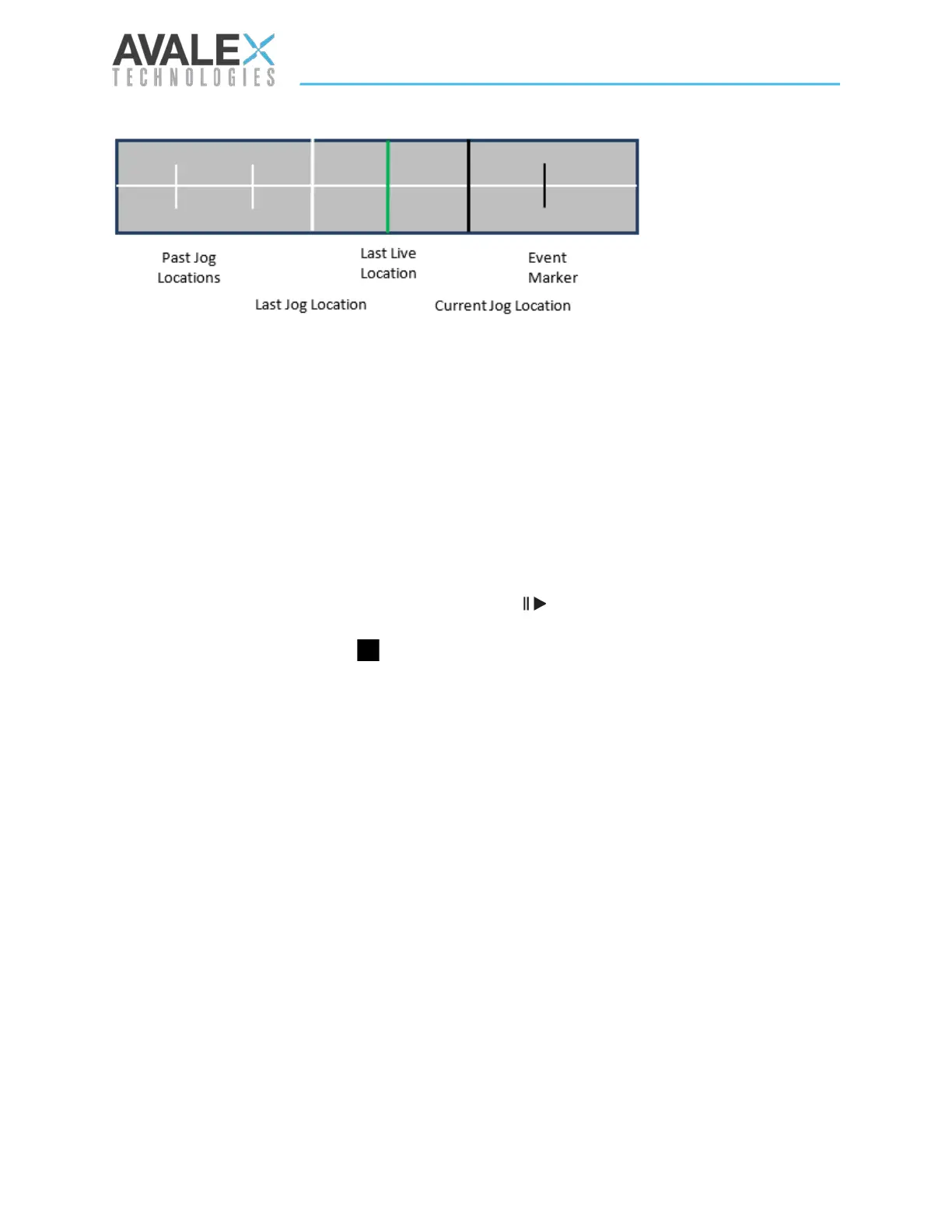Page | 17 of 105
AVR8414 Operation Manual – Rev O
Playback while Recording
Follow the instructions for Recording. While in record mode:
1. Press Softkey1.
2. Turn the encoder knob to highlight LISTO.
3. Press the encoder knob to select. The file list will appear on the OSD.
4. Turn the encoder knob to scroll through the list.
5. Highlight a file and press the encoder knob or button.
6. The selected video will play.
7. Press Stop recording or button to end playback.
Reachback
Reachback mode is an armed recording mode. This valuable feature allows the operator to
wait until an event occurs and then use the recording buffer to ‘reach back’ into time to start
the recording. This ensures the event is fully captured along with preceding contextual frames
up to three (3) minutes in the past.
When the user activates reachback, the DVR will record to a temporary buffer, which will be
overwritten so that only the most recent video is recorded, truncating the old record data. This
is the same concept as a circular buffer; the video at the tail is overwritten by the video at the
head. When the user decides to start a recording, the recorded reachback buffer will be
prepended to the beginning of the record file so that the most recent reachback video will
appear before the recording.
Figure 7 – Progress Bar Location Markers
