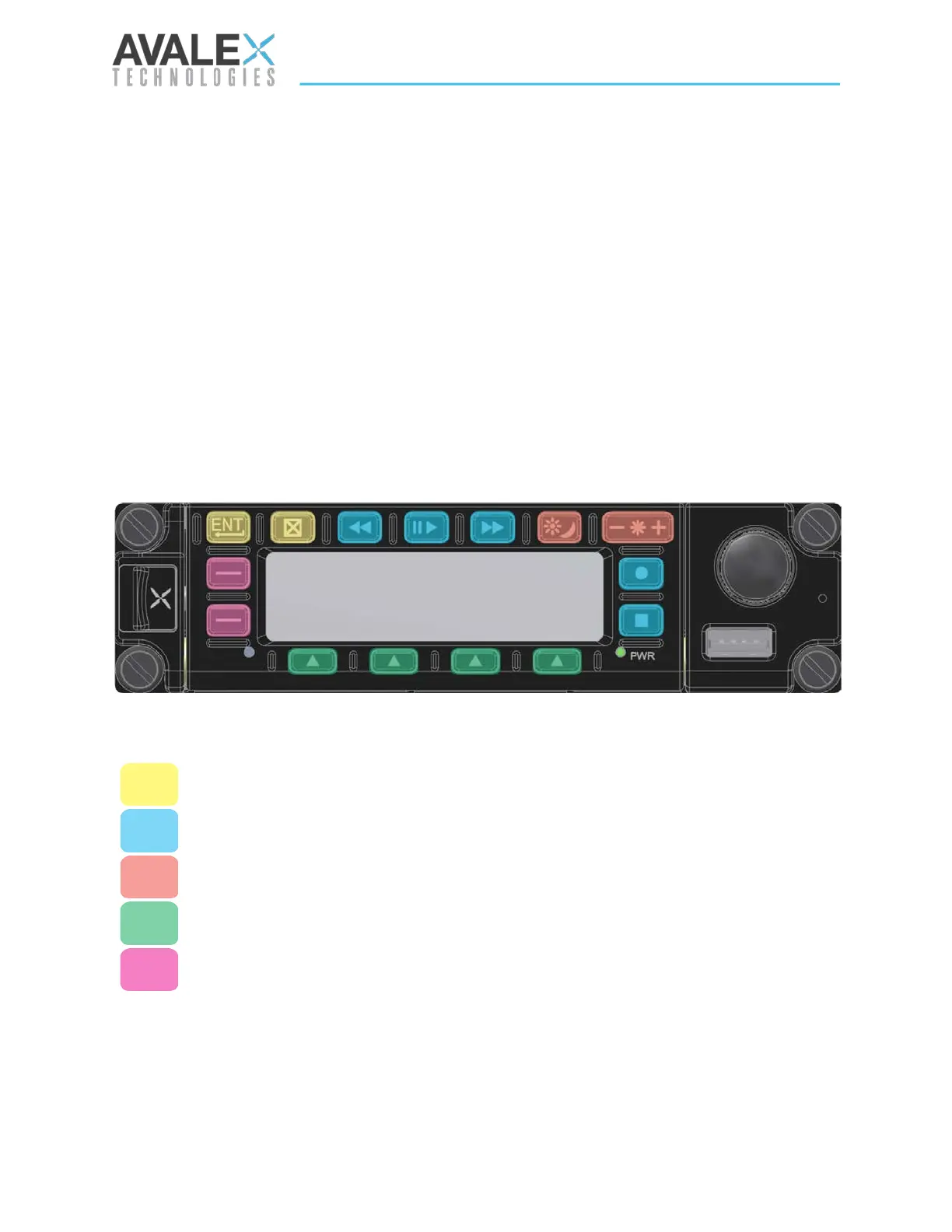Page | 8 of 105
AVR8414 Operation Manual – Rev O
Quick Start
The AVR8414 rugged recording device simplifies recording and playback from multiple video
sources. It can also record audio and provides the user the flexibility to save this data/video to
multiple storage devices.
Power On
To turn the recorder on, apply 28 VDC power. The recorder will automatically turn on.
During start-up, the recorder will begin a series of built-in-tests to ensure the device is working
properly. The PWR LED will turn green when the recorder is ready for use.
To turn the AVR off, remove power.
Bezel Keys
The AVR8414 includes a combination of soft bezel keys, switches, and an encoder knob. The
bezel keys are grouped according to function as follows.
Basic menu operations
Video recording controls
Luminance controls
Softkeys controlling ladder menus
Line Select buttons controlling record and playback channels
Figure 1 - Bezel Button Configuration
