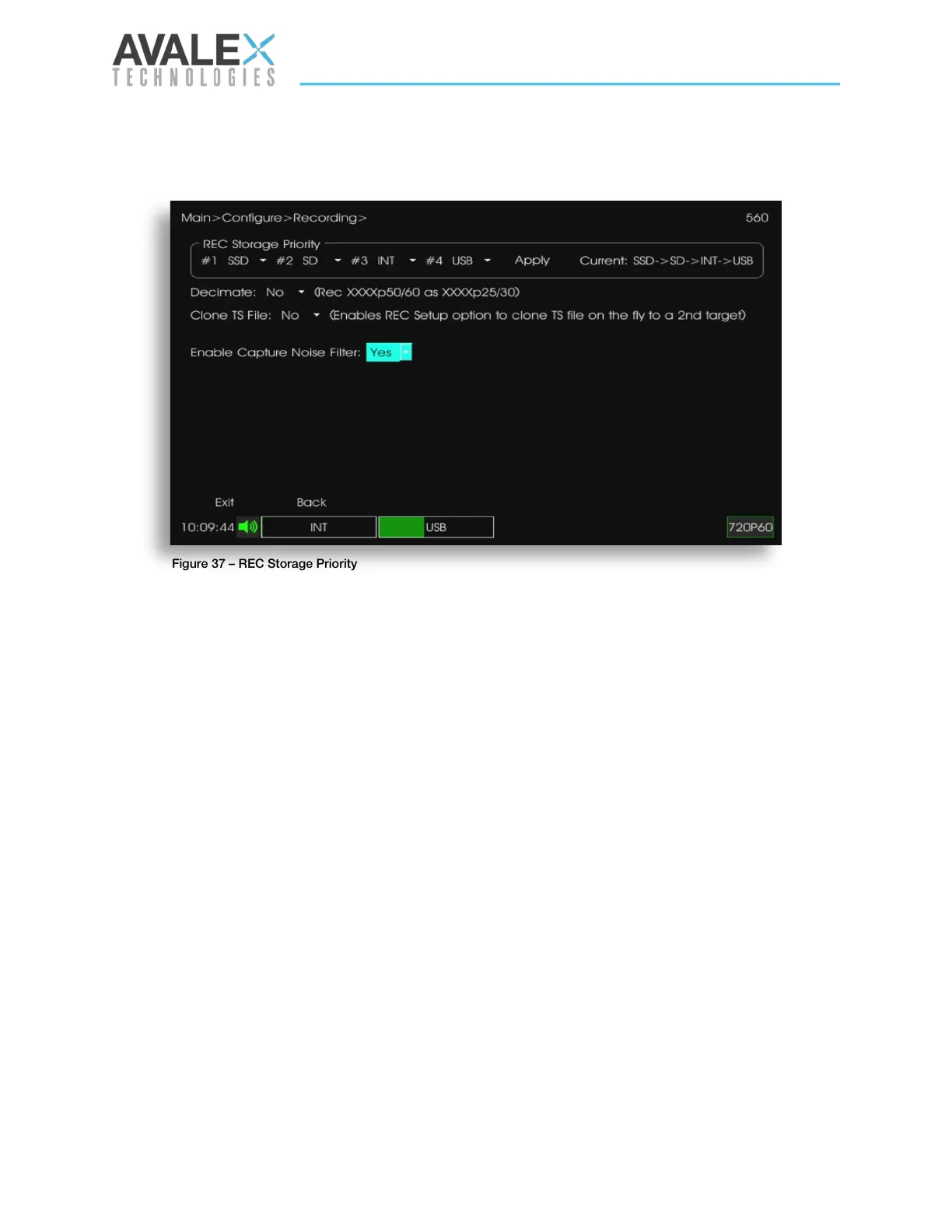Page | 38 of 105
AVR8414 Operation Manual – Rev O
The storage device that the DVR will overflow to is determined by the order selected on the
Configure > Recording page in the REC Storage Priority section.
Quality
To configure the quality of a recording, go to the Recording menu and select Setup/Start.
Select the channel to configure and then Quality. The recording quality can then be set to High,
Medium, or Standard.
Record Queueing
If a recording is set to start on “Turn on” and the video source is not detected, the DVR will
queue the recording until the video input is detected, after which the recording will start. The
operator can cancel a queued recording in the same way as an ongoing recording.
Other scenarios where starting a recording will result in the recording being queued temporarily
are:
• NTP time set is in progress
• OSD Time Tab is open
• File transfer is in progress
• Zeroize is in progress
Figure 37 – REC Storage Priority
