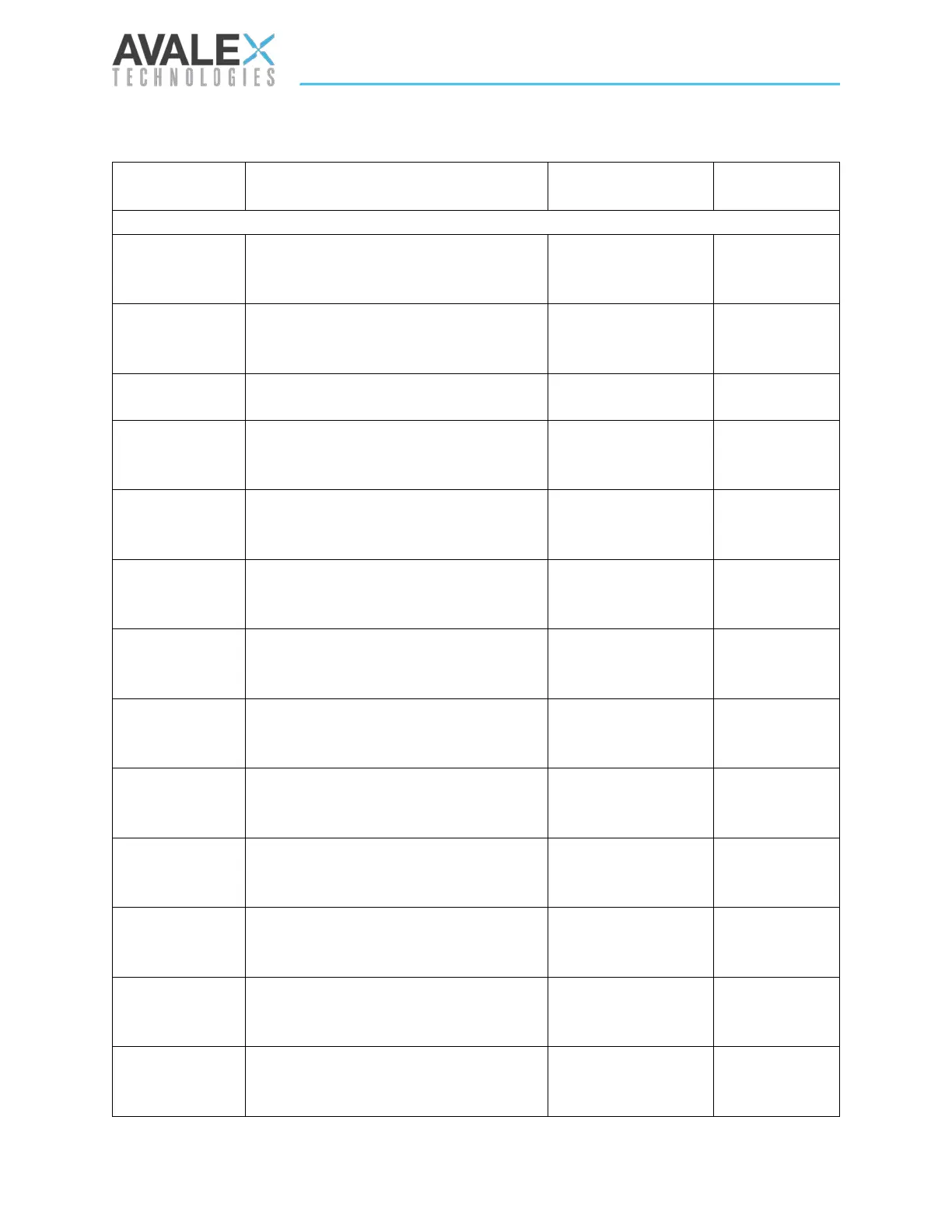Page | 97 of 105
AVR8414 Operation Manual – Rev O
Avalex AVR8414 Dimming Legacy Default Settings
Option
Selects the signal which controls the
dimming level of the front panel
OLED screen.
buttons, photo-
cell, potentiometer
buttons
Selects the signal which controls the
dimming level of the front panel
button backlights.
buttons, photo-
cell, potentiometer
buttons
Type
Selects the DC voltage input of the
remote dimming bus.
Sets the day mode dimming
midpoint value used to tailor
dimming curves.
Sets the night mode dimming
midpoint value used to tailor
dimming curves.
Luminance
Day Min
Sets the minimum day mode
luminance of the front panel button
backlights.
(calibrated
defaults)
Luminance
Day Max
Sets the maximum day mode
luminance of the front panel button
backlights.
(calibrated
defaults)
Luminance
Night Min
Sets the minimum day mode
luminance of the front panel button
backlights.
(calibrated
defaults)
Luminance
Night Max
Sets the maximum day mode
luminance of the front panel button
backlights.
(calibrated
defaults)
Luminance
Day Min
Sets the minimum day mode
luminance of the OLED Screen.
(calibrated
defaults)
Luminance
Day Max
Sets the maximum day mode
luminance of the front OLED Screen.
(calibrated
defaults)
Luminance
Night Min
Sets the minimum night mode
luminance of the OLED Screen.
(calibrated
defaults)
Luminance
Night Max
Sets the maximum night mode
luminance of the front OLED Screen.
(calibrated
defaults)
