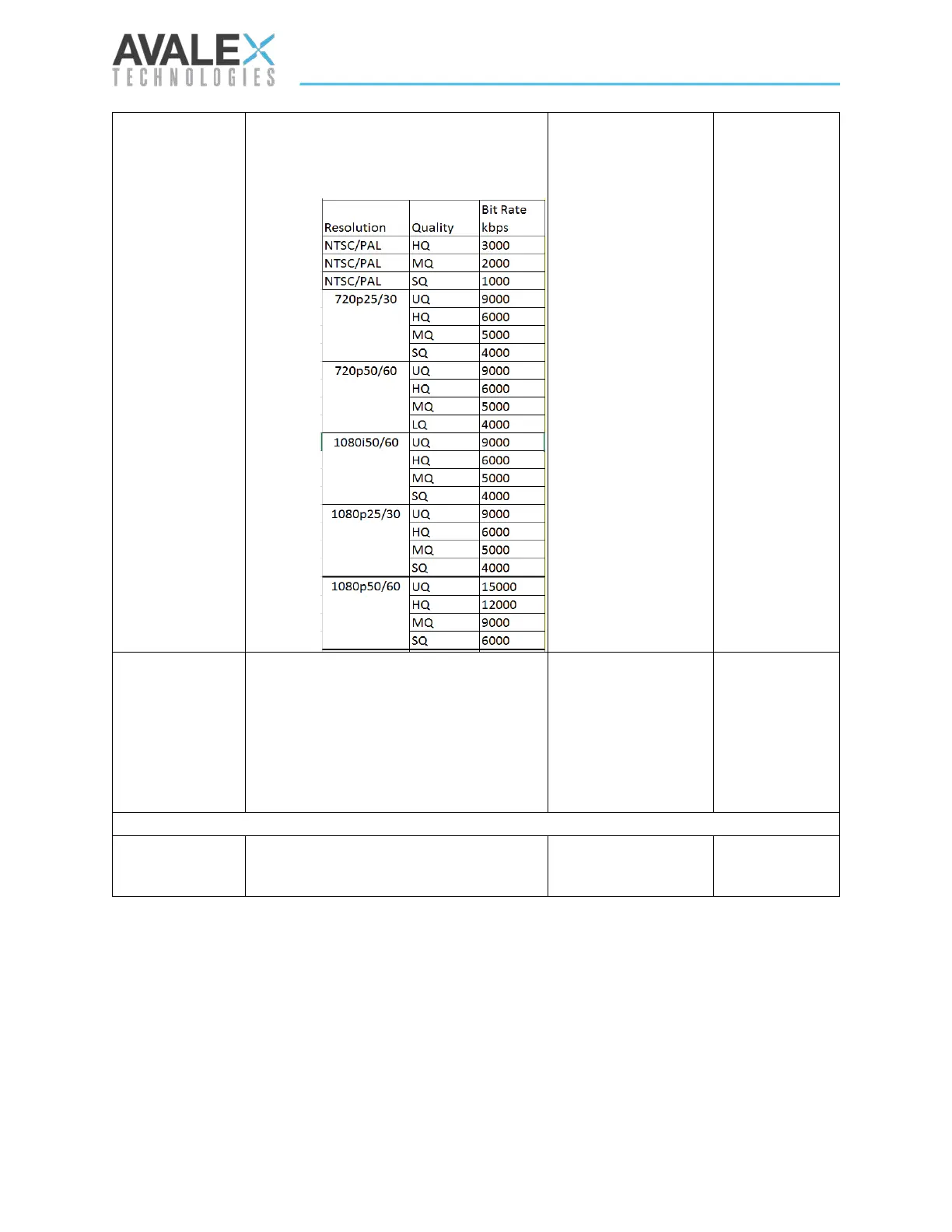Page | 96 of 105
AVR8414 Operation Manual – Rev O
Sets the maximum bit rate of the
video recording. The AVR84xx is
programmed with 4 bit rate options
shown in the table below:
high, ultra
* The Ultra High
setting for bit rate
is only allowed for
recordings to
internal and SSD
removable media
due to the data
write speeds
required.
*The Ultra High
setting for
composite inputs
is only allowed on
one video input,
i.e. if you record
SD1 and SD2, ultra
is not a valid
option.
Start Trigger
Sets the method for starting a
recording; the AVR84xx can be
configured to begin recording using
a discrete input, to automatically
start recording upon system boot, or
when commanded by the user via
either the front panel or on-screen
discrete, discrete-
toggle
Playback
Disables the recorded audio for
videos during playback only. Does
not affect audio recording.
