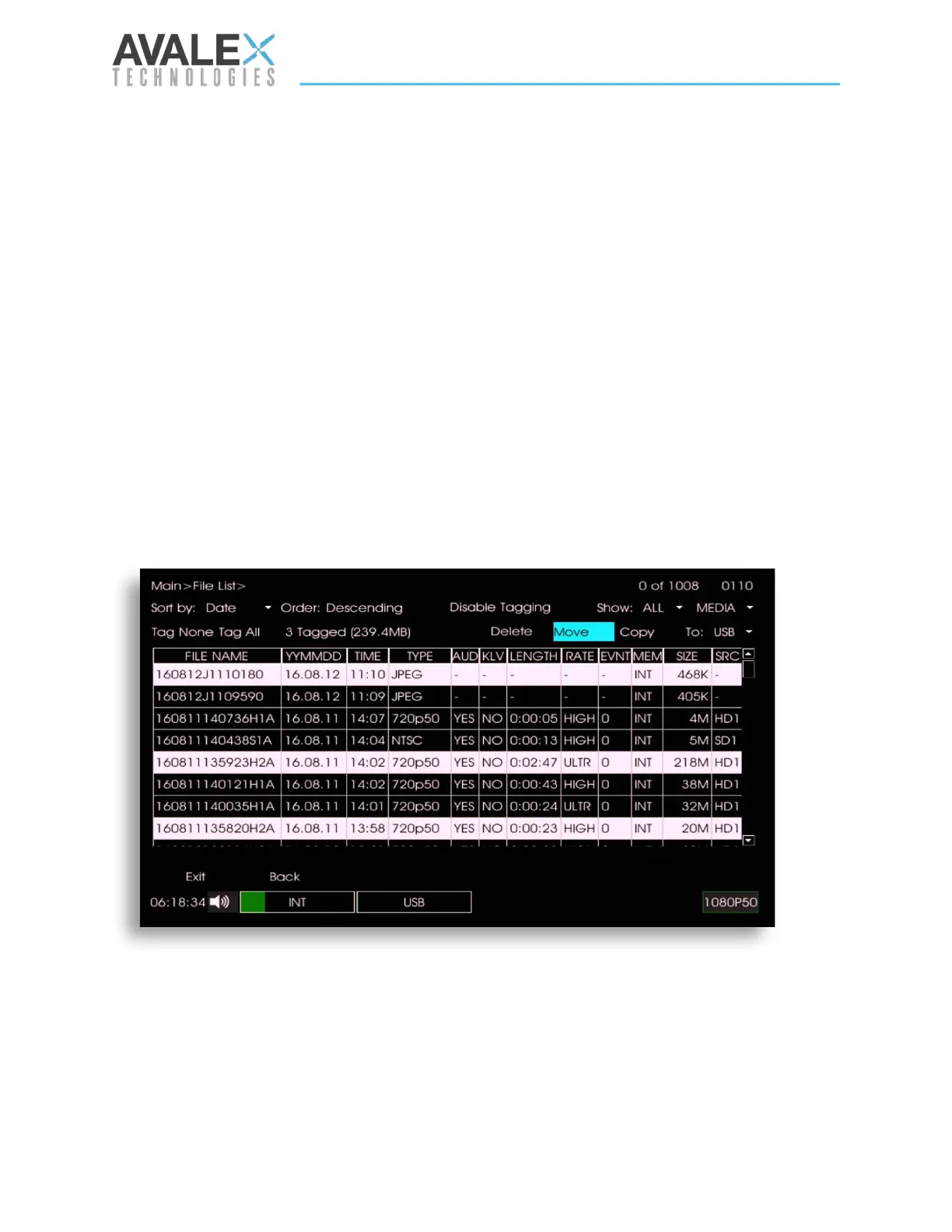Page | 56 of 105
AVR8414 Operation Manual – Rev O
File Naming Convention
Files are named based on the time and date the file was created, the type of media source,
and whether the file is an overflow file. The first 6 numbers represent the year, month, and date
that the file was created. The second 6 numbers represent the hour, minute, and second that
the file was created. An H, S, or J is added after the date/time - H represents HD video, S
represents SD video, and J represents JPEG files. The number following H or S represents the
input source (SD1, SD2, SD3, etc.) The letter at the end of the name represents the overflow
file. Files are appended with A through Z upon file overflow. This provides a linkage between
overflow recordings.
File Tagging
Multiple files can be selected through the file tagging interface. To enable file tagging, press
the “Enable Tagging” option on the OSD File List menu. When tagging is enabled, selecting a
file will highlight the file. Alternatively, all files can be selected at once using the “Tag All”
option. The “Tag None” option can be used to deselect all files. After a file or files have been
selected, the Delete, Copy, or Move options can be used to manipulate the files at once. To
disable tagging, select the “Disable Tagging” option. The Move and Copy buttons are only
enabled if all tagged files are located on the same disk.
