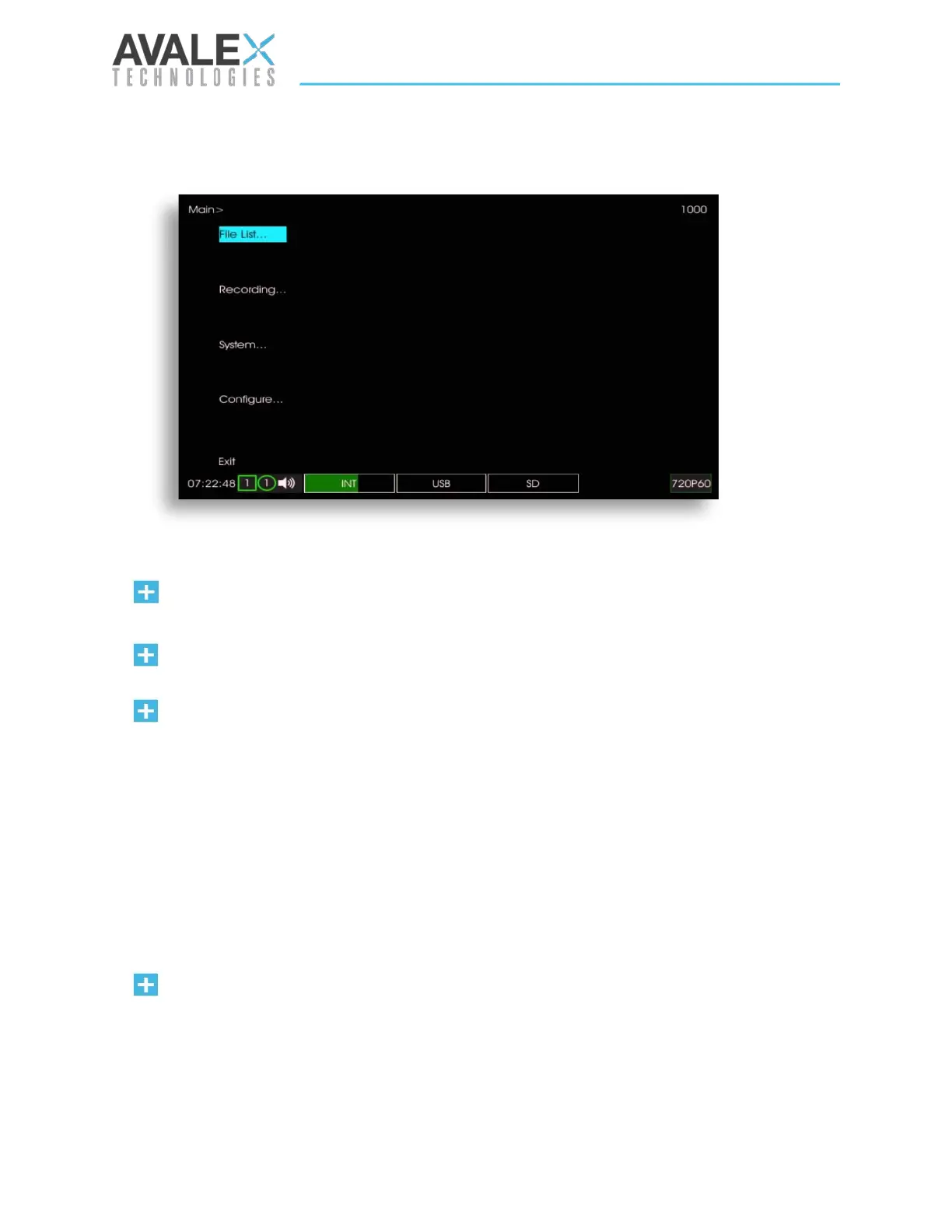Page | 54 of 105
AVR8414 Operation Manual – Rev O
On-Screen Display Menus
Press Softkey4 to bring up the Main Menu on the on-screen display.
To move backward in the OSD menu, highlight and select Back with the encoder knob
or press Clear on the front panel.
To exit the OSD menu, highlight and select Exit or press Softkey 4 ‘Menu.’
To make a selection in the OSD menu, press the encoder knob or press the Enter
button.
File List
The File List screen will display all the files currently available on any storage device in use. The
menu at the top of the screen will allow the user to sort them by Name, Date, Type (type of
video source), Length, Events, Storage (storage device), Size, and Source (input the video was
recorded on). The Order selection will allow the user to change the list from ascending or
descending. File can also be filtered by storage device or by media type.
Pressing the Play button while the cursor is highlighting a file will play the file.
