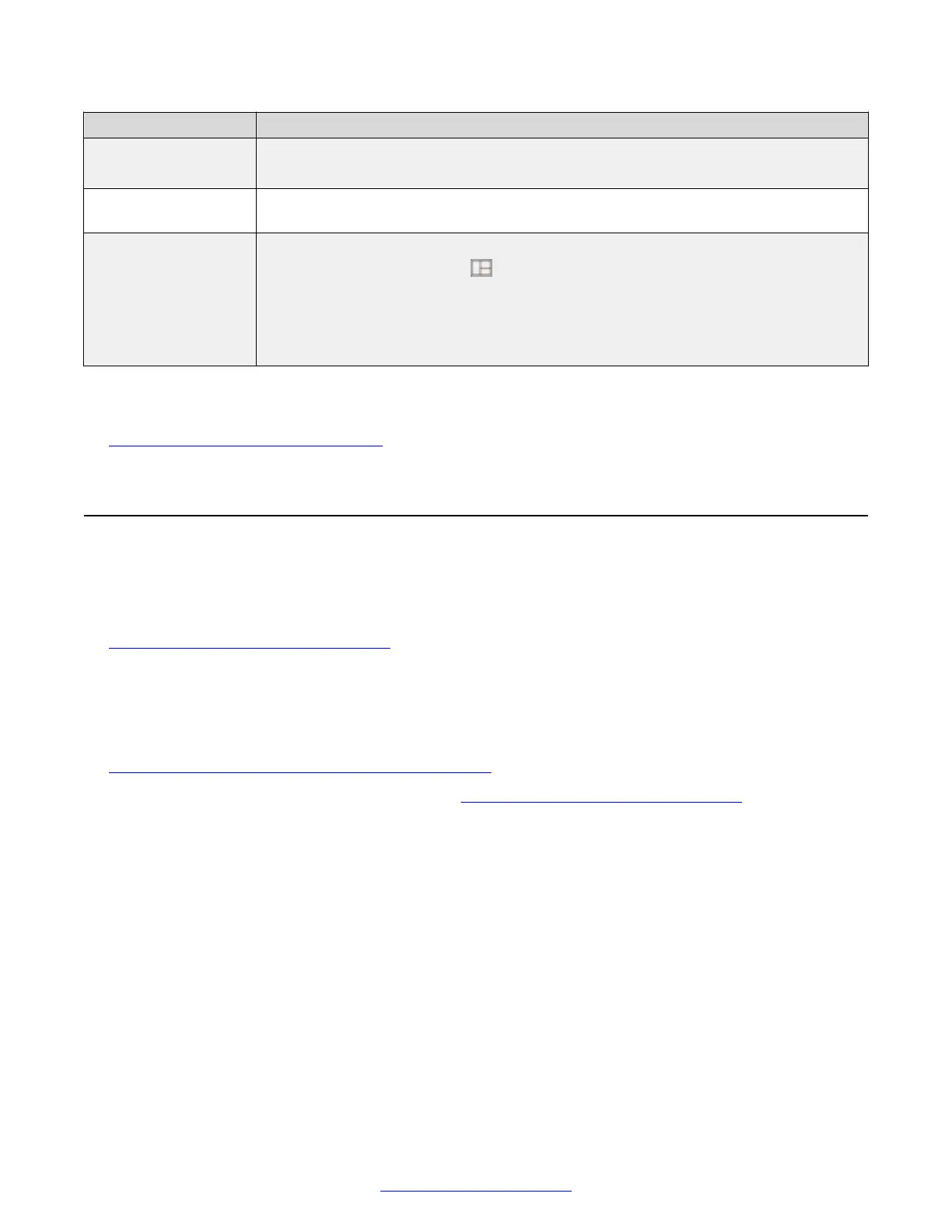Field Name Description
• PaP enables only PaP.
• PoP enables only PoP.
PIP - Position Set the position of the small overlapped image on the monitor: upper left, upper right,
lower left, or lower right.
PIP - Rotation Enables/disables image rotation and controls the direction in which the image rotates.
End-users press the Layouts key to activate image rotation (if enabled).
• Fixed blocks image rotation (not available for Scopia
®
XT Executive).
• Clockwise rotates the overlapped image clockwise.
• Counterclockwise rotates the overlapped image anti-clockwise.
7. From the web interface only, select Save.
Related Links
Initial Configuration of the XT Series on page 78
Configuring Cameras
About this task
Configure the camera depending on the type of camera, its functionality, and how it is connected to
the XT Series. For more information about connecting your camera to the XT Codec Unit, see
Connecting Cameras or DVD players on page 48.
In this section, first define which camera is the unit's default camera and other general properties,
then define each camera's settings by configuring the port connection.
Before you begin
If configuring from the endpoint, you must first enable advanced configuration, as described in
Enabling Advanced Maintenance on the XT Series on page 112.
Connect the video equipment, as described in Connecting Cameras or DVD players on page 48.
Procedure
1. Access the camera settings. From the XT Series web interface, select Administrator
settings > I/O connections > Cameras > General. From the endpoint's main menu, select
Configure > Advanced > I/O connections > Cameras > General.
Initial Configuration of the XT Series
100 Avaya Scopia
®
XT Series Deployment Guide April 2015
Comments? infodev@avaya.com
