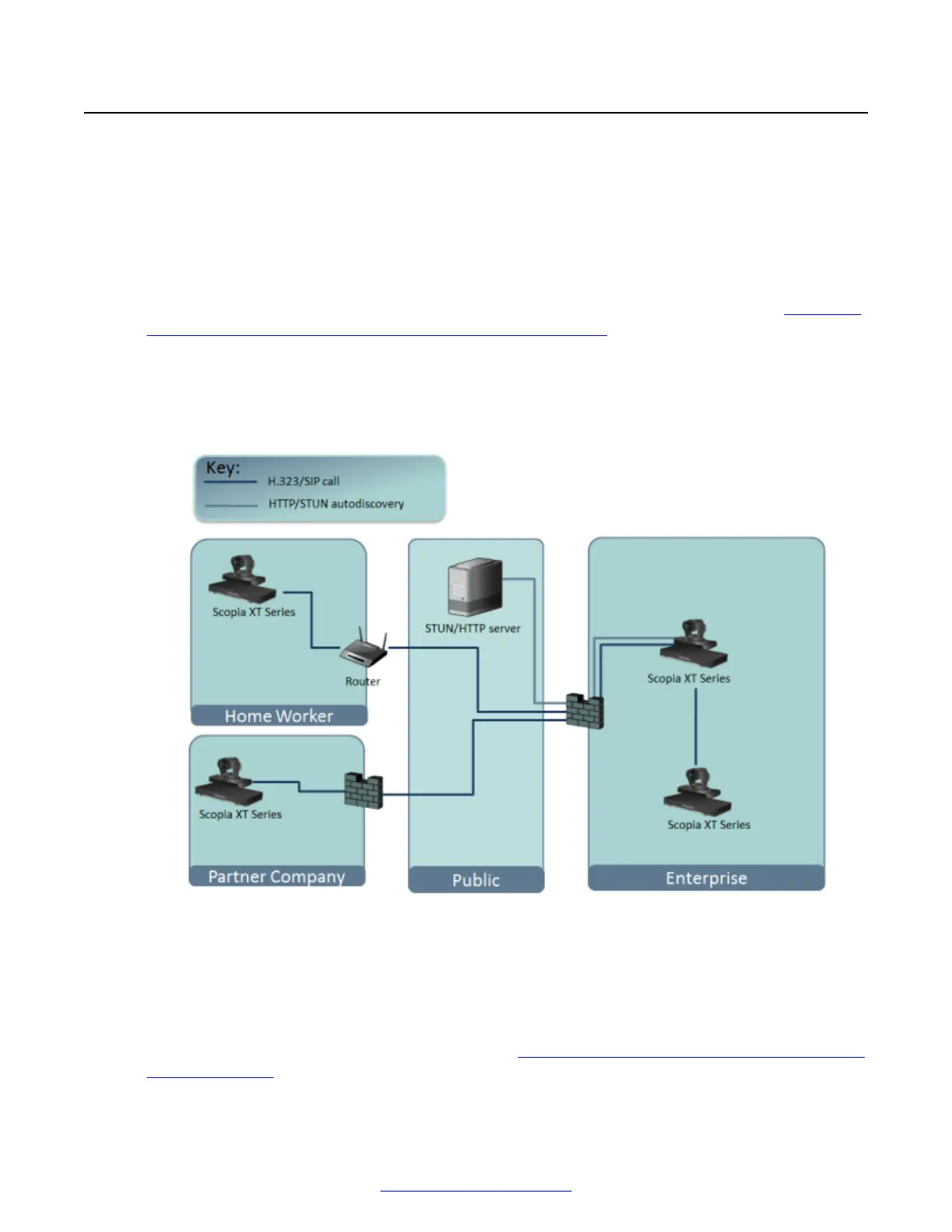Planning NAT and Firewall Traversal with Avaya Scopia
®
XT Series
The Avaya Scopia
®
XT Series fully supports NAT and firewall traversal, enabling you to place the
unit behind a NAT router or firewall and connect with other endpoints seamlessly. This section
describes the available methods to incorporate NAT and firewall traversal with XT Series:
• Using a Avaya HTTP server or a STUN public server for NAT and firewall traversal
When the XT Series hosts a videoconference with endpoints outside the enterprise (
Figure 11:
Using an HTTP/STUN Server for NAT and Firewall Traversal on page 27), it first queries an
HTTP or STUN server to discover its public IP address, then sends it to any external endpoints
wishing to join the conference. The external endpoints then answer the call using the IP
address provided. Configure the XT Series for HTTP or STUN autodiscovery. A STUN server
enables you to directly dial an endpoint behind a NAT or firewall by giving that computer’s
public internet address.
Figure 11: Using an HTTP/STUN Server for NAT and Firewall Traversal
This approach works well in simple NAT and firewall traversal deployments, typically used by
home offices and Small Medium Businesses (SMBs).
• Using PathFinder server or other H.460 server for NAT/firewall traversal
Endpoints in the private network can communicate with public endpoints via an H.460 NAT/
firewall traversal server, like the PathFinder (see
Figure 12: Using a separate NAT and Firewall
Traversal Server on page 28). Endpoints in the public network can join a conference hosted
Planning NAT and Firewall Traversal with Avaya Scopia
®
XT Series
April 2015 Avaya Scopia
®
XT Series Deployment Guide 27
Comments? infodev@avaya.com
