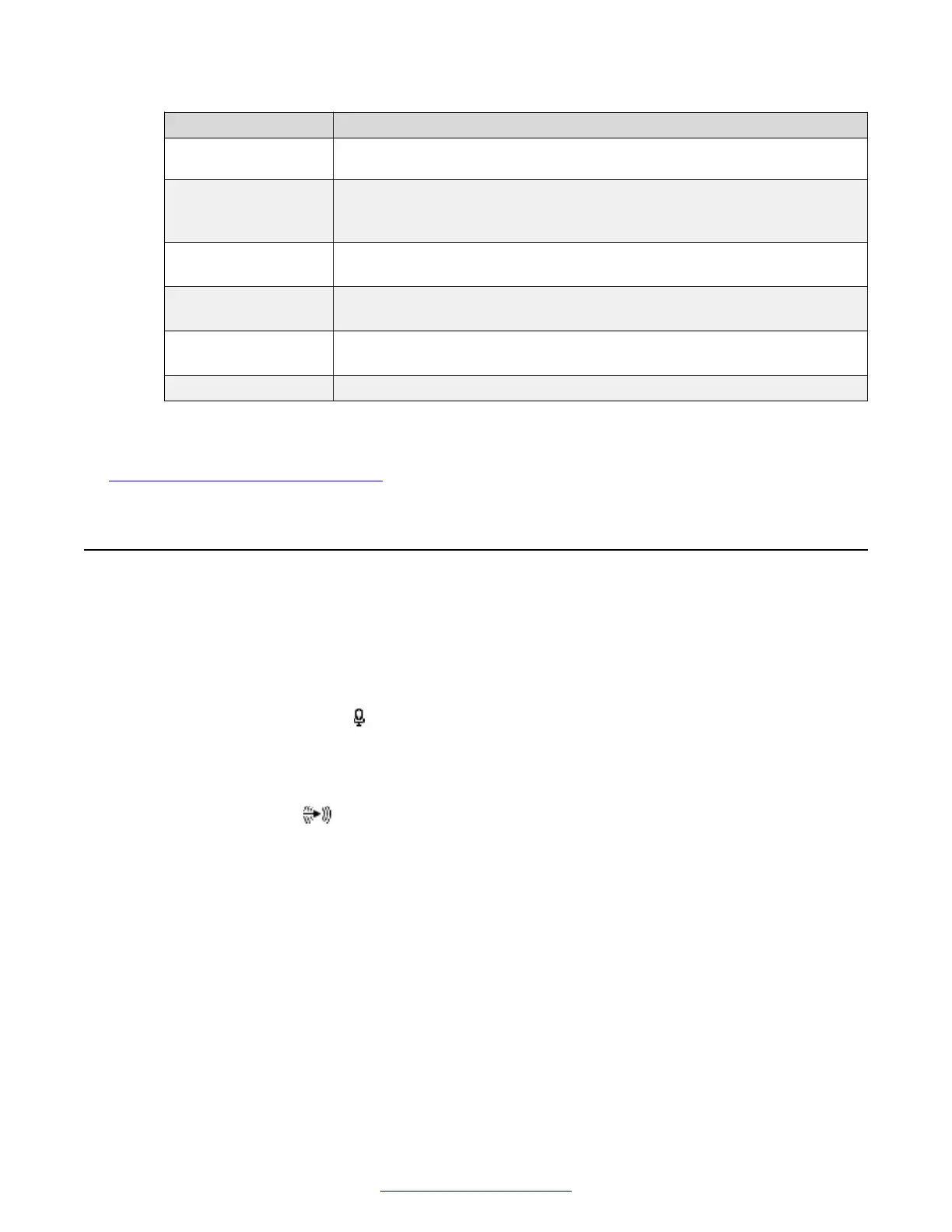Field Name Description
• Customize launches the automatic color calibration of the camera
remove color wash from the image.
Contrast,
Brightness,
Saturation
(USB cameras only) Adjust the brightness, contrast and saturation or color
intensity of the camera image.
Backlight
compensation
Select Yes to counteract silhouetting of subjects when the backlighting is
excessive.
Exposure
compensation
If the camera image is too bright or dark, enable exposure compensation to
manually compensate in the Exposure Level field (PTZ cameras only).
Focus mode Set the camera focus to Automatic, or Manual to specify the distance from
the camera to the table in Focus distance.
Camera sharpness Adjust the sharpness of the image from your camera.
6. From the web interface only, select Save.
Related Links
Initial Configuration of the XT Series on page 78
Configuring Microphones
About this task
After connecting your microphones to the Avaya Scopia
®
XT Series, you must enable the relevant
audio connection and configure its settings.
There are several connections available to input audio to the XT Series:
•
The dedicated microphone
port is for the digital Three-way Microphone Pod. The XT5000
Series can support two of these microphones daisy-chained.
• The USB port is used for USB headsets, or for a USB camera with a built-in microphone (lower
USB only).
•
The audio input port
is for:
- The analog One-way Microphone Pod or any other analog microphone with a 3.5mm jack.
- A third-party digital microphone with a mini-TOSlink connector.
- Audio mixers like those from Clear One. An audio mixer connects multiple microphones (or
other audio inputs) to generate a single audio stream.
- A computer audio-out connection or line audio connection.
Initial Configuration of the XT Series
104 Avaya Scopia
®
XT Series Deployment Guide April 2015
Comments? infodev@avaya.com
