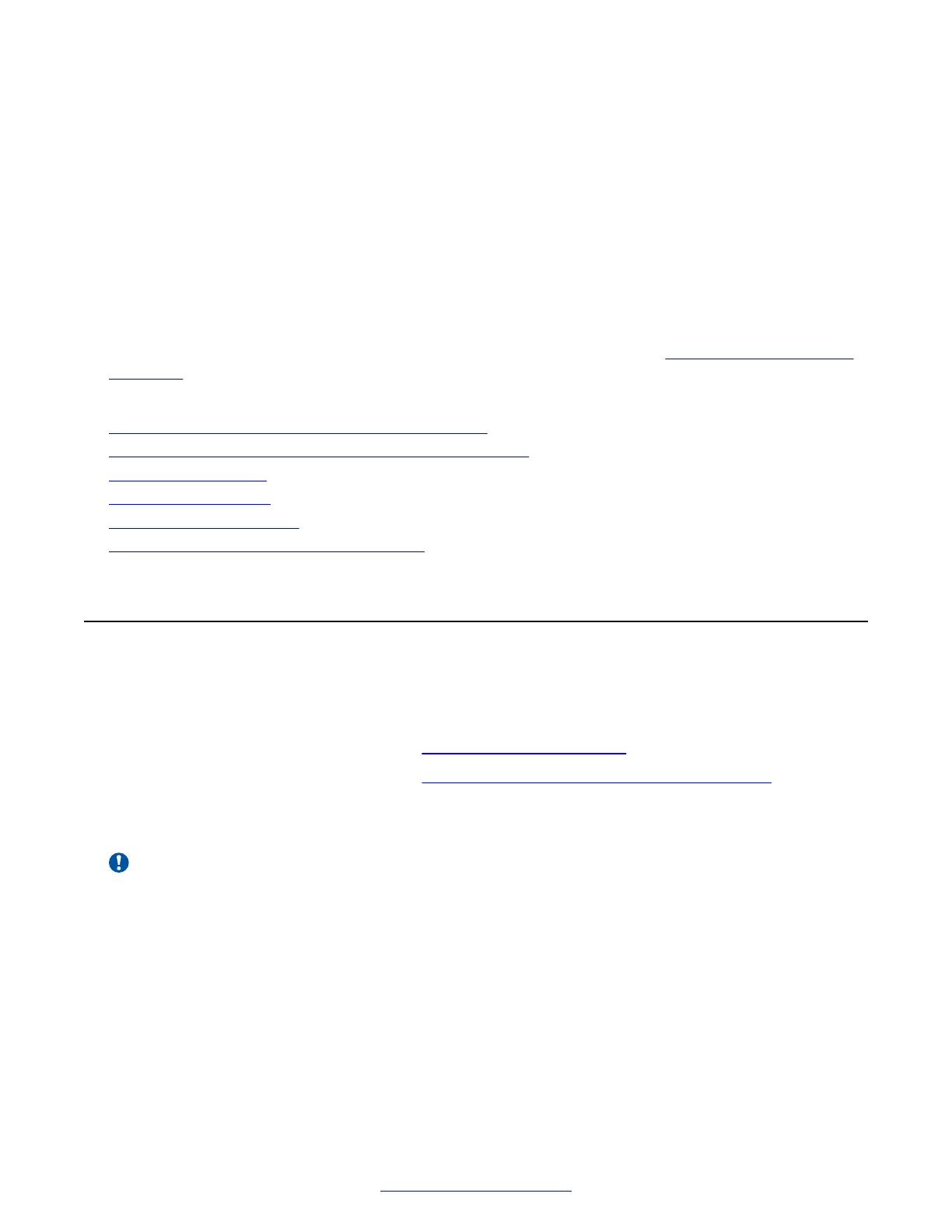Chapter 6: Initial Configuration of the XT
Series
After connecting the system hardware and powering it on as described in
Setting Up the XT Series
Hardware on page 42, perform the initial configuration as described in these sections:
Related Links
Activating the XT Series and its Optional Features on page 78
Configuring Basic Settings with the Quick Setup Wizard on page 83
Configuring Monitors on page 96
Configuring Cameras on page 100
Configuring Microphones on page 104
Registering the XT Series to a SIP Server on page 107
Activating the XT Series and its Optional Features
About this task
You need license keys to activate the Avaya Scopia
®
XT Series for the first time, and to enable
certain features (like increased bandwidth or resolution). The available licenses depend on the
model of your XT Series, as described in
XT Series software options on page 79.
You first generate the license keys in the Avaya Product Licensing and Delivery System (see
Getting Started with Avaya PLDS). Once you have the license keys, you activate the XT Series and
any optional features you purchased, as described below the table. You can do this from the
endpoint itself or from its web interface.
Important:
Without a license key to activate the product, you can only use the system in preview mode for
30 days.
78 Avaya Scopia
®
XT Series Deployment Guide April 2015
Comments? infodev@avaya.com
