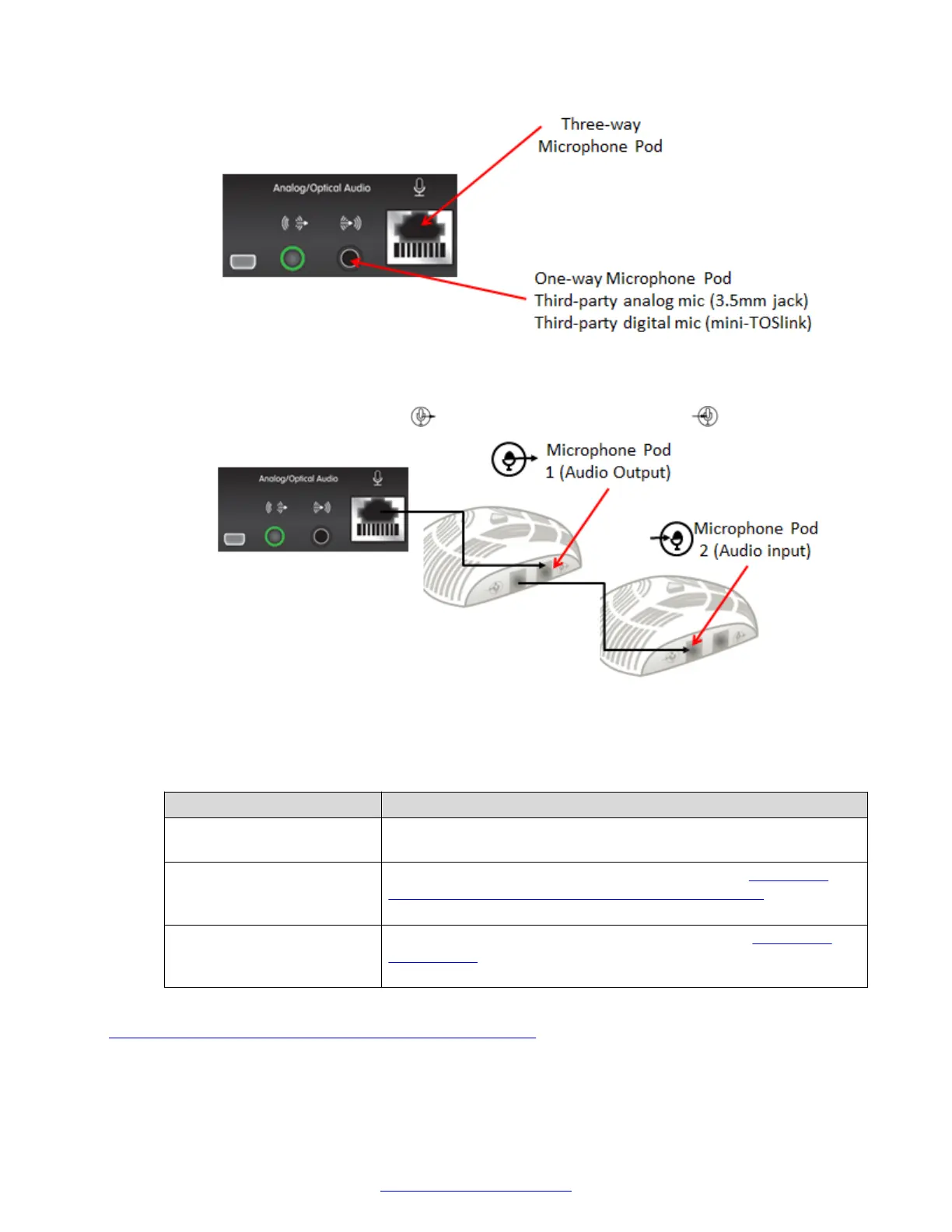Figure 38: Connecting a microphone to the XT Codec Unit
2. (Optional, only for XT5000) To daisy-chain a second Three-way Microphone Pod, connect
the second microphone's output to the first Microphone Pod input .
Figure 39: Connecting an additional three-way Microphone Pod
3. Plan echo cancellation according to your audio setup:
Table 9: Configuring Echo Cancellation
Audio Setup Configure Echo Cancellation
Microphone Pod (One-way or
three-way)
XT Series enables its own echo cancellation by default.
A single third-party
microphone (without echo
cancellation)
Enable the XT Series built-in echo cancellation (see Configuring
Advanced Echo Cancellation on External Microphones on
page 137).
Audio mixer Disable the XT Series built-in echo cancellation (see Configuring
Microphones on page 104). You then cancel the echo either in the
audio mixer's settings, or (ideally) on each microphone.
Related Links
Connecting Microphones and Speakers to the XT Series on page 59
Connecting Microphones and Speakers to the XT Series
April 2015 Avaya Scopia
®
XT Series Deployment Guide 63
Comments? infodev@avaya.com
