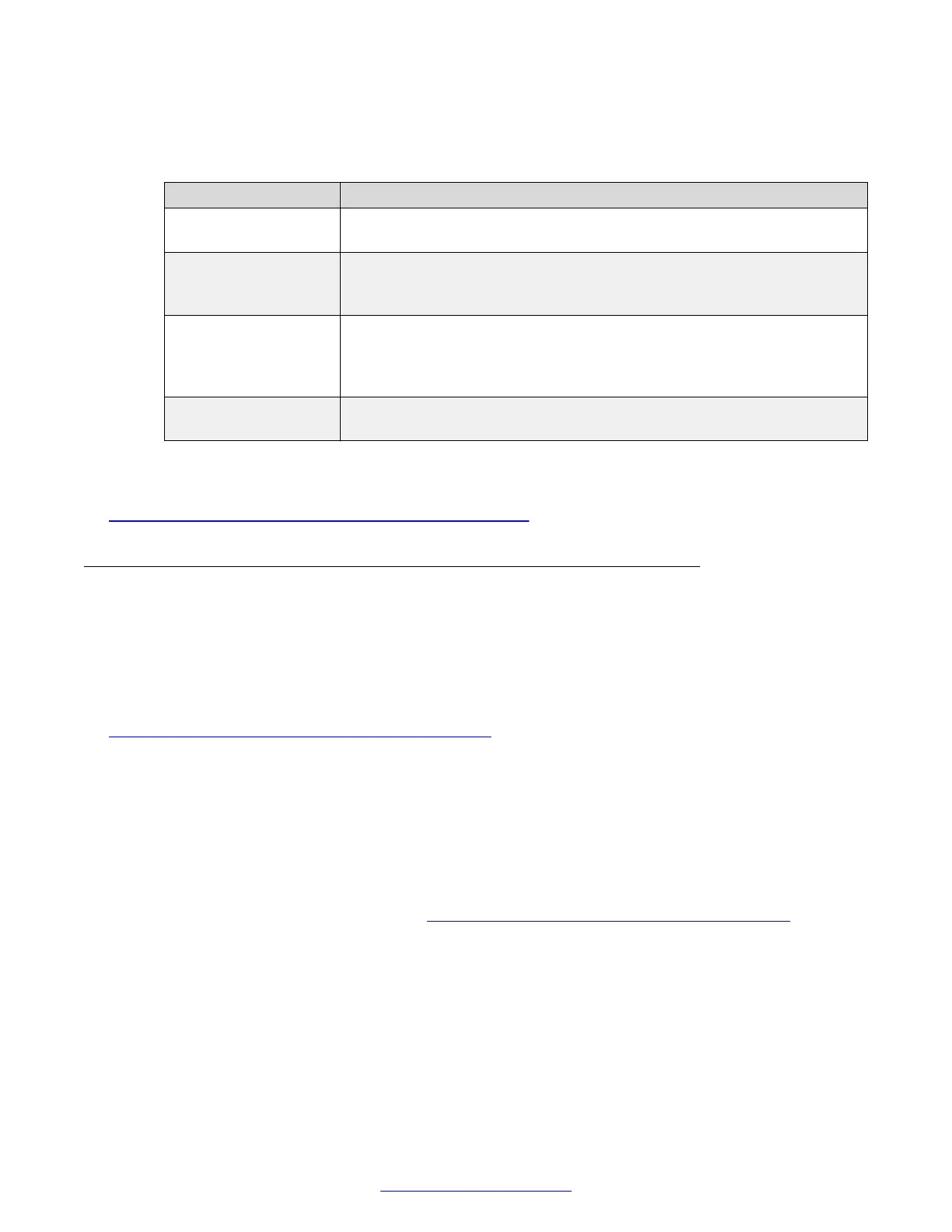If you set Internet time to Yes, you cannot modify the date and time fields.
Table 17: Configuring date and time settings
Field Name Description
Day, Month, Year,
Hour, Minutes
Enter the date and time.
Internet time Select Yes to synchronize the system clock with the network clock, thus
allowing you to align devices connected to the Internet using Network
Time Protocol (NTP).
Use Default NTP
Server, Server 1,
Server 2
If your organization uses an external Network Time Protocol (NTP) server
for synchronizing the system clock, select Yes. If your organization uses
one or two internal NTP servers for that purpose, select No and enter the
server IP address in fields Server 1 and/or Server 2.
Refresh time Enter the time period after which the system contacts the NTP server to
refresh the clock.
3. From the web interface only, select Save.
Related Links
Configuring Basic Settings with the Quick Setup Wizard on page 83
Setting the Time Zone
About this task
You can set the time zone from your endpoint or the XT Series web interface.
Before you begin
If configuring from the endpoint, you must first enable advanced configuration, as described in
Enabling Advanced Maintenance on the XT Series on page 112.
Procedure
1. Access the time zone settings. From the XT Series web interface, select Administrator
Settings > System > Date & Time > Time Zone. From the endpoint's main menu, select
Configure > Advanced > System > Date & Time > Time Zone.
You need to enter the PIN required to access the Advanced settings. The default PIN is
1234.
2. Configure settings as described in
Table 18: Configuring time zone related settings on
page 95.
Initial Configuration of the XT Series
94 Avaya Scopia
®
XT Series Deployment Guide April 2015
Comments? infodev@avaya.com
