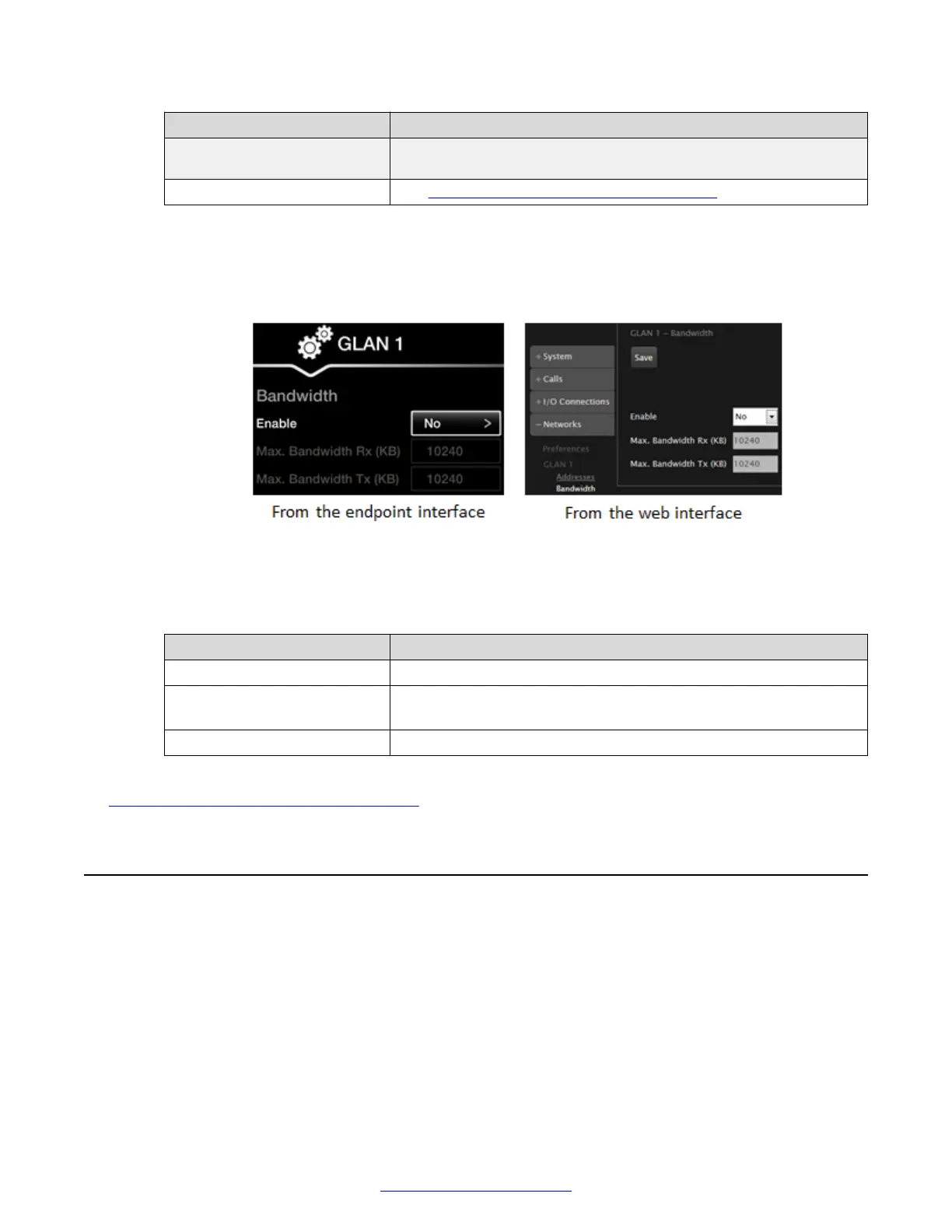Field Name Description
Select No to disable the local audio and video and use the system
as an MCU.
Meeting/Call Time Limit See Setting a Time Limit for Videoconferences on page 130.
3. From the web interface only, select Save.
4. Access the bandwidth limits for each network port. From the XT Series web interface, select
Administrator Settings > Networks > GLAN1/GLAN2 > Bandwidth. From the endpoint's
main menu, select Configure > Advanced > Networks > GLAN1/GLAN2 > Bandwidth.
Figure 89: Setting bandwidth limits for each network port
5. Set the fields as described in the following table:
Table 37: Configuring bandwidth settings of a call
Field Name Description
Enable Select Yes to enable limiting bandwidth for this network port.
Max. Bandwidth Rx (KB) Enter the incoming bandwidth limit for traffic on this network port,
measured in kilobytes (not kilobits) per second (KBps).
Max. Bandwidth Tx (KB) Enter the outgoing bandwidth limit for traffic on this network port.
Related Links
Advanced Configuration of the XT Series on page 112
Setting a Time Limit for Videoconferences
About this task
Set a time limit for videoconferences to alert users that the time allocated for the meeting is about to
end, and to end videoconferences that were left open.
Once you set a time limit, an alert appears during the meeting when the time limit is reached. The
user can then decide to disconnect from the videoconference, postpone the reminder and extend
the meeting for another hour, or remove the time limit from this meeting. The meeting automatically
closes if there is no response to the alert after 30 seconds.
Advanced Configuration of the XT Series
130 Avaya Scopia
®
XT Series Deployment Guide April 2015
Comments? infodev@avaya.com
