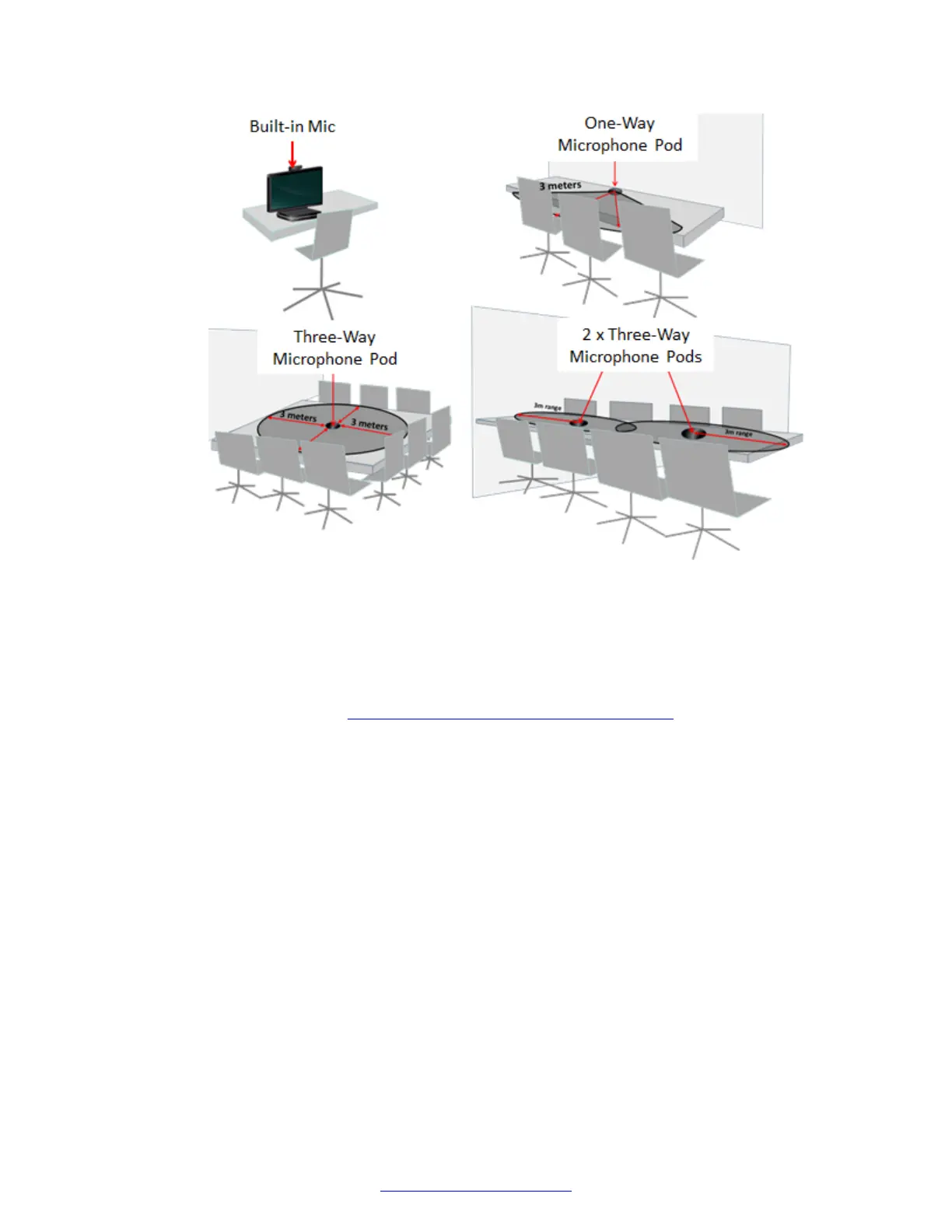Figure 22: Placing the Microphone Pods
Position the Microphone Pod as far as possible from loudspeakers and other noise sources.
Do not place paper or other objects in front of the Microphone Pod.
For large conference rooms, you can deploy two Microphone Pods, distributed evenly on the
table. In very large rooms, consider an audio mixer to add as many microphones as needed.
For more information, see Choosing a Microphone for Your XT Series on page 59.
• Position of the XT Codec Unit
Place the XT Codec Unit on a horizontal surface which stands firmly on its base. The surface
must be dry and free of dust, oil and other residues.
Position the XT Codec Unit and the camera so that their front panel infra-red (IR) sensors are
visible by someone holding the XT Remote Control Unit. If the XT Codec Unit is in a cabinet,
the XT Remote Control Unit sends to the main camera's sensor which relays to the XT Codec
Unit.
Ensure the infra-red sensors do not face sunlight or inverter fluorescent lamps.
Place the XT Codec Unit anywhere within a five meters reach of the camera cables.
Leave enough space around the XT Codec Unit for air circulation and for connecting cables
easily.
• Configuring the monitors
Configure the monitors while the cameras are in self-view mode to ensure the correct levels of
contract, brightness and sharpness.
Planning the Optimal Room Setup
April 2015 Avaya Scopia
®
XT Series Deployment Guide 45
Comments? infodev@avaya.com
