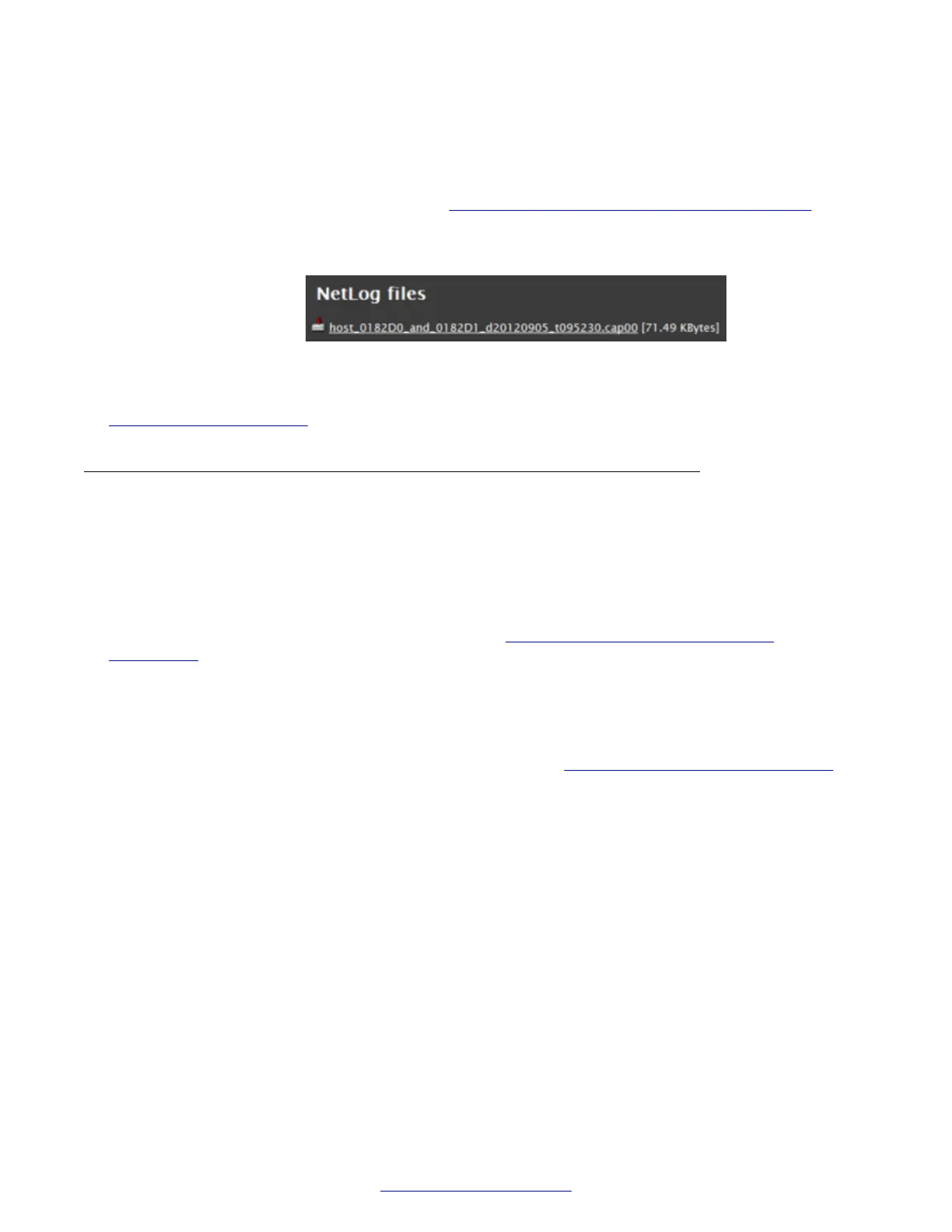5. To access the logs, select Download NetLog captured files.
6. Enter the username and password. The default username is CustomerSupport and
password is 5678.
To change this login information, see
Enabling System Logs and Remote Initialization on
page 175.
7. Select the NetLog file to download it to your computer.
Figure 130: Downloading Netlog files
Related Links
Retrieving XT Series Logs on page 175
Retrieving System Logs
About this task
This procedure explains how to retrieve system log files of the Avaya Scopia
®
XT Series internal
system activities and memory dump.
Before you begin
Enable the system log and profiler functionality (see
Enabling System Logs and Remote
Initialization on page 175).
Only enable these options while reporting the problem, as they can affect system performances if
permanently enabled.
Procedure
1. Access the XT Series web interface, as described in Accessing XT Series Web Interface on
page 75.
2. From the XT Series web interface, select Diagnostics > Utilities > Customer Support
Package.
Troubleshooting the Avaya Scopia
®
XT Series
178 Avaya Scopia
®
XT Series Deployment Guide April 2015
Comments? infodev@avaya.com
