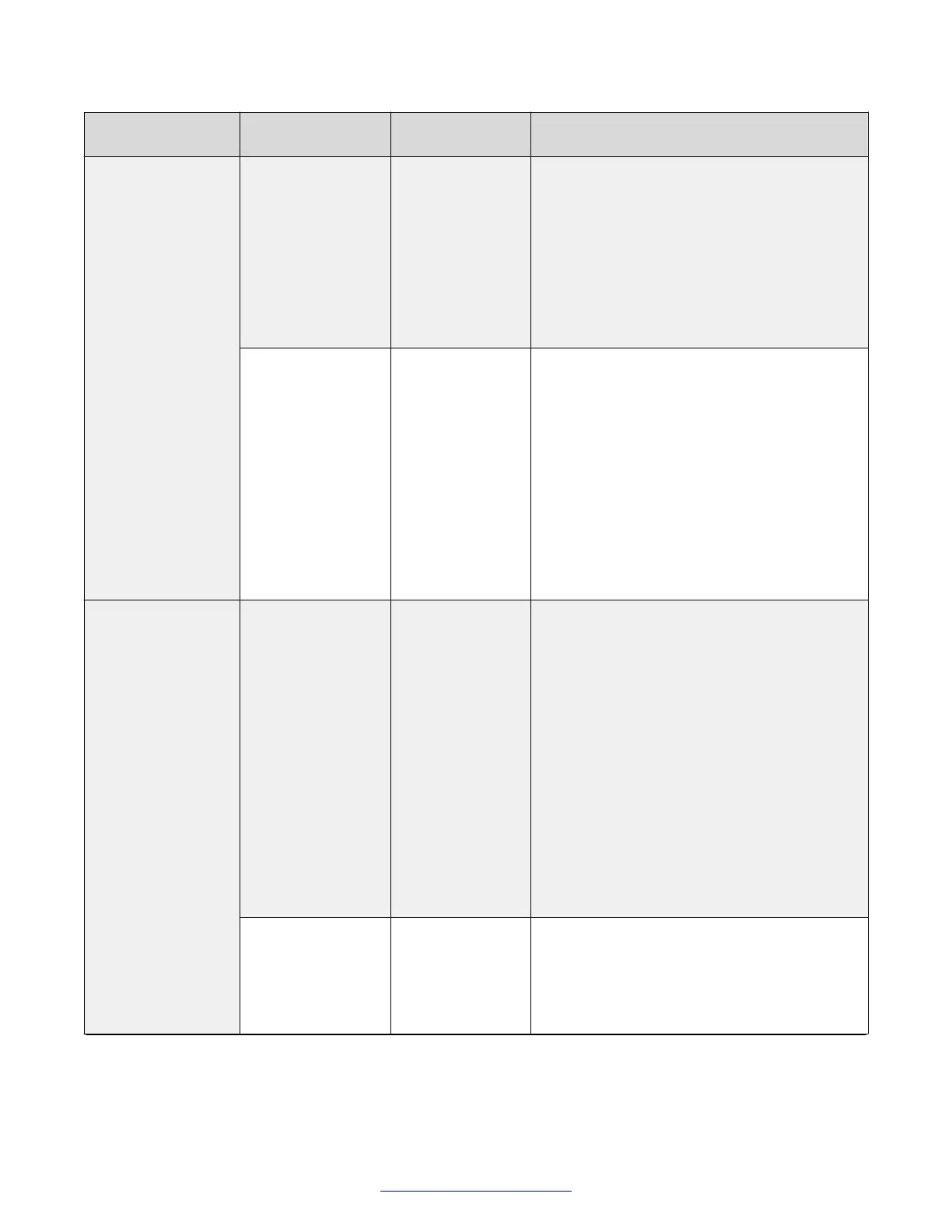Feature License number
and name
Available for Description
Scopia
®
XT
Executive
XT4300
iPad
®
, which acts as a touchscreen remote
control.
For the XT5000 720 and XT4300, this option
also activates an extra network port, allowing
you to separate network traffic.
On some XT Series models, the extra port is
already enabled and does not require a license
(see the 55111-00916 Avaya Scopia
®
XT
Series 2nd GLAN Port license, above).
55111-00952 Full
MCU9 License
XT7000 Series
XT5000 Series
XT4300
Enables hosting videoconferences with up to
nine endpoints and controlling the XT Series
using the Scopia
®
Control app on the Apple
®
iPad
®
, which acts as a touchscreen remote
control.
For the XT5000 720 and XT4300, this option
also activates an extra network port, allowing
you to separate network traffic.
On some XT Series models, the extra port is
already enabled and does not require a license
(see the 55111-00916 Avaya Scopia
®
XT
Series 2nd GLAN Port license, above).
Avaya Scopia
®
XT
Series SMB Edition
Options
55111-00941 Full
SMB4 License
XT7000 Series
XT5000 Series
Scopia
®
XT
Executive
XT4300
Enables hosting videoconferences with up to
four participants joining from an endpoint, a
computer, web browser, or a mobile device.
For the XT5000 720, Scopia
®
XT Executive,
and XT4300, this option also enables you to
control the XT Series using the Scopia
®
Control app on the Apple
®
iPad
®
, which acts
as a touchscreen remote control.
For the XT5000 720 and XT4300, this option
also activates an extra network port, allowing
you to separate network traffic.
On some XT Series models, the extra port is
already enabled and does not require a license
(see the 55111-00916 Avaya Scopia
®
XT
Series 2nd GLAN Port license, above).
55111-00942 Full
SMB9 License
XT7000 Series
XT5000 Series
Enables hosting videoconferences with up to
nine participants joining from an endpoint, a
PC, web browser, or a mobile device. You can
control the XT Series using the Scopia
®
Control app on the Apple
®
iPad
®
, which acts
as a touchscreen remote control.
Table continues…
Initial Configuration of the XT Series
80 Avaya Scopia
®
XT Series Deployment Guide April 2015
Comments? infodev@avaya.com
