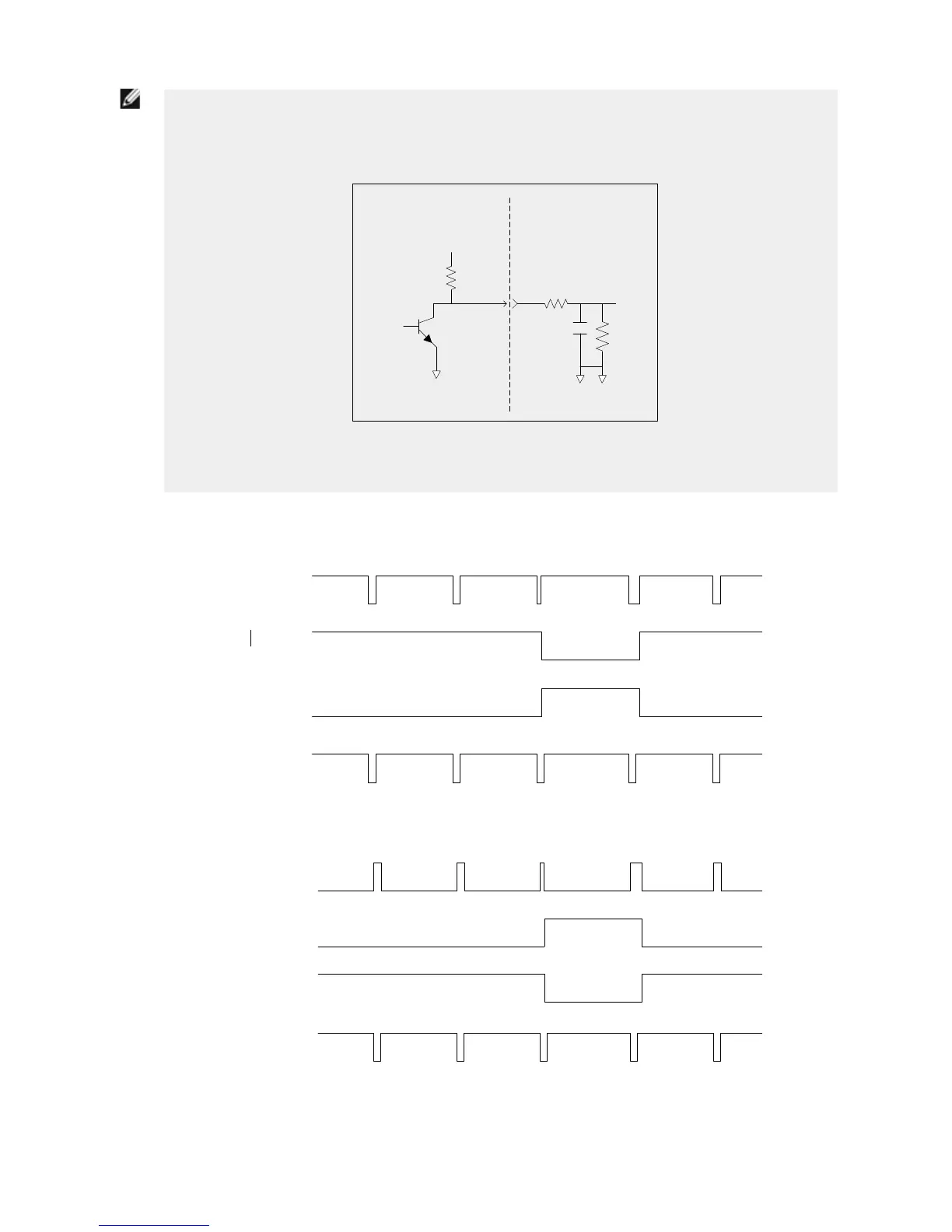NOTE: If the device used to trigger or remote teach the
iVu Plus TG is a sinking device, these are the
options regarding the use of a pull-up resistor:
Option 1: Put a pull-up resistor, rated approximately 1k ohm, between the sensor's positive (+)
voltage and the sensor's input as shown below.
Trigger Input
Remote Teach Input
iVu
Pullup Resistor
1k ohm
NPN
VCC
Sinking
Option 2: Enable the Input Pullup in the iVu Plus TG software (Main Menu > System > Discrete I/O
> Input Pullup).
2.3.3 iVu Output Waveforms
Ready
(Pass)
(Fail)
(Pass)
(Pass) (Fail) (Pass)
Function
Strobe Out
(Configure as External
& Expose Based)
Outputs 1,2, and 3
(Set as Active Pass)
Outputs 1, 2, and 3
(Set as Active Fail)
Figure 1. PNP Outputs
Ready
(Pass) (Fail) (Pass)
(Pass)
(Fail)
(Pass)
Strobe Out
(Configure as External
& Expose Based)
Outputs 1, 2, and 3
(Set as Active Pass)
Outputs 1, 2, and 3
(Set as Active Fail)
Function
Figure 2. NPN Outputs
iVu Plus TG Gen2 Image Sensor
12 www.bannerengineering.com - Tel: 763.544.3164
