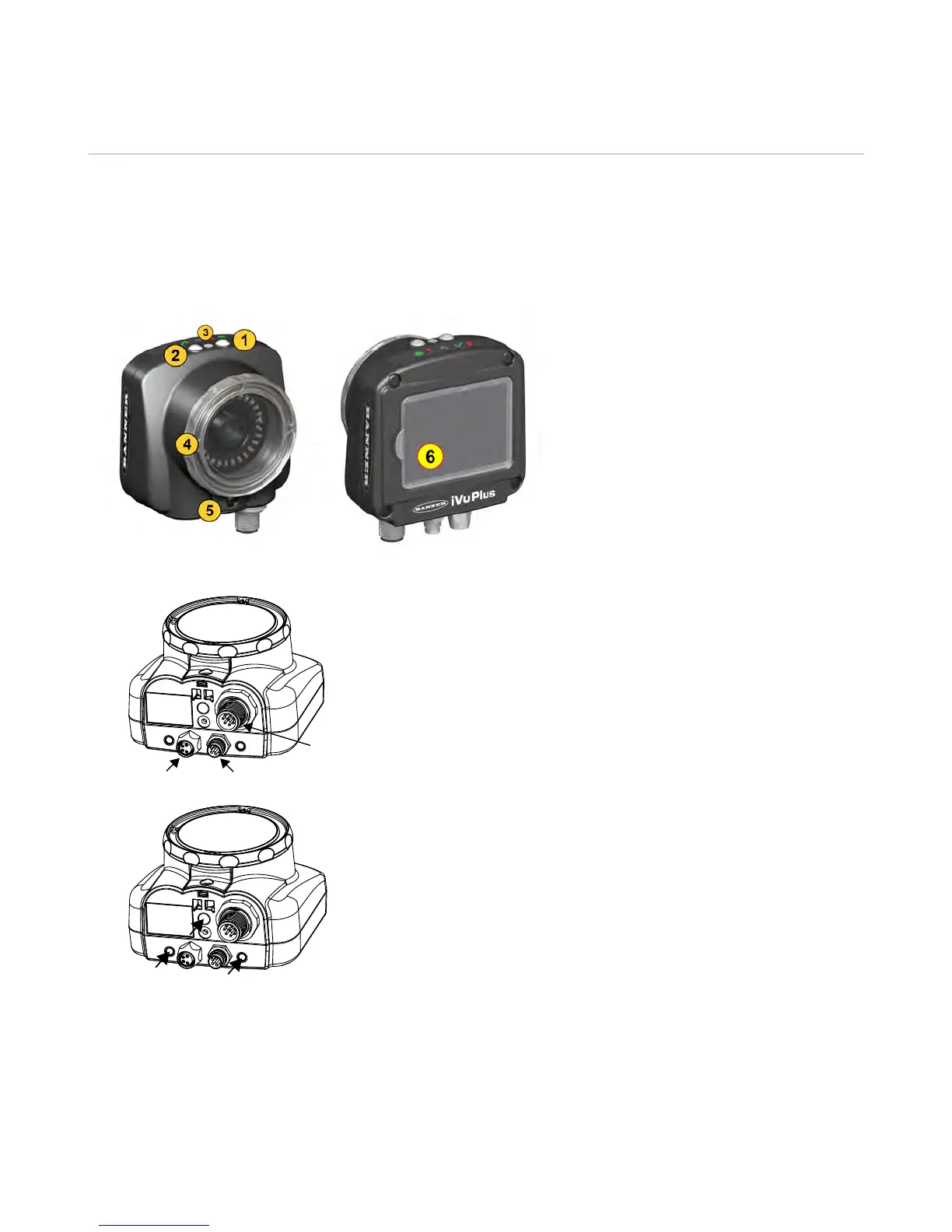2 Installation
2.1 Components
2.1.1 iVu with Integrated Display
The iVu Series sensor comes fully assembled with the lens and an integrated ring light if so ordered. The integrated
touchscreen display has a plastic cover to protect the display. Remove this cover when setting up the sensor. When the
display is not in use be sure to keep the display covered to protect it.
If an integrated ring light is not used, another light source is needed. Various lights are available from Banner. Operating
in external trigger mode requires a triggering source (for example, the Banner WORLD-BEAM
®
QS18VN6D sensor).
1 LED - Green: Ready; Red: Error
2 LED - Green: Pass; Red: Fail
3 Ethernet I/O LED
4 Focusing Window
5 Focusing Window Locking Clip
6 Integrated Display
A 8-pin Euro-style (M12) female USB Cable Connector
B I/O Cable Connector
C 12-pin Euro-style (M12) male Power and I/O Cable Connector
Mounting Bracket Mounting Holes (uses supplied three M4 x 4 mm screws)
2.1.2 iVu with Remote Display
The iVu sensor for use with a Remote Display comes fully assembled with the lens and an integrated ring light if so
ordered. Although the Remote Display is not required for normal sensor operation, it is needed to set up the sensor and to
monitor inspections.
If an integrated ring light is not used, another light source is needed. Various lights are available from Banner. Operating
in external trigger mode requires a triggering source (for example, the Banner WORLD-BEAM
®
QS18VN6D sensor).
iVu Plus TG Gen2 Image Sensor
6 www.bannerengineering.com - Tel: 763.544.3164
