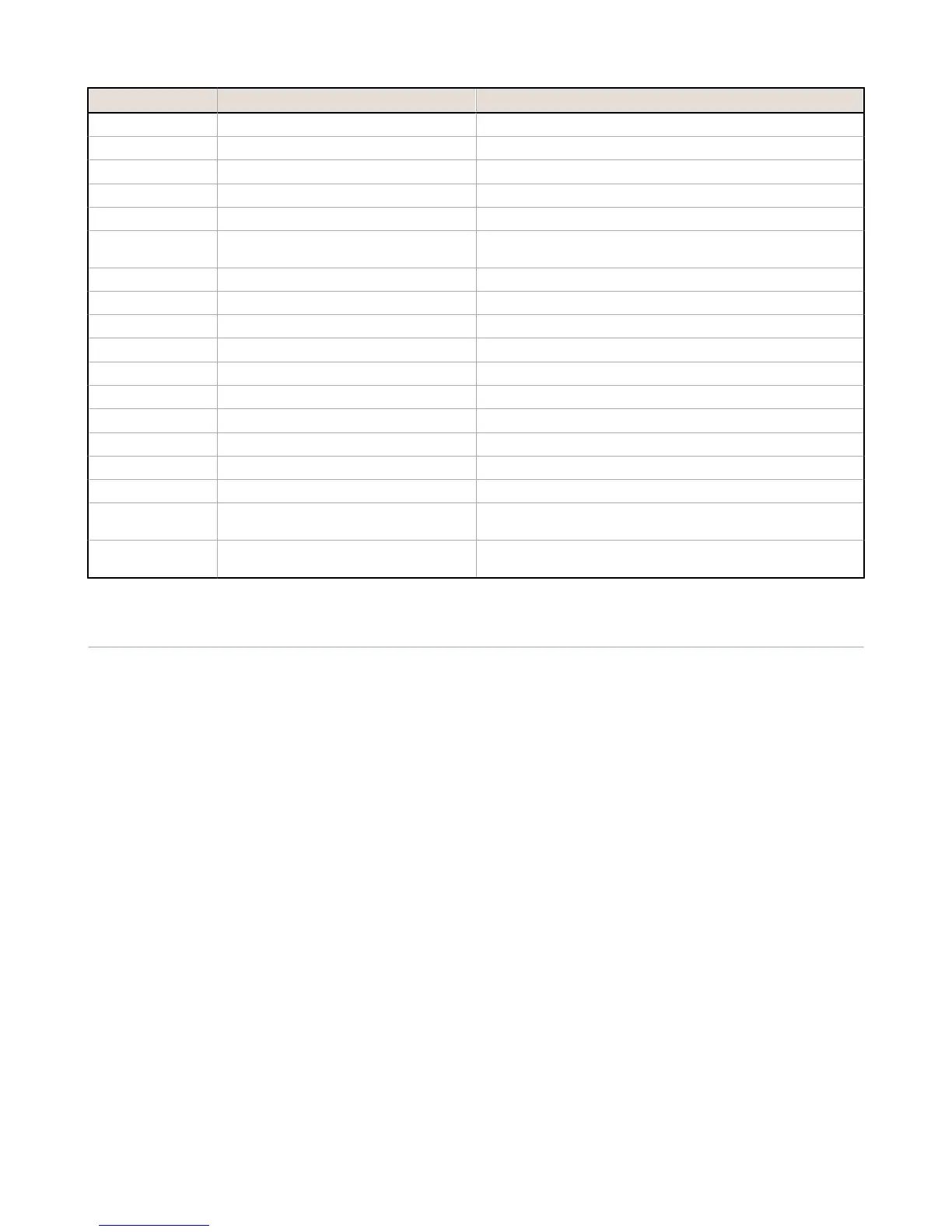Numeric ID Text ID Description
20200 NO_AREAS_FOUND Attempt to obtain value when no areas were found.
20600 NO_MATCHES_FOUND Attempt to obtain value when no matches were found.
20800 NO_MATCHES_FOUND Attempt to obtain value when no sort patterns were found.
80000 REMOTE_DISPLAY_NOT_CONNECTED Remote Display must be connected to obtain this value
80001 REMOTE_DISPLAY_NOT_SUPPORTED This sensor does not have Remote Display capability
80100 COMMAND_MODE_EXPECTED The Trigger Mode must be set to "Command" perform this
operation
80101 COMMAND_TIMED_OUT The command timed out before finishing
80102 TRIGGER_REQUIRED Access to the specified data requires a triggered inspection
80150 COMMAND_TIMED_OUT The command timed out before finishing
80200 SYSTEM_ERROR_NOT_ACTIVE The System Error must be active to execute this command
80300 TEACH_SENSOR_TYPE_INVALID Teach requires Match Sensor type.
80350 MULTIPLE_INSPECTIONS_DISABLED Requires multiple inspections to be enabled
80351 MULTIPLE_INSPECTIONS_EMPTY No inspections are available in multiple inspection mode.
80400 PRODUCT_CHANGE_WHEN_NOT_READY Sensor must be in the READY state to perform a product change.
80401 PRODUCT_CHANGE_INVALID_INSPECTION Attempt to product change to a unknown or invalid inspection.
80402 PRODUCT_CHANGE_TIMEOUT The Product Change operation timed out.
80403 PRODUCT_CHANGE_TO_SAME_INSPECTIO
N
Attempt to product change to the same inspection.
80404 SENSOR_NAME_NOT_FOUND Attempt to use a command without a sensor name in a multi-
sensor inspection
8.5 iVu Discovery Protocol
The iVu Discovery Protocol is a method by which Banner's iVu Vision sensors can be dynamically discovered on an Ethernet
network.
8.5.1 Overview
The iVu Discovery Protocol is a method to dynamically discover Banner's iVu Vision sensors on an Ethernet network. The
goal is to both be able to find a sensor and then if necessary change the IP address of that sensor so that it is on the same
subnet as the controlling PC. This is done without requiring the PC to change its IP address or using anything more than an
Ethernet cable connected to the sensor.
The iVu Discovery Protocol is implemented using UDP broadcast packets that are mapped to Ethernet Broadcast packets by
the TCP/IP stack. Broadcast packets are the only mechanism that ensures delivery of the data if the sensor and controlling
PC are configured for different subnets and on the same bridged Ethernet network. The contents of the packets used for
Banner’s iVu Vision systems are proprietary.
The iVu Discovery Protocol is supported by iVu Vision sensors from the 2012R1 or later releases.
8.5.2 UDP Usage
The packets are all sent with the source and destination port number set to 19995.
The destination IP address is always set to a broadcast value of 255.255.255.255.
8.5.3 Packet Format
The packets used by the Discovery Protocol all follow the same general format. The packets have a short header and a
larger body area with ASCII text.
Header Format
The header of the packets is as follows:
iVu Plus TG Gen2 Image Sensor
www.bannerengineering.com - Tel: 763.544.3164 99
