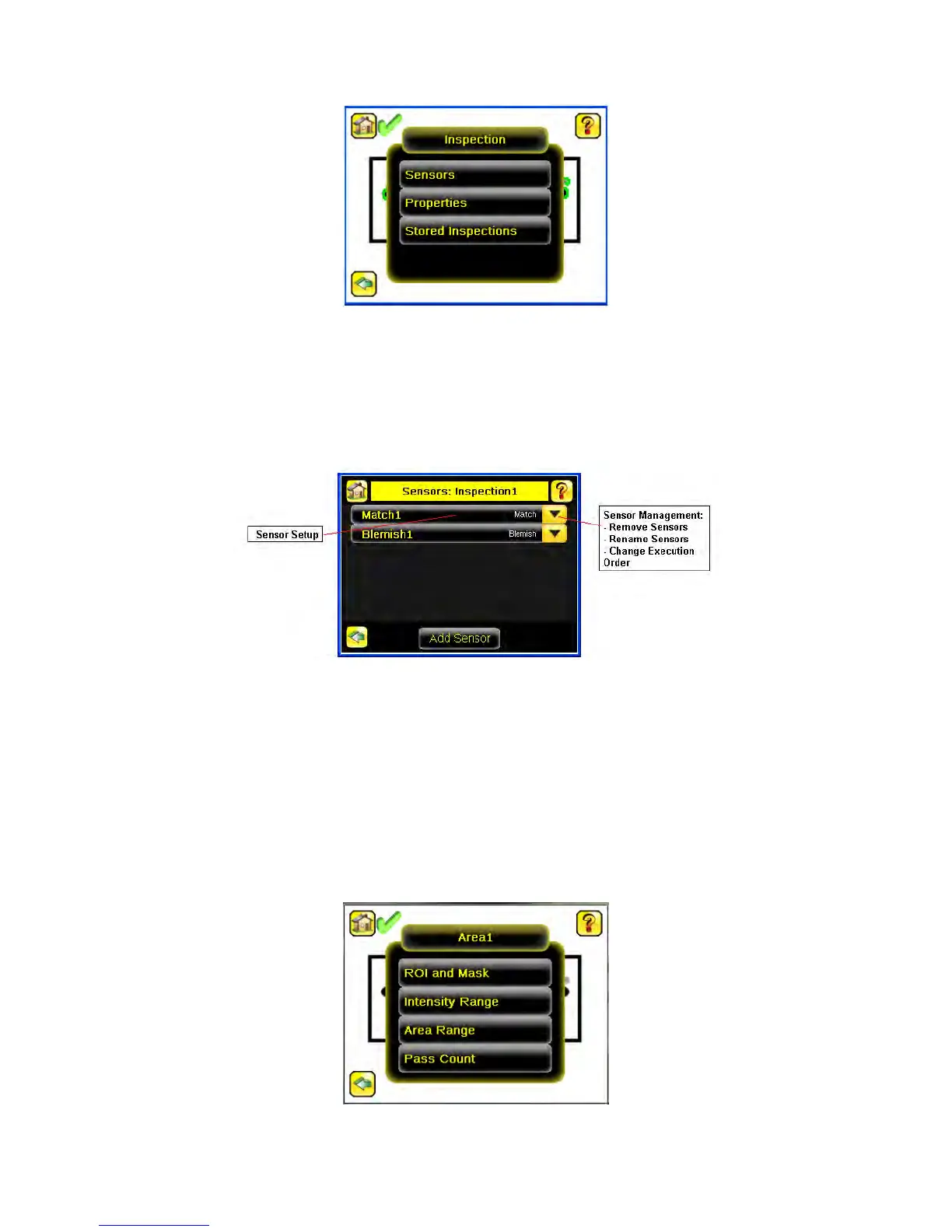5.2.1 Sensors Menu
Main Menu
> Inspection > Sensors
This menu shows the list of sensor(s) that are included in the current inspection. Use the Add Sensor button add a new
sensor into the current inspection.
Area Menu
Main Menu > Inspection > Sensors > Area
When configured as an Area sensor, the sensor is used to ensure that one or more features of interest are present on a
part. To configure as an Area sensor, set four parameters:
• ROI and Mask (Rectangle, Elliptical, or Circle) and enabling the mask function
• Intensity Range (range of gray scale values) of a feature of interest
• Area Range, or size range of a feature of interest
• Pass Count
To see a working example of the sensor configured as an Area sensor, see Demo Mode.
iVu Plus TG Gen2 Image Sensor
www.bannerengineering.com - Tel: 763.544.3164 25
